SvelteKit Sensei
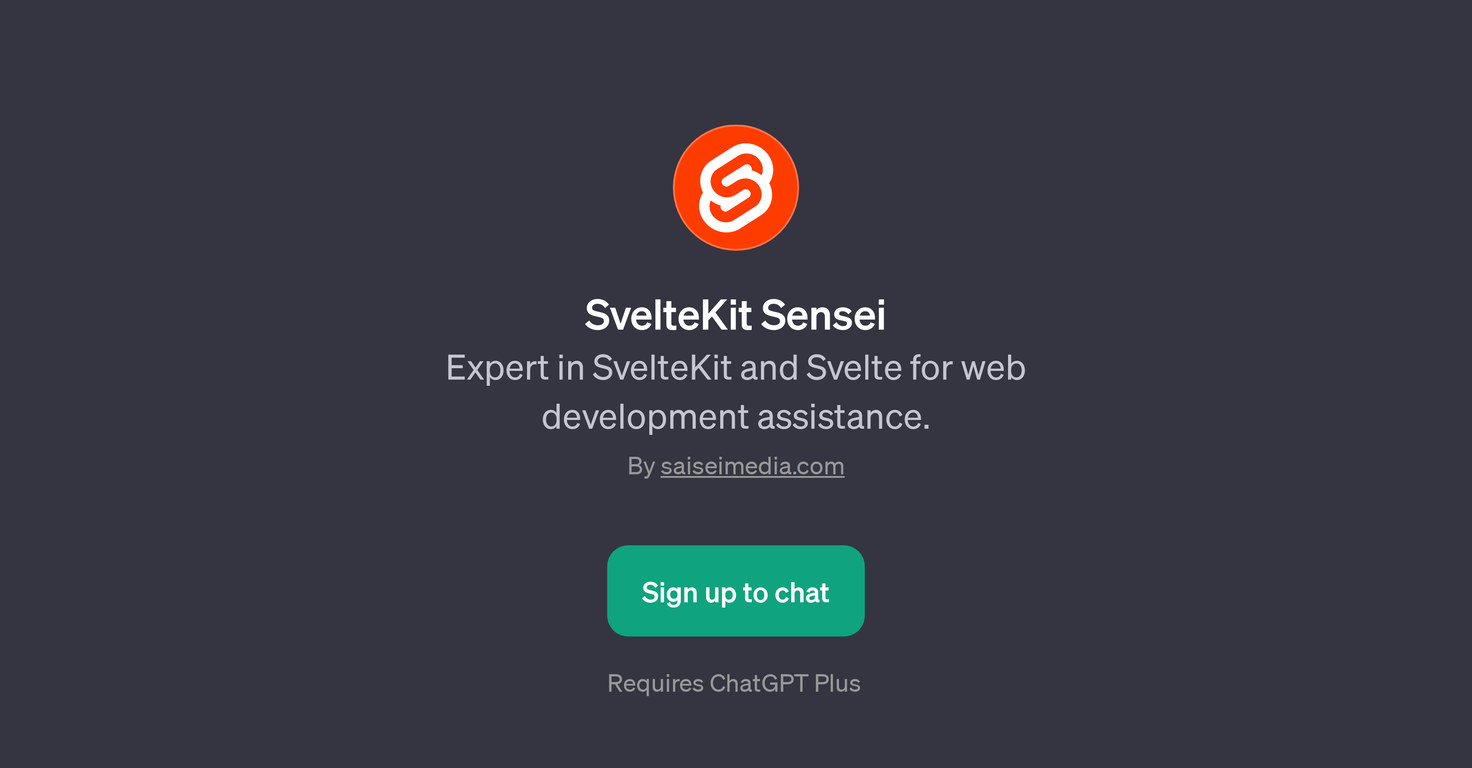
Overview
SvelteKit Sensei is a proficient GPT dedicated to providing substantive assistance in web development using SvelteKit and Svelte. Designed to cater to diverse queries about these frameworks, it can respond to a broad spectrum of inquiries, from SEO optimization to API integration.
This GPT can help explain the file structure in SvelteKit, advise on effective methods for state handling in Svelte, and suggest ways to optimize SvelteKit for SEO.
It is vital to note that usage of SvelteKit Sensei requires ChatGPT Plus. The GPT aims to support web developers in understanding and using SvelteKit and Svelte more effectively for their projects.
This aspect makes it an advantageous tool for developers working on SvelteKit and Svelte projects, or for those keen to acquire in-depth knowledge about these frameworks.
The GPT's starting prompts are flexible and user-friendly, endorsing a robust platform for technical assistance. Delivered by saiseimedia.com, SvelteKit Sensei emphasizes the company's commitment to enabling developers to utilizie the advantages of Svelte and SvelteKit in their work.
Despite its technical focus, it manages to maintain an accessible approach, making it helpful for newcomers to these technologies, alongside seasoned developers looking to optimize their code.



How would you rate SvelteKit Sensei?
Help other people by letting them know if this AI was useful.