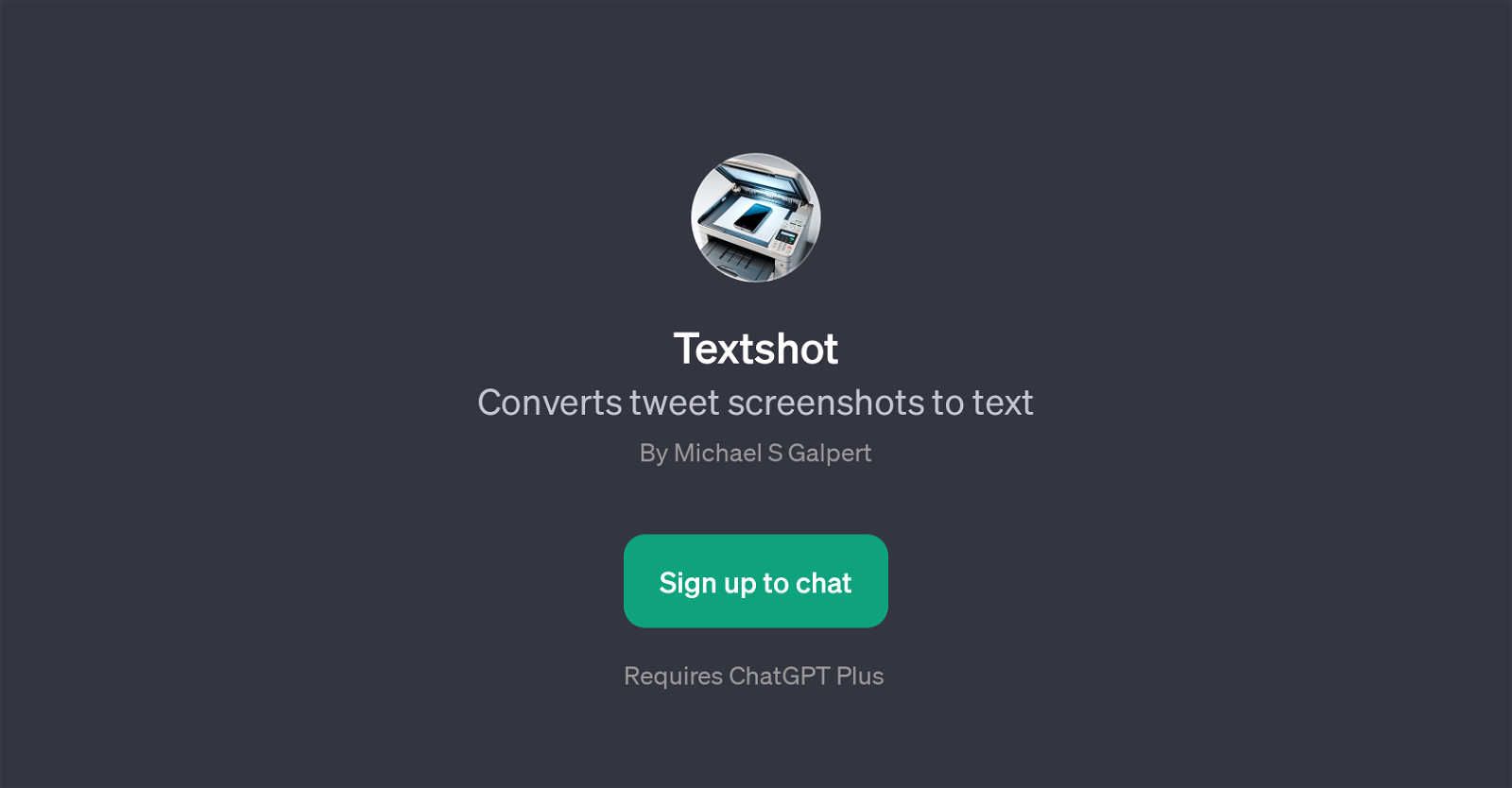Textshot
Developed by Michael S Galpert, Textshot is a GPT that translates screenshot images of tweets into plain text. This AI tool is built on top of ChatGPT and requires ChatGPT Plus for functionality.
A remarkable feature of Textshot is its ability to deliver verbatim transcripts of tweet screenshots, thereby increasing the accessibility of information circulated through social media platforms.
In essence, the aim of this powerful tool is to enhance the user experience by simplifying the process of converting images into clear, readable text.
Users can interact with Textshot in various ways. For instance, they can simply upload the tweet screenshots and let the AI handle the rest. Other alternatives include instances where users might specifically need the tweet in a code block format or require the conversion of an image of multiple tweets into a chronological text.
Nonetheless, Textshot stands out with its proficiency in digitizing visual content, irrespective of the request's complexity, thus ensuring effective and convenient information extraction.
Would you recommend Textshot?
Help other people by letting them know if this AI was useful.
Feature requests



If you liked Textshot
Featured matches
Other matches
Help
To prevent spam, some actions require being signed in. It's free and takes a few seconds.
Sign in with Google