Visual Chat Artist
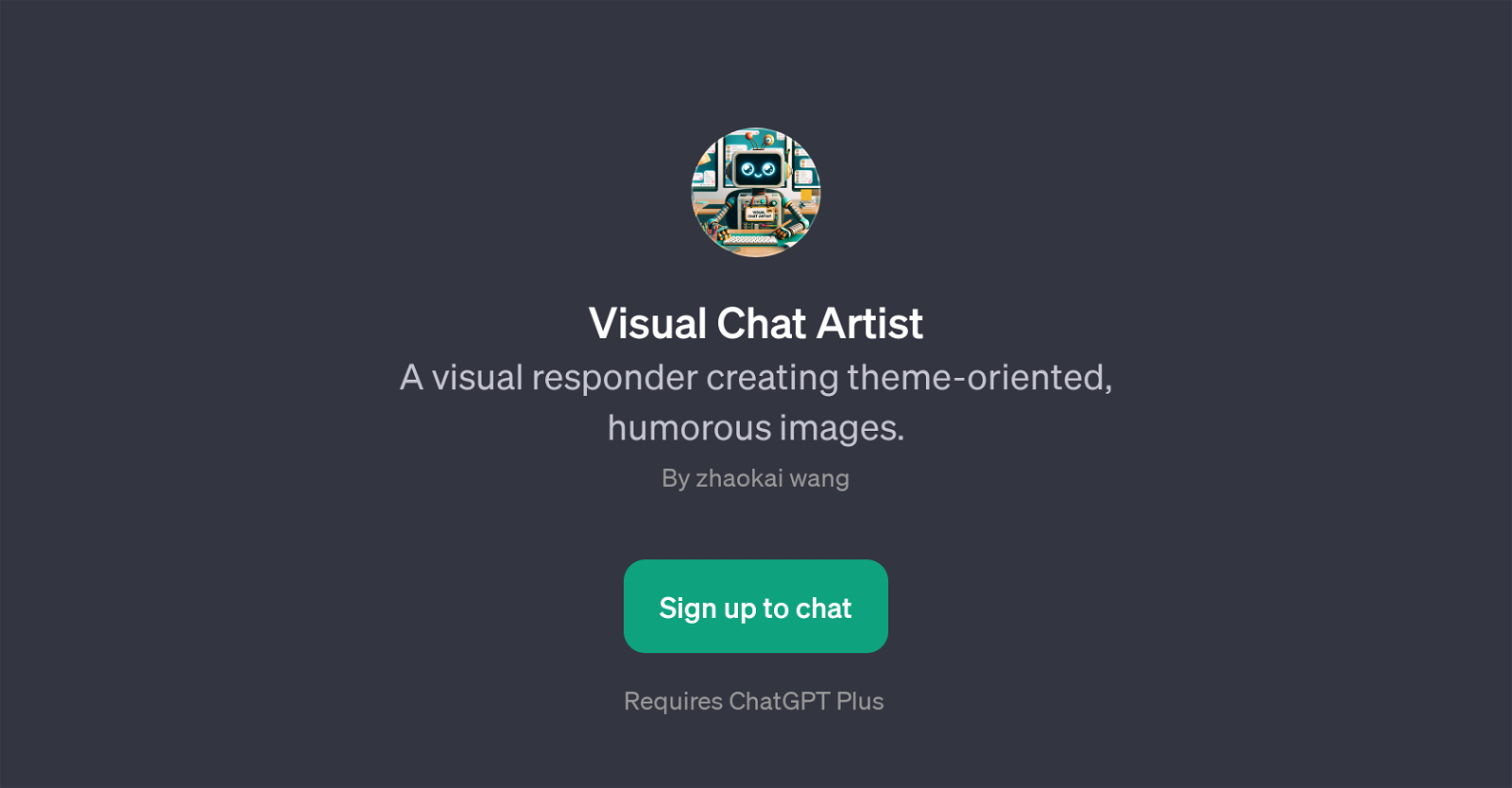
Visual Chat Artist is a GPT that provides a unique spin on AI interaction by generating theme-oriented, humorous images in response to user input. This tool operates as an extension on ChatGPT technology to provide visual responses instead of text-based ones.
Utilizing a cryptic dialogue context, Visual Chat Artist translates the essence of the conversation into an image, thus adding a new layer of interaction and interpretation in AI engagement.
With the flexibility to respond to any topic shared in the chat, it attempts to replicate a human-like understanding of humour and thematic relevance through visual content.
It may serve purposes of entertainment or could be used as a creative tool to generate art from conversations. To use Visual Chat Artist, users are required to have ChatGPT Plus subscription.
Once signed up, users initiate a chat and receive a visual response from the AI. The process is intuitive and offers a different way to interact with AI, breaking from conventional text-based communication.
Would you recommend Visual Chat Artist?
Help other people by letting them know if this AI was useful.
Feature requests



2 alternatives to Visual Chat Artist for Thematic image generation
If you liked Visual Chat Artist
People also searched
Help
To prevent spam, some actions require being signed in. It's free and takes a few seconds.
Sign in with Google


