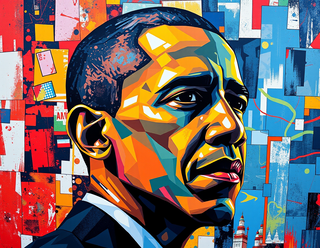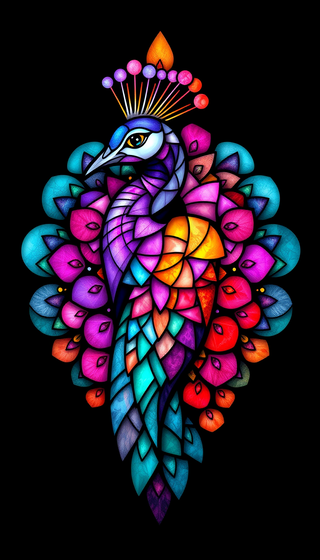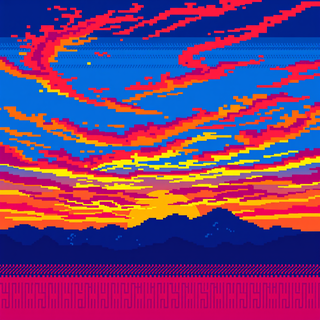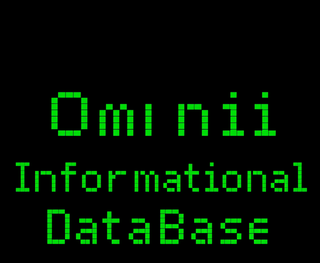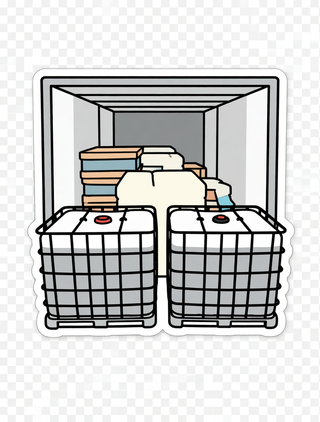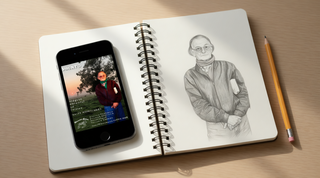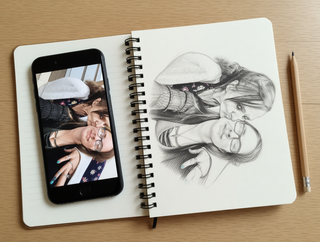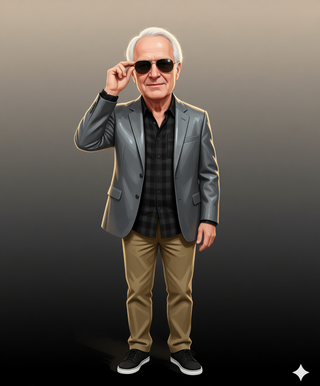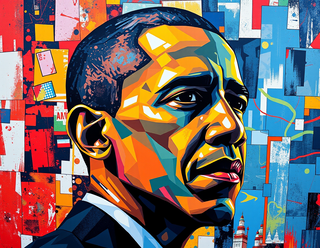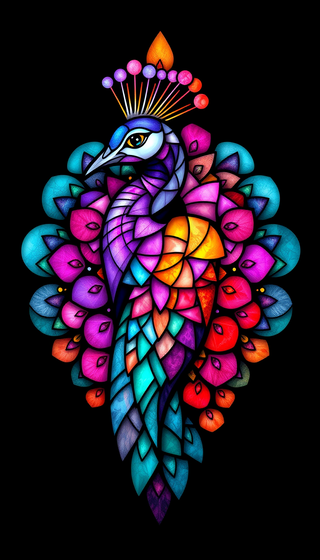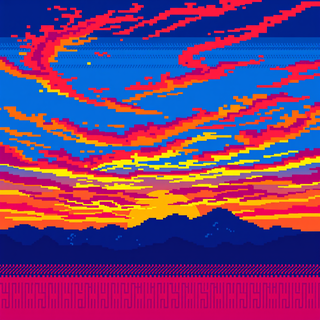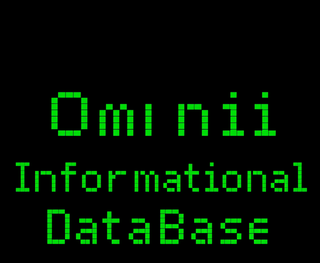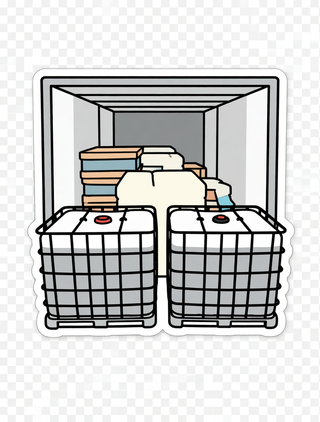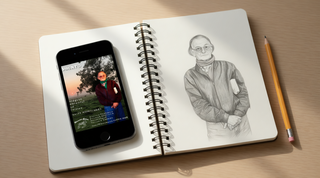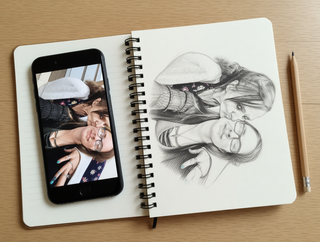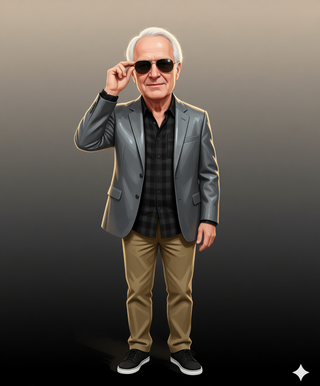## Three Contextual Perspectives
### 1. The Creator's Perspective
The Scandinavian style for a child's room emphasizes minimalism, functionality, and the use of light tones and natural materials to create a cozy space. This approach focuses on a light and calm color palette with accents, preferring white, gray, beige, and light blue, and adding vibrant colors like yellow, green, or pink in moderation. The selection of materials includes wood for floors, furniture, and decor, linen for bedding and soft toys, gray blackout fabric for curtains, and wool for blankets, rugs, and pillows. Typical furniture includes simple wooden pieces, an orthopedic mattress, and minimalistic decor with geometric patterns. The lighting scheme prioritizes natural light and comfortable artificial lighting, including a ceiling light, a desk lamp, and nightlights.
### 2. The Critic's Perspective
The description may lack specificity in certain areas, such as the exact shades of wood or the specific geometric patterns for decorative elements. Additionally, the integration of technology, like the open laptop on the desk, seems somewhat out of place in a minimalistic and natural setting. The emphasis on functionality and minimalism might limit the room's ability to evolve with the child's changing interests and needs. Moreover, while the use of natural materials and light colors is clear, the overall aesthetic might feel somewhat sterile or uninviting without more personal touches.
### 3. The Beneficiary's Perspective
As a child, I benefit from this thoughtfully designed room that feels cozy and comfortable. The light colors and natural materials make the space feel welcoming and healthy. I appreciate the simple, functional furniture that is easy to use and the soft textiles like wool and linen that add warmth and comfort. The variety of lighting options ensures that I can adjust the ambiance to suit my mood or activity. The minimalistic approach helps me focus on my activities without distractions, and the natural setting outside the window enhances my connection to the outdoors.
## Merged Final Version
The Scandinavian-style child's room embodies minimalism, functionality, and natural elements to foster a cozy and healthy environment, integrating light tones, natural materials like wood, linen, and wool, and thoughtful lighting to support comfort and well-being.
## Explanation
The perspective shifts revealed that while the original text comprehensively outlines a vision for a Scandinavian-style child's room, it also underscores the importance of balancing minimalism and functionality with the need for warmth, comfort, and personal expression.