-
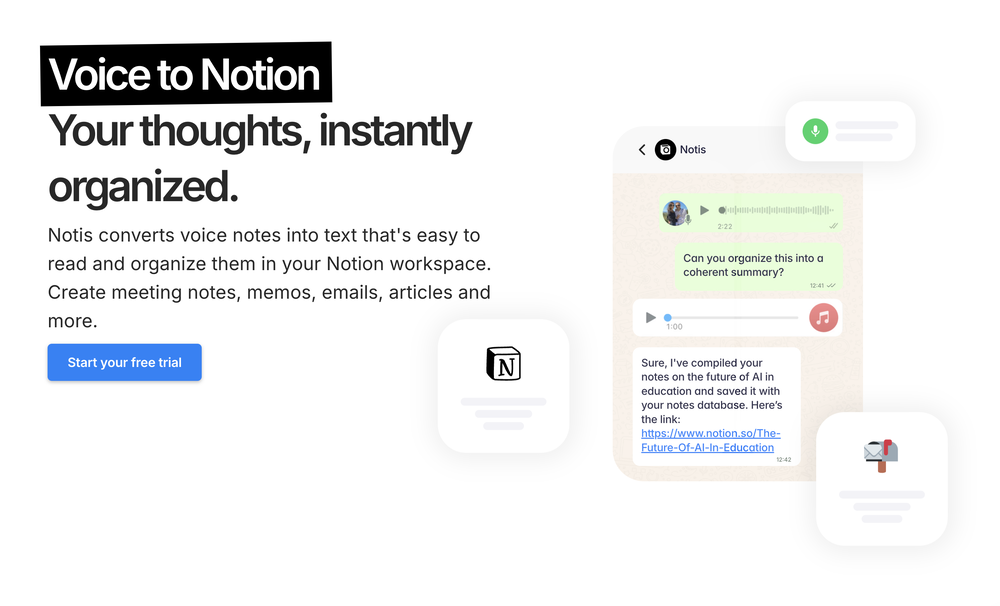 Notis is the AI intern one message away from your entire tool stack. Dictate ideas, delegate the busywork, and watch it update everything from your CRM to your Socials — right from WhatsApp. In this week's release: - Introduced revamped pricing with heavy discounts on yearly plans. - We've shortened the context window as the new long-term memory is performing great and fills the gap. - We fixed a bug preventing automations triggered by your integrations from running. - You can now include a payload when testing webhook automations in the portal.
Notis is the AI intern one message away from your entire tool stack. Dictate ideas, delegate the busywork, and watch it update everything from your CRM to your Socials — right from WhatsApp. In this week's release: - Introduced revamped pricing with heavy discounts on yearly plans. - We've shortened the context window as the new long-term memory is performing great and fills the gap. - We fixed a bug preventing automations triggered by your integrations from running. - You can now include a payload when testing webhook automations in the portal. -

 Oleg John🛠️ 2 tools 🙏 44 karmaAug 19, 2025@Microsoft Designerquick to pick up, slick results. turned my prompts into clean logo drafts n poster layouts fast; pixel-art style worked after a couple tweaks. wish it had true vector export and tighter font control, but for fast art ideas it’s great. 5/5
Oleg John🛠️ 2 tools 🙏 44 karmaAug 19, 2025@Microsoft Designerquick to pick up, slick results. turned my prompts into clean logo drafts n poster layouts fast; pixel-art style worked after a couple tweaks. wish it had true vector export and tighter font control, but for fast art ideas it’s great. 5/5 -
 I recently started using Napkin AI, and I couldn't be more impressed! This tool is incredibly user-friendly and intuitive, making it easy to generate clear visual representations from text. Moreover, the interface is clean and visually appealing, which enhances the overall user experience. Napkin AI is a fantastic companion. Highly recommended for anyone looking to elevate their creative process!
I recently started using Napkin AI, and I couldn't be more impressed! This tool is incredibly user-friendly and intuitive, making it easy to generate clear visual representations from text. Moreover, the interface is clean and visually appealing, which enhances the overall user experience. Napkin AI is a fantastic companion. Highly recommended for anyone looking to elevate their creative process! -
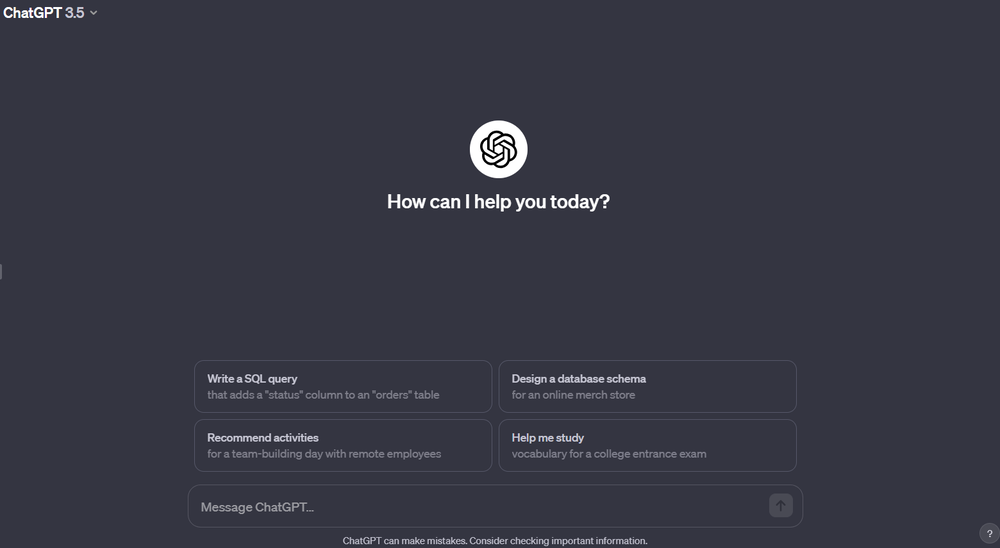
-

-
 The most humanly AI i have used so far but the problem is as soon as you start piling up messages in single chat session , it starts getting slow and at some point it starts freezing and also uses a lot of resources. For time being its okay to do 3 4 messages but as soon as we continue it has messages limitation and also starts getting very very slow . For the price of £18 per month this is unacceptable and with the newly introduced feature called project, if we start new chat within the project we cannot continue with the context we provided in other chats within same project. There are lot of improvements for them to work on. And to start with the its speed and its price
The most humanly AI i have used so far but the problem is as soon as you start piling up messages in single chat session , it starts getting slow and at some point it starts freezing and also uses a lot of resources. For time being its okay to do 3 4 messages but as soon as we continue it has messages limitation and also starts getting very very slow . For the price of £18 per month this is unacceptable and with the newly introduced feature called project, if we start new chat within the project we cannot continue with the context we provided in other chats within same project. There are lot of improvements for them to work on. And to start with the its speed and its price -

-
 Awesome feature with the chrome extension. Low brainer 🔥🔥🔥
Awesome feature with the chrome extension. Low brainer 🔥🔥🔥
SpotlightNotisPersonal assistant
#1 website for AI tools.Used by 70M+ humans.



