▼ Top rated
Excel ai
Free mode
100% free
Freemium
Free Trial
Featured matches
-
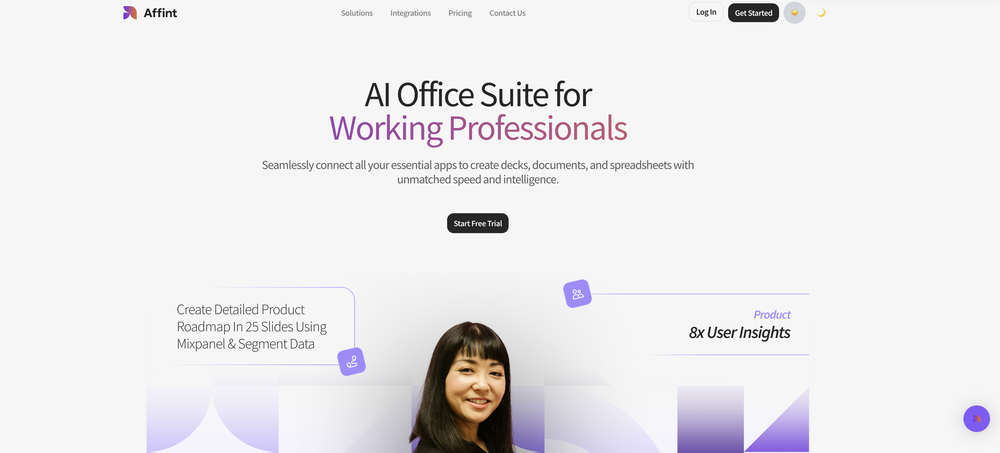 Samuel🙏 3 karmaNov 28, 2025@AffintJust tried yesterday. The first productivity tool which allowed me to create professional slides, reports, and sheets with my data in a few minutes. Was able to connect 20 of my tools in less than 5 minutes.
Samuel🙏 3 karmaNov 28, 2025@AffintJust tried yesterday. The first productivity tool which allowed me to create professional slides, reports, and sheets with my data in a few minutes. Was able to connect 20 of my tools in less than 5 minutes. -
AI-powered Excel analysis and visualization in natural languageOpen
 New Features & Improvements 1. New Dashboard Experience Added a powerful Dashboard feature. Users can now upload Excel or CSV files and get a clean, professional-looking data dashboard in just a few seconds. Automatically generates charts, key metrics, and summaries to help you understand your data at a glance. 2. Image/PDF to Table Conversion Added support for image-to-table conversion: turn table images into editable Excel data. Added support for PDF-to-table conversion: extract tabular data from PDFs into structured spreadsheets. Greatly reduces manual copy‑and‑paste work from screenshots and documents. 3. Faster, Smarter Data Processing Optimized the backend engine for faster response times. Improved data interpretation for more accurate and intelligent handling of complex tables and edge cases. Better performance for large files and multi-step transformations. 4. Enhanced Excel Editing & Data Cleaning Now supports editing Excel file styles, including formatting, cell styles, and layout adjustments. Added data cleaning tools to quickly remove duplicates, standardize formats, fix common errors, and tidy messy datasets. Makes it easier to go from raw data to polished, ready-to-use spreadsheets.
New Features & Improvements 1. New Dashboard Experience Added a powerful Dashboard feature. Users can now upload Excel or CSV files and get a clean, professional-looking data dashboard in just a few seconds. Automatically generates charts, key metrics, and summaries to help you understand your data at a glance. 2. Image/PDF to Table Conversion Added support for image-to-table conversion: turn table images into editable Excel data. Added support for PDF-to-table conversion: extract tabular data from PDFs into structured spreadsheets. Greatly reduces manual copy‑and‑paste work from screenshots and documents. 3. Faster, Smarter Data Processing Optimized the backend engine for faster response times. Improved data interpretation for more accurate and intelligent handling of complex tables and edge cases. Better performance for large files and multi-step transformations. 4. Enhanced Excel Editing & Data Cleaning Now supports editing Excel file styles, including formatting, cell styles, and layout adjustments. Added data cleaning tools to quickly remove duplicates, standardize formats, fix common errors, and tidy messy datasets. Makes it easier to go from raw data to polished, ready-to-use spreadsheets.
Other tools
-
It does it's job and I love that it has a lifetime plan
-
Surprisingly powerful data transformation tool for data scientists and data analysts. Quick onboarding and easy visual interface. I used AI for sentiment analysis and categorization of game reviews for dataset over 20,000 rows, works pretty fine.
Post



