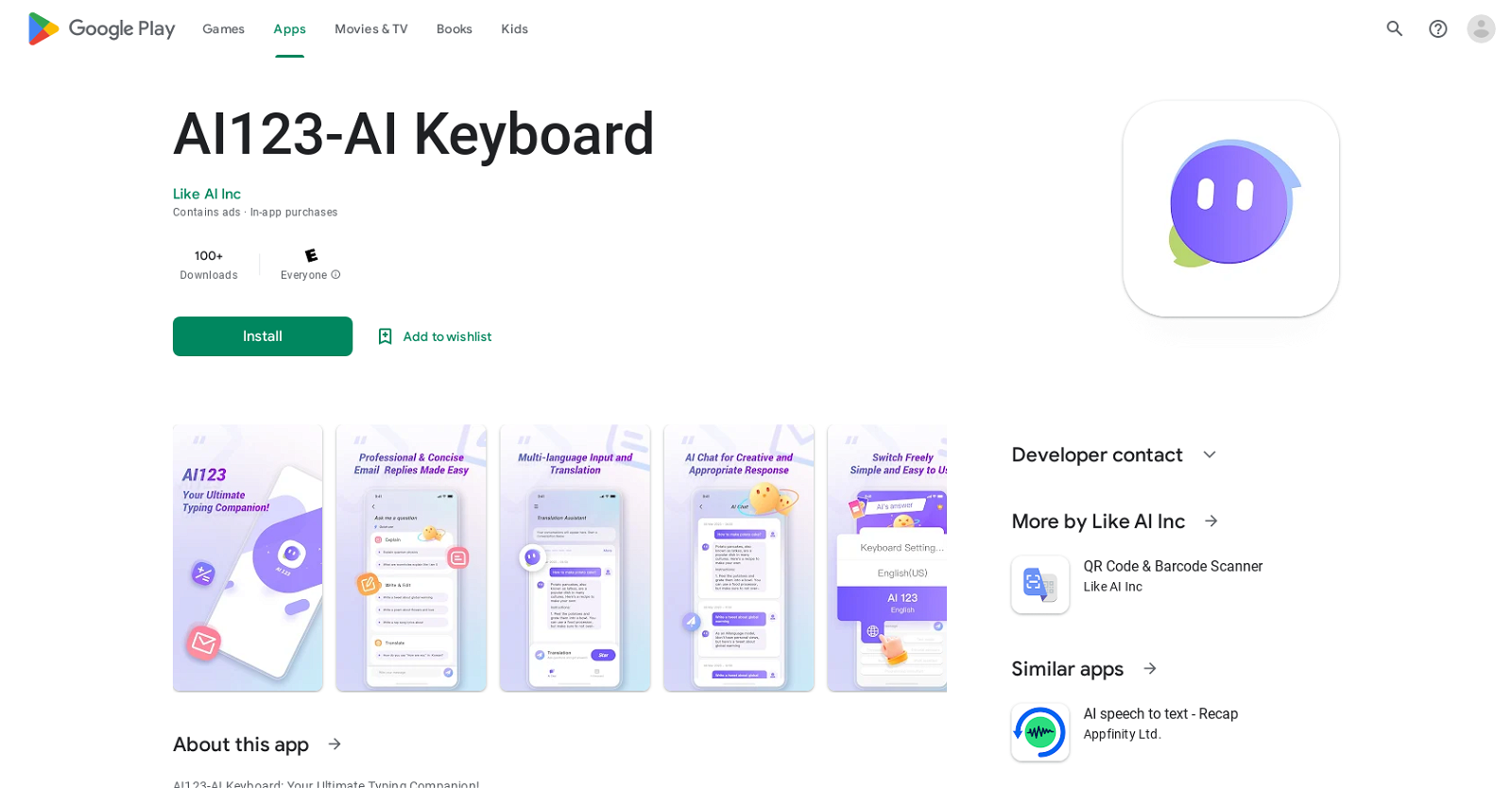What is AI123-AI Keyboard?
AI123-AI Keyboard is a keyboard app for Android devices that uses AI and GPT for enhanced language capabilities. It integrates an AI-powered ChatGPT for engaging and intelligent conversations, also includes features like auto-complete, grammar and spelling checker, and an AI Reply Generator for contextually appropriate responses. It's an all-in-one solution for anyone seeking a seamless, intelligent, and productive typing experience on their mobile devices.
How does AI123-AI Keyboard utilize artificial intelligence?
AI123-AI Keyboard implements artificial intelligence through its AI-powered ChatGPT integration, which allows for engaging and intelligent conversations. Additionally, it leverages AI through its AI Reply Generator feature that suggests contextually appropriate responses to save users time and effort in crafting messages. The AI also powers the app's language capabilities, auto-complete, and error identification and correction features to offer an enhanced typing experience.
Can you use AI123-AI Keyboard for both emails and social media posts?
Yes, AI123-AI Keyboard is a versatile writing tool that can be used for any type of content, including replying to emails and crafting social media posts. With advanced language capabilities and contextually appropriate response suggestions, the keyboard simplifies both formal and casual writing tasks.
What is the AI Reply Generator feature in the AI123-AI Keyboard app?
The AI Reply Generator is a smart feature in the AI123-AI Keyboard app that harnesses the power of AI to generate creative and contextually appropriate responses. This tool suggests responses to save users time and effort in crafting messages, making communication faster and more efficient.
How does the auto-complete feature in AI123-AI Keyboard work?
The auto-complete feature in AI123-AI Keyboard speeds up typing by suggesting relevant words and phrases. This feature works in real time as you type, understanding the context of the sentence to provide appropriate suggestions. It uses AI to predict and suggest the next word or phrase, thereby increasing typing speed and productivity.
Does the AI123-AI Keyboard app have a spelling and grammar checker?
Indeed, AI123-AI Keyboard incorporates a grammar and spelling checker feature to ensure error-free writing. This feature corrects spelling, grammar, and tone mistakes to help users produce polished content. It offers real-time suggestions and corrections for a seamless writing experience.
How does AI123-AI Keyboard correct tone in writing?
AI123-AI Keyboard uses its AI capabilities to correct not only spelling and grammar, but also the tone of the writing. While it's not explicitly mentioned how it executes this function, AI systems typically analyze the words choice, sentence structure and context to determine and correct the tone, ensuring a professional and well-phrased content.
Is AI123-AI Keyboard suitable for any type of content?
Yes, AI123-AI Keyboard is a versatile writing companion suitable for any type of content. Whether you are drafting a professional email, creating an academic essay, or crafting a social media post, AI123-AI Keyboard's features can enhance the overall writing process through spelling and grammar checks, language capabilities, auto-complete, and AI-generated responses.
Can AI123-AI Keyboard enhance productivity and communication skills?
Absolutely, AI123-AI Keyboard can enhance productivity and communication skills with its intelligent features. The AI-aided auto-complete feature can, for instance, speed up typing, and the AI Reply Generator can help create contextually appropriate responses. Additionally, the built-in spelling and grammar checker ensures error-free writing, leading to more effective communication.
How can I download AI123-AI Keyboard?
AI123-AI Keyboard can be downloaded through Google Play, free of charge. However, it should be noted that while the app is free to download, it does offer in-app purchases.
Are there in-app purchases within AI123-AI Keyboard?
Yes, while AI123-AI Keyboard can be downloaded for free, it does contain in-app purchases according to the information on their website.
Who is the developer of the AI123-AI Keyboard app?
AI123-AI Keyboard was developed by Like AI Inc., as listed on Google Play.
Is there a privacy policy for the AI123-AI Keyboard app?
Yes, there is a privacy policy provided for AI123-AI Keyboard. Information regarding data collection, storage, and usage is detailed in this policy to uphold data privacy and security practices.
What sort of language capabilities does the AI123-AI Keyboard offer?
AI123-AI Keyboard offers advanced language capabilities powered by GPT, an advanced language model. These capabilities include the ability to engage in intelligent and meaningful conversations through the AI-powered ChatGPT integration, and the ability to generate creative and contextually appropriate responses through the AI Reply Generator. They deliver a sophisticated language comprehension and production that greatly aid in writing and communication tasks.
How does AI123-AI Keyboard help in professional email communication?
AI123-AI Keyboard aids in professional email communication by offering features like the AI Reply Generator, which suggests professional and concise messages, as well as spelling, grammar, and tone correction. These features help to facilitate professional, polished, and error-free email communications.
Can I increase my writing speed with AI123-AI Keyboard?
Yes, you can increase your writing speed with AI123-AI Keyboard. The app features an auto-complete function that suggests relevant words and phrases as you type, thereby speeding up the writing process and making it more efficient.
How does the grammar and spelling checker in AI123-AI Keyboard contribute to polished content?
The grammar and spelling checker in AI123-AI Keyboard contributes to polished content by providing real-time corrections. By identifying and rectifying spelling, grammar, and tone errors as you type, the app ensures that the resulting content is not just grammatically correct but also well-phrased and professional in tone.
How user-friendly is AI123-AI Keyboard's interface?
AI123-AI Keyboard boasts an intuitive interface designed for a seamless typing experience. This user-friendly interface contributes to the ease of use of AI123-AI Keyboard’s many features, making it an accessible tool for users with various levels of technical proficiency.
What personal data does AI123-AI Keyboard collect?
The app, as per the data safety details from Google Play, may collect personal data. However, the data isn't encrypted, and it can't be deleted, which users should keep in mind for their privacy and data security considerations.
What new features have been added in the latest update of AI123-AI Keyboard?
IDK