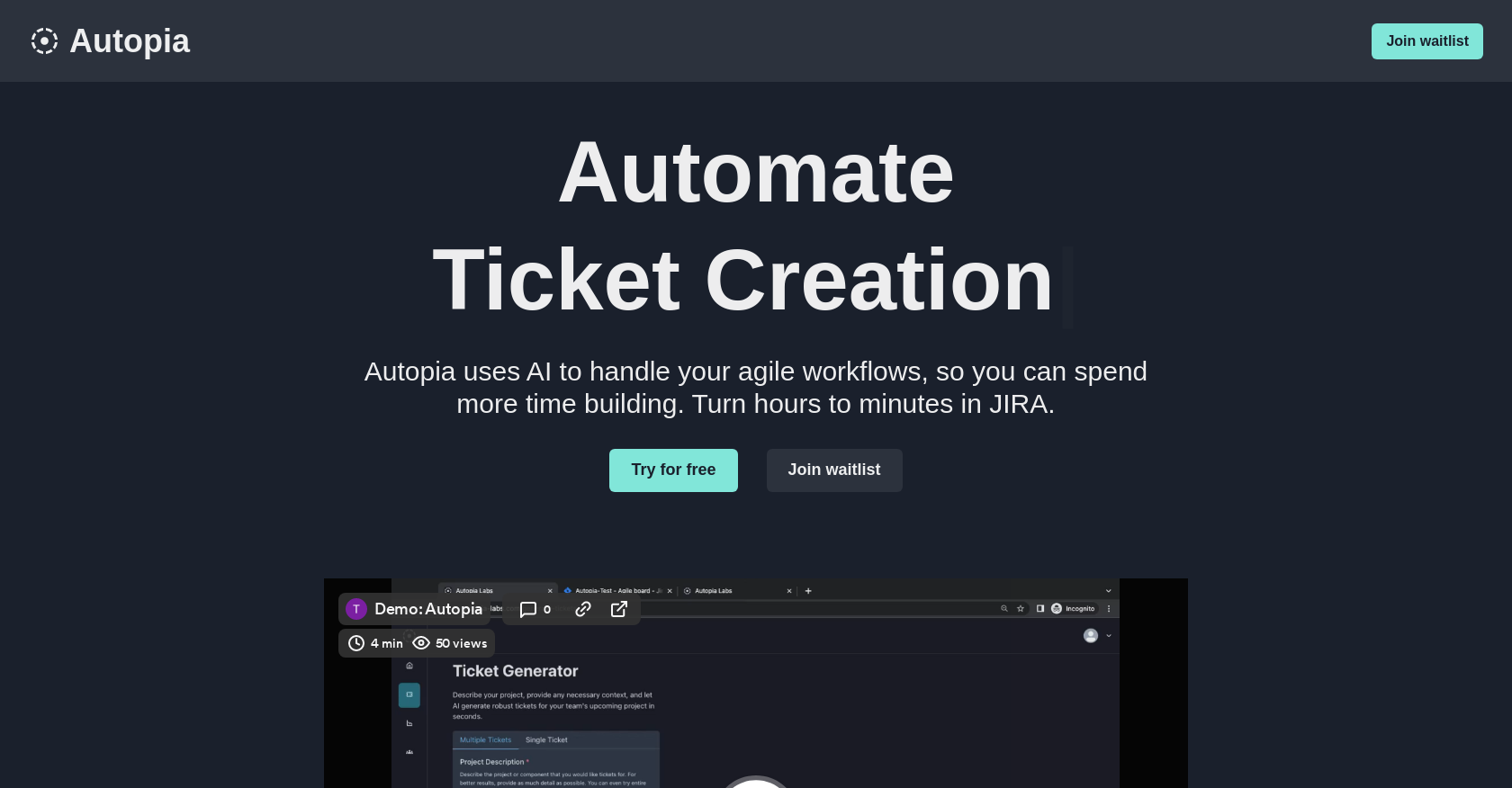How does Autopia Labs automate Agile workflows?
Autopia Labs automates Agile workflows by using artificial intelligence to handle tasks like project planning, progress reporting, and roadmap building. It makes use of natural language processing to interpret project goals and generate robust tickets for upcoming projects in seconds.
What features does Autopia Labs provide for engineering teams?
Autopia Labs provides several features for engineering teams, including automation of workflow planning, progress reporting, and roadmap building, prioritization of backlog and planning sprints, and facilitating building a roadmap for the next year. It also offers real-time visibility into team progress and automatic updates sharing with stakeholders.
How can Autopia Labs increase the productivity of my team?
Autopia Labs can increase the productivity of your team by automating tasks that would normally require manual effort. By using AI to automate workflow planning, progress reporting, and roadmap building, your team can spend more time on the actual building process and less time on manual processes such as copying and pasting from one platform to another.
What is the role of natural language processing in the functioning of Autopia Labs?
Natural language processing plays a crucial role in the functioning of Autopia Labs. It allows users to set their project goals and provide any necessary context in a simple and conversational language. The AI then interprets this information and generates robust tickets for the team's upcoming project in seconds.
How does Autopia Labs generate project tickets?
Autopia Labs generates project tickets by using natural language processing and AI. Users provide their project goals and any necessary context, and the AI generates robust tickets based on this input in a few seconds.
How does Autopia Labs provide real-time visibility into team progress?
Autopia Labs provides real-time visibility into team progress by using AI to share automatic updates, eliminating the need for constant manual tracking and reporting. This not only keeps all team members updated but also provides visibility to stakeholders in real time.
Can Autopia Labs share updates with stakeholders automatically?
Yes, Autopia Labs can share updates with stakeholders automatically. It uses AI to maintain real-time visibility of team's progress which is automatically shared with stakeholders. This eliminates the need for separate update meetings and maintains transparency throughout the process.
How can Autopia Labs help my team align with broader business goals?
Autopia Labs can help your team align with broader business goals by providing real-time visibility into their progress and automatically sharing updates with stakeholders. This ensures a constant alignment with the overall business objectives and clarity for the team on how their work is contributing to these goals.
How can Autopia Labs help in prioritizing backlog?
Autopia Labs assists in prioritizing backlog by using AI to help plan sprints and roadmap building. This can help teams determine which tasks are of immediate importance and prioritize their backlog accordingly.
How does Autopia Labs assist in sprint planning?
Autopia Labs assists in sprint planning by using AI. Teams can plan their next sprint using natural language commands, making it easy and efficient to prepare for the tasks ahead.
How can Autopia Labs facilitate building a roadmap for the next year?
Autopia Labs facilitates building a roadmap for the next year by employing AI and natural language commands. By simplifying the process into AI generated tasks based on team's goals and context, Autopia makes it easy for teams to build a comprehensive roadmap for the upcoming year.
How can Autopia Labs save time wasted on manual processes?
Autopia Labs saves time wasted on manual processes by automating workflow planning, progress reporting, and roadmap building. Instead of spending time copying and pasting between platforms, teams can spend more time focusing on their actual work.
How do I set up a demo for Autopia Labs?
You can set up a demo for Autopia Labs by visiting their website and scheduling it. The process is straightforward and only requires you to select a suitable date and time from the available options.
How can I provide feedback or collaborate with Autopia Labs?
Providing feedback or collaboration opportunities with Autopia Labs can be done by reaching out through the 'Contact Us' options available on their website. They are open to feedback, and any forms of potential collaboration initiatives.
How does Autopia Labs enhance the flow state of my team?
Autopia Labs enhances the flow state of your team by automating non-essential tasks. This way, team members can dedicate their time and energy to what really matters, keeping their focus and remaining in their flow state more frequently and for longer periods.
How does Autopia help in navigating the challenges of product development?
Autopia Labs helps navigate the challenges of product development by automating Agile workflows with AI and natural language commands. This platform allows for clear sprint planning, backlog prioritization, roadmap building and reduces the manual effort needed for these tasks, allowing teams to focus more on the actual product development.
Does Autopia Labs support the integration with tools like JIRA?
Yes, Autopia Labs supports the integration with tools like JIRA. In fact, it can turn hours to minutes in JIRA by automating much of the tasks related to Agile workflows.
How can Autopia Labs reduce the need for meetings?
Autopia Labs reduces the need for meetings by providing real-time visibility into your team's progress and automatically sharing updates with stakeholders. Hence, less time is spent in meetings discussing updates or progress, and more time is spent developing the product.
What is the waitlist for Autopia Labs?
The waitlist for Autopia Labs seems to be a method to sign up for trying their service or receiving updates about it. Details about the waitlist or how to join it are not explicitly mentioned.
What is the purpose of the 'generate tickets' feature in Autopia Labs?
The purpose of the 'generate tickets' feature in Autopia Labs is to allow project managers or team leaders to set project goals and provide any necessary context, and then let the AI generate robust tickets for the team's upcoming project in seconds. This eliminates the need for manual ticket generation and makes the process faster and more efficient.