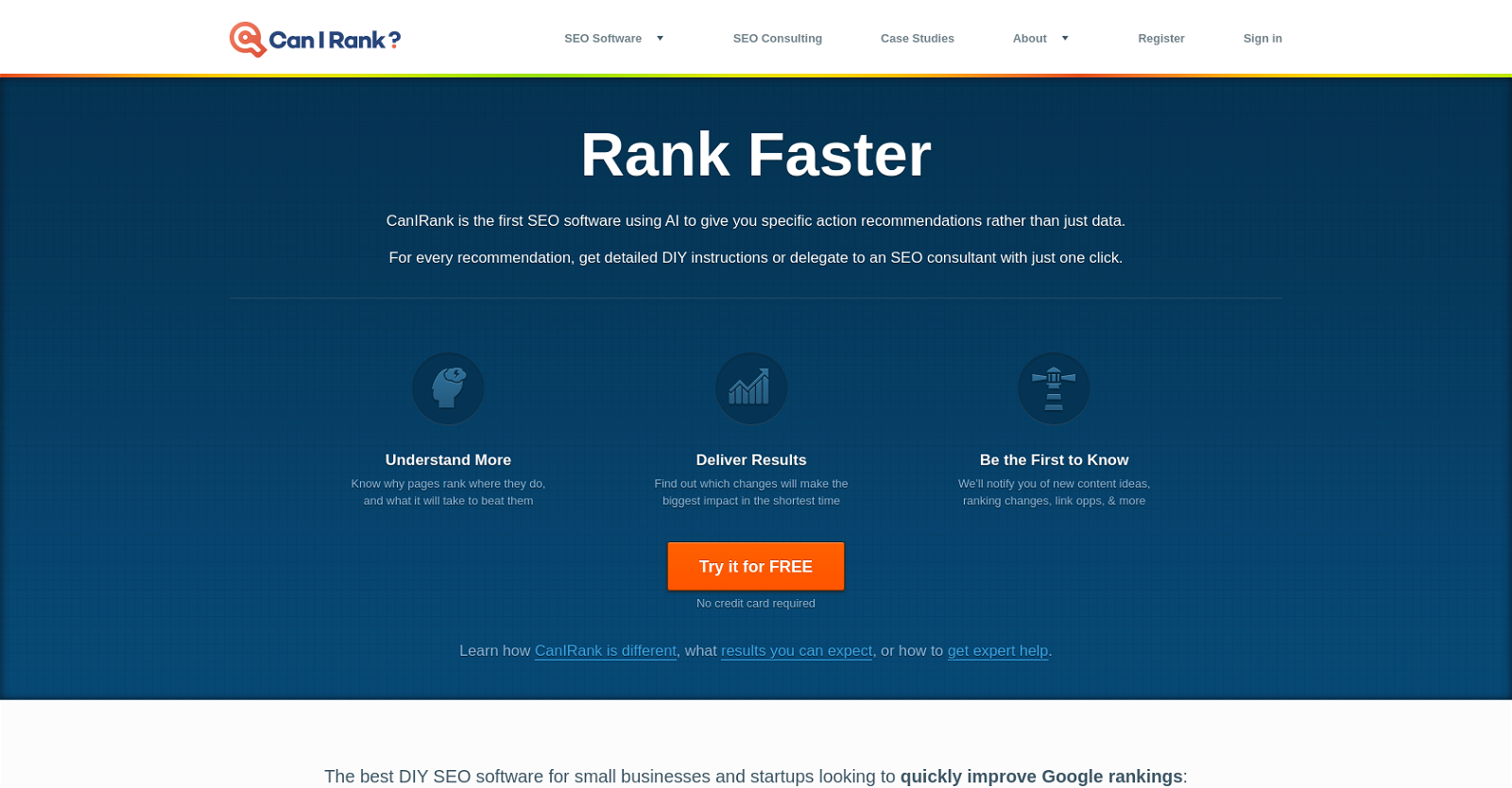What is CanIRank?
CanIRank is a SEO software that uses artificial intelligence to analyze and optimize website rankings. It provides various functionalities such as keyword research, SERP analysis, rank tracking, and SEO competitive analysis. It also provides an SEO knowledgebase of appropriate actions customized according to user skill level, site needs, and the historical effectiveness of each action.
How does the AI in CanIRank work?
CanIRank uses artificial intelligence to deliver specific SEO recommendations rather than raw data. It performs complex tasks such as keyword research, SERP analysis, and rank tracking, providing users with specific action recommendations to optimize their website's SEO. It also utilizes keyword difficulty and keyword ROI scores to help identify and prioritize potential keywords.
What specific action recommendations does CanIRank provide for SEO optimization?
CanIRank provides a variety of specific action recommendations for SEO optimization. These include the incorporation of certain related words in content, highlighting of important words, and guidance on where to get beneficial links with minimal risk. It automates keyword research for every campaign launched and offers a detailed SEO action plan based on the user's skill level and the needs of the site.
Does CanIRank provide DIY instructions or does it require an SEO consultant?
CanIRank offers detailed do-it-yourself instructions for every action recommendation it provides. However, users also have the option to delegate tasks to an SEO consultant with just one click if they prefer.
How does CanIRank conduct keyword research?
CanIRank undertakes keyword research customized for the users' website. It identifies which keywords competitors are targeting, which phrases Google considers related to the targeted keywords, and which terms offer the greatest potential specifically for the user's website. The research is then sorted by search volume, ad value, and ranking difficulty.
What is the Keyword ROI scores feature in CanIRank?
The Keyword ROI scores feature in CanIRank assists users in finding the best balance between keyword ranking difficulty and keyword value, specifically tailored for their website. This feature is designed to help identify potential keywords that offer a good return on investment for the user's SEO efforts.
Does CanIRank provide continuous rank tracking?
Yes, CanIRank provides continuous rank tracking. It consistently monitors the results and provides updates on any changes that require attention, such as rank changes, competitors on the move, or new link opportunities.
How does CanIRank find SEO competitive opportunities?
CanIRank finds SEO competitive opportunities through its SEO competitive analysis software. It delivers data which helps users to understand what's impacting their site ranking and how they compare with their competitors. This data can be used to identify potential SEO opportunities and optimize strategies.
What is the SEO knowledgebase in CanIRank and how does it support user learning?
The SEO knowledgebase feature in CanIRank offers a wealth of resources to support user learning. It provides a wide array of SEO actions suitable for the user's skill level, the needs of the site, and the historical effectiveness of each action. As the user's skills develop or site needs change, the Action Plan is automatically updated.
How can CanIRank be utilized for small businesses and startups?
CanIRank can be particularly valuable for small businesses and startups looking to quickly improve their Google rankings. It helps users find keywords on which their site is already competitive, offering quick, cost-effective, and lower risk results. Its action recommendations, ranking knowledgebase, and advanced features can greatly help in optimizing SEO for startups or small businesses.
What is the role of CanIRank's SERP Analysis feature?
CanIRank's SERP Analysis feature collects hundreds of data points for every keyword, taking into consideration information from leading paid SEO tools like Moz and SEMRush. It offers insights into valuable keyword rankings and monitors the results on an ongoing basis, notifying users of any key changes.
Does CanIRank offer a guarantee for increased search engine traffic?
Yes, CanIRank guarantees that using its software will grow your search engine traffic. In fact, it promises that within the first 30 days of use, users will achieve Page 1 rankings for any keyword where their site scores above 80% and they complete CanIRank's action recommendations.
How does CanIRank calculate a Keyword ROI Score?
CanIRank calculates a Keyword ROI Score based on over two years of research. It is the only SEO tool capable of calculating this score, which is designed to find the best balance between ranking difficulty and keyword value specifically tailored for the user's site.
Does CanIRank offer solutions for SEO freelancer task management?
Yes, CanIRank can be used for managing SEO freelancer tasks. Users can create a customized SEO Action Plan which allows for easy task assignment and monitoring of the progress made by freelancers on the SEO tasks.
Can CanIRank help in finding link building opportunities?
Yes, CanIRank can assist in finding link building opportunities. It analyzes every search engine result page and turns the data points gathered into specific SEO tasks, including guidance on where to get beneficial links with minimum risk.
How can CanIRank help in tracking SEO metrics and progress over time?
CanIRank helps in tracking SEO metrics and progress over time by providing weekly SEO Progress Reports. These reports include increases in ranking factor scores, new rankings, ranking changes, and clear explanations of which SEO tasks were completed and how they will benefit the site.
Does CanIRank offer a free trial?
Yes, CanIRank does offer a free trial. Users can sign up to try the software for free without requiring a credit card.
What are some of the SEO tasks CanIRank suggests for optimizing content?
CanIRank suggests a variety of SEO tasks for optimizing content. These include including specific related words in your content, making essential words stand out, and finding links that offer maximum benefits with the least risk.
How does CanIRank help in understanding SEO competitive analysis?
CanIRank assists users in understanding SEO competitive analysis through its competitive analysis software. This tool delivers data which helps users to understand why sites rank where they do and what's working in their favour or against them.
Can CanIRank assist in improving my Google ranking?
Yes, CanIRank can assist in improving your Google ranking. It does this through a combination of tools and features such as detailed keyword research, SERP analysis, rank tracking, SEO competitive analysis, and specific action recommendations for optimizing website's SEO.