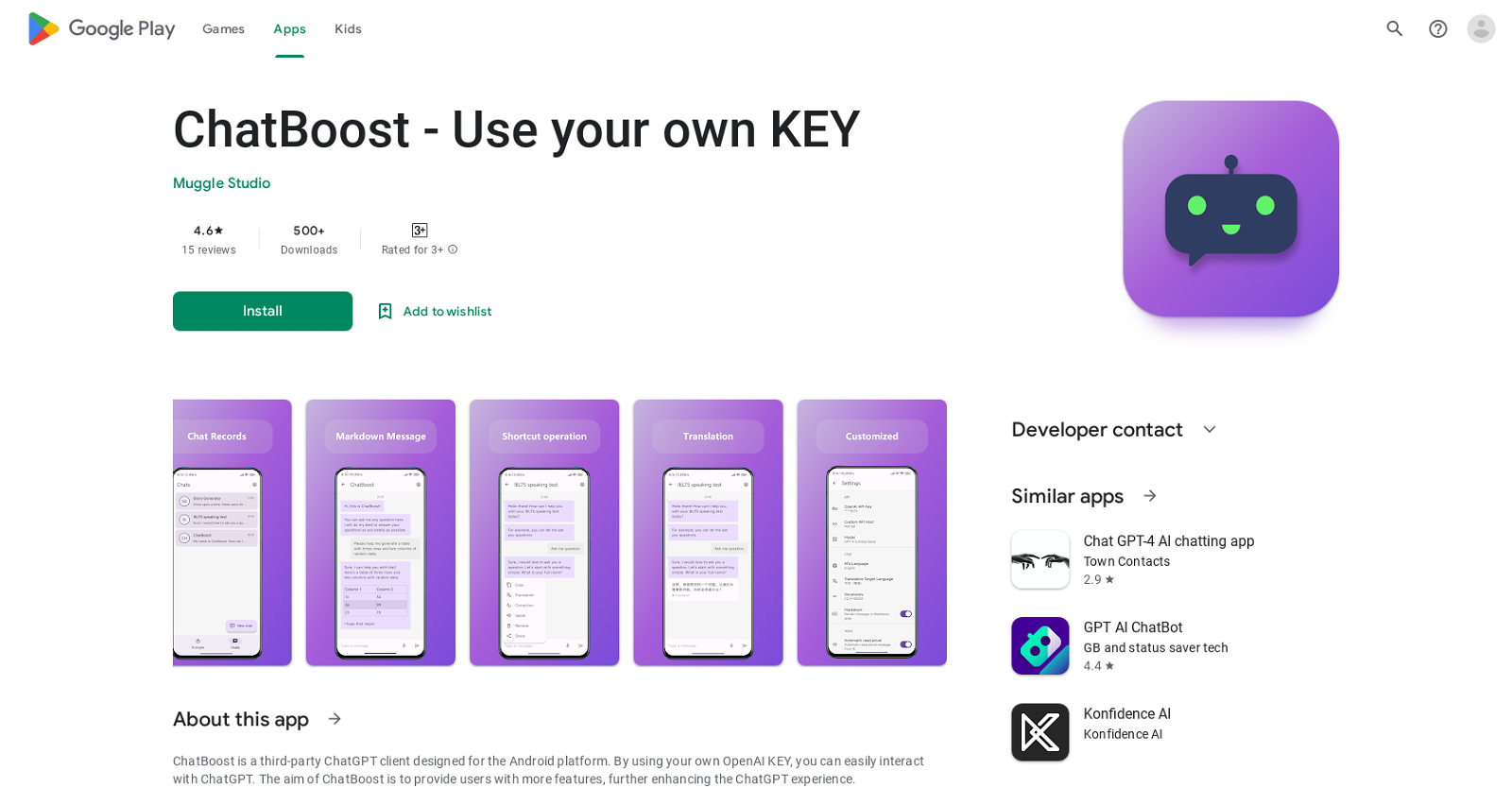What is ChatBoost?
ChatBoost is a third-party ChatGPT client designed for the Android platform. It offers enhanced communication with ChatGPT using the user's own OpenAI KEY, and it enriches the experience with additional features like a library of prompts, custom prompts, voice messaging, message history, and quick actions.
Is ChatBoost only available for Android?
Yes, ChatBoost is designed specifically for the Android platform.
What is the OpenAI KEY in ChatBoost?
The OpenAI KEY in ChatBoost is a personalized key obtained from OpenAI, used to interact with ChatGPT. Its main purpose is to provide a connection between ChatBoost and the ChatGPT service.
What features does ChatBoost offer?
ChatBoost offers features including a rich library of prompts covering various topics, custom prompts, voice messaging, message history, and quick actions. It also offers features for personalizing the user's experience, optimizing chat page displays, and sharing created prompts.
What are the prompts in ChatBoost?
The prompts in ChatBoost are pre-prepared conversation starters that cover various topics. Users can also create and share their own custom prompts.
How does ChatBoost personalize my ChatGPT experience?
ChatBoost personalizes the ChatGPT experience by enabling users to create custom prompts tailored to their interests. It also optimizes page spacing for a more diverse and engaging chat experience.
What are quick actions in ChatBoost?
Quick actions in ChatBoost are features that allow users to interact with ChatGPT more efficiently. Detailed specifics about what these actions are, however, is not available.
Can I communicate with ChatGPT using voice messages in ChatBoost?
Yes, users can communicate with ChatGPT through voice messages in ChatBoost.
How does ChatBoost manage my message history?
ChatBoost allows users to conveniently view and manage their chat history, making it possible to review past conversations with ChatGPT.
Can I share my ChatGPT prompts using ChatBoost?
Yes, in ChatBoost users can share their own created prompts by long-pressing the prompt entry.
What improvements were made in the recent ChatBoost update?
The most recent update to ChatBoost added a feature for sharing created prompts, improved the About page by adding more information about products from Muggle Studio, and optimized chat page spacing for better content display. Known bugs were also fixed.
What information can I find on the About page in ChatBoost?
The About page in ChatBoost provides more information about products that Muggle Studio has created. Details about these products are not provided.
How does ChatBoost ensure data privacy and security?
ChatBoost ensures data privacy and security by not collecting or sharing user data with third parties. The practices might vary based on the user's usage patterns, region, and age.
Does ChatBoost collect or share data?
No, ChatBoost does not collect or share any user data with third parties.
How can I use my own KEY in ChatBoost?
Users can input their personalized OpenAI KEY into ChatBoost to establish a connection with ChatGPT, though specifics about this process are not available.
How does ChatBoost boost my ChatGPT experience?
ChatBoost boosts the ChatGPT experience by providing a series of additional features beyond basic chat functionality, including a rich library of prompts, voice messaging, the ability to review and manage chat history, and more.
Is ChatBoost an official product of OpenAI or a third-party tool?
ChatBoost is a third-party tool, not an official product of OpenAI.
How does ChatBoost optimize chat page spacing?
ChatBoost optimizes chat page spacing by configuring the layout to allow for the display of more content during chats for a more diverse and engaging experience.
Can I review my data privacy and security practices on ChatBoost?
Yes, users can review data privacy and security practices in ChatBoost. These practices may vary based on their use, region, and age.
Who is the developer behind ChatBoost?
ChatBoost is developed by Muggle Studio.