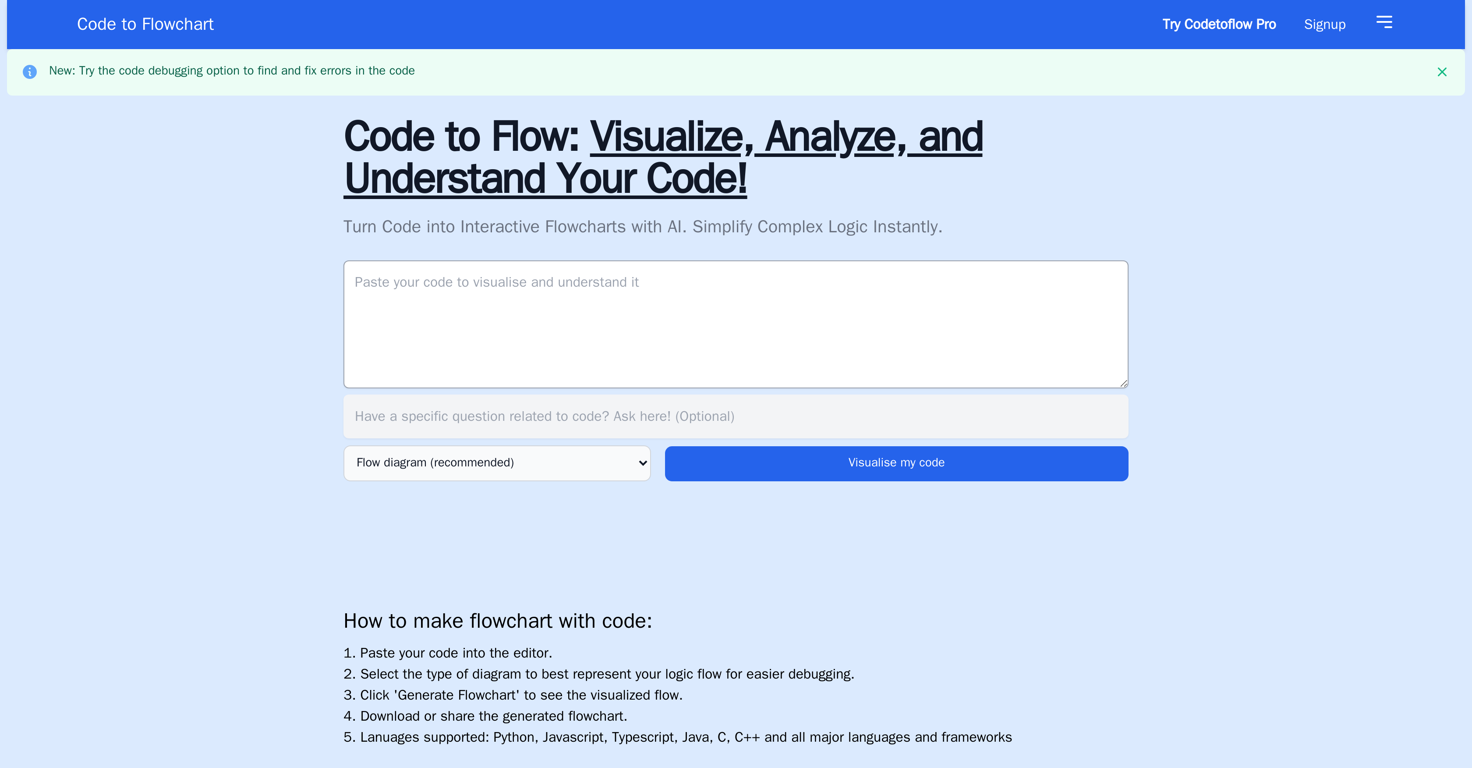How does Codetoflow work?
Users can enter their code into Codetoflow's editor and select a diagram style that best represents their logic flow. Once they click 'Generate Flowchart', a visual representation of the input code is produced. The generated flowchart can be downloaded or shared.
What languages and frameworks does Codetoflow support?
Codetoflow supports various major languages and frameworks including Python, Javascript, Typescript, Java, C++, and others.
How can I generate a flowchart using Codetoflow?
To generate a flowchart with Codetoflow, users should paste their code into the editor, select the type of diagram to best represent their logic flow for easier debugging, and click 'Generate Flowchart'. The visualized flow can be downloaded or shared.
Can I share the flowcharts I create with Codetoflow?
Yes, users can share their flowcharts created with Codetoflow. Once a flowchart is generated, it can be downloaded or shared using a provided link.
What is the difference between the free version of Codetoflow and Codetoflow Pro?
The free version of Codetoflow allows a limited number of code visualizations. Codetoflow Pro, on the other hand, offers unlimited code visualizations and access to premium features.
Does Codetoflow store or share my code?
No, Codetoflow does not store or share your code. It ensures the safety of user's code by not storing or sharing the code entered into the system.
How can Codetoflow assist in debugging my code?
Codetoflow assists in debugging by turning your code into a visual flowchart that breaks down complex sections into easily understandable visual graphics. This helps you to identify and understand complex logical flows more easily.
How does Codetoflow turn my code into flowcharts?
Codetoflow uses AI to analyze the code entered into the editor and determine the logic flow. It then creates a flowchart to represent this logic flow visually which can be customized according to the user's preference.
In what ways does using Codetoflow enhance collaboration?
Codetoflow can enhance collaboration by turning code into easily understandable visual flowcharts. These flowcharts can be shared, making it easier to explain complex code structures and logic flow to colleagues.
Can I customize the style of the diagrams in Codetoflow?
Yes, users can select an appropriate diagram style for their logic flow from the options available in Codetoflow to customize the style of the diagrams.
Is there a limitation to the number of code visualizations I can generate with Codetoflow?
Yes, there is a limitation to the number of code visualizations users can generate with the free version of Codetoflow. The exact number depends on their usage and resets every day. Codetoflow Pro, however, offers unlimited code visualizations.
How can upgrading to Codetoflow Pro boost my productivity?
Upgrading to Codetoflow Pro enables unlimited code visualizations, longer code length (up to 8k tokens), multiple users sharing the same subscription, and early access to new features, among other benefits. These features can speed up the code understanding, debugging and improving process and thus increase productivity.
Are there discounts or promo codes available for upgrading to Codetoflow Pro?
Yes, there are discounts and promo codes available for upgrading to Codetoflow Pro. Currently, a promo code, 'UPGRADE20', gives 20% off on all plans and 'UNLOCKPRO' provides an extra 25% off on one time payment plan.
What are the premium features available in Codetoflow Pro?
The premium features available in Codetoflow Pro include unlimited code visualizations, longer code length (up to 8k tokens), ability for multiple users to share same subscription, early access to new features and prioritized assistance for queries.
What types of flowchart diagrams does Codetoflow offer?
Codetoflow offers two types of diagrams: a Flow diagram, which is recommended and Sequence Diagram. Users can choose the type that best represents their code's logic flow.
How can Codetoflow help in teaching or understanding complex coding concepts?
Codetoflow simplifies complex code structures into clear, easy-to-understand flowcharts. This visualization helps users, especially beginners, to understand the workings of complex code, thus serving as a valuable teaching aid.
Is there a trial version available for the Pro version of Codetoflow?
Yes, Codetoflow Pro comes with a trial version. Users can start with a 3-day free trial to experience the premium features.
Where can I provide feedback or suggestions for Codetoflow?
Feedback or suggestions for Codetoflow can be provided through a form available at 'https://feedaiback.com/form/codetoflow_feedback'.
Are there additional features to be expected in future updates of Codetoflow?
Yes, there are new features expected in future updates of Codetoflow such as simplified tech explanations (free access for one time payment plan) and GPT 4 Turbo with up to 100k token length (for monthly pro subscription).
 Johnson🙏 122 karmaJul 16, 2025@OnSpace.AI - No Code App BuilderWould rate 4.9 if possible, but rounding up to 5 stars because this app truly excels compared to other AI coding tools. Why 5 Stars: Best-in-class AI coding assistance Huge improvements over competitors Actually works for real development Real Impact: I successfully built and published an actual app using this tool - that's game-changing for non-developers like me. Bottom Line: Yes, there's room for improvement, but this is already the top AI coding app available. The fact that ordinary people can create real apps with it says everything. Perfect for anyone wanting to turn ideas into actual apps!
Johnson🙏 122 karmaJul 16, 2025@OnSpace.AI - No Code App BuilderWould rate 4.9 if possible, but rounding up to 5 stars because this app truly excels compared to other AI coding tools. Why 5 Stars: Best-in-class AI coding assistance Huge improvements over competitors Actually works for real development Real Impact: I successfully built and published an actual app using this tool - that's game-changing for non-developers like me. Bottom Line: Yes, there's room for improvement, but this is already the top AI coding app available. The fact that ordinary people can create real apps with it says everything. Perfect for anyone wanting to turn ideas into actual apps!