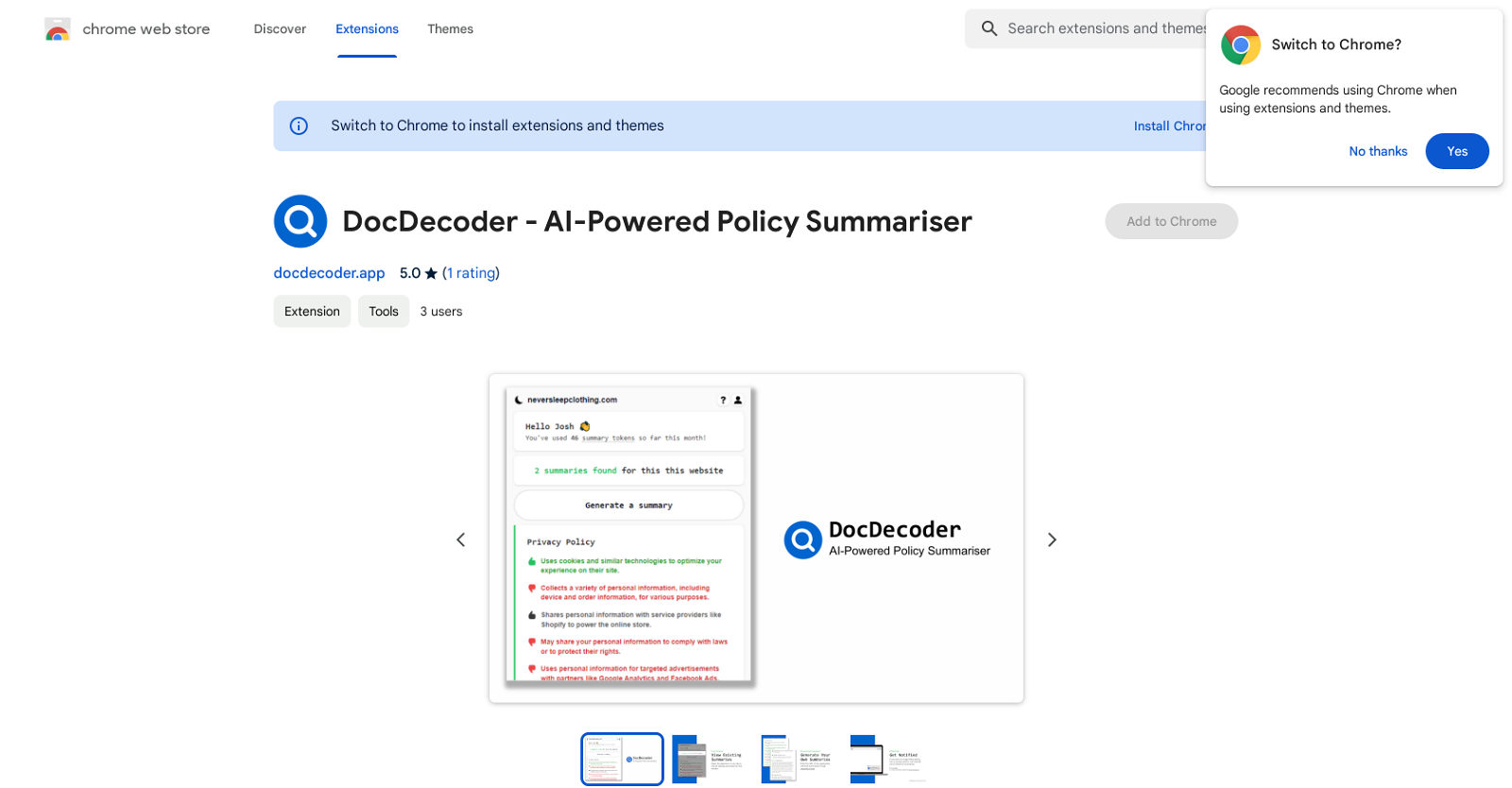DocDecoder
DocDecoder is an AI-powered browser extension that generates clear and concise summaries of any website's legal policies. It utilizes GPT-4, a language model, to provide users with an overview of Terms of Service, Privacy Policies, and other legal documents before they accept them.
This tool allows users to skim through summaries to quickly understand how the policies will affect them.The extension offers two main functionalities.
Firstly, users can open the extension on any website to view pre-generated summaries of the site's legal policies. Secondly, if a policy hasn't been summarized by DocDecoder yet, users can generate their own summary by entering the URL.
The tool promises to deliver a summary in 30 seconds or less.Each summary generated by DocDecoder contains key considerations, highlighting up to 10 short points regarding how the policy will directly impact the user.
It also identifies potential misleading, harmful, or sinister aspects to watch out for. Additionally, the tool provides AI recommendations, offering a short paragraph suggesting how users can deal with the website based on its policy.
Lastly, the AI predicts three frequently asked questions (FAQs) users may have about the policy.DocDecoder is available as a free extension and aims to provide users with a quick and comprehensive understanding of website policies.
By condensing lengthy and complex legal documents, it simplifies the decision-making process for users before accepting them.
Would you recommend DocDecoder?
Help other people by letting them know if this AI was useful.
Feature requests



If you liked DocDecoder
Help
To prevent spam, some actions require being signed in. It's free and takes a few seconds.
Sign in with Google