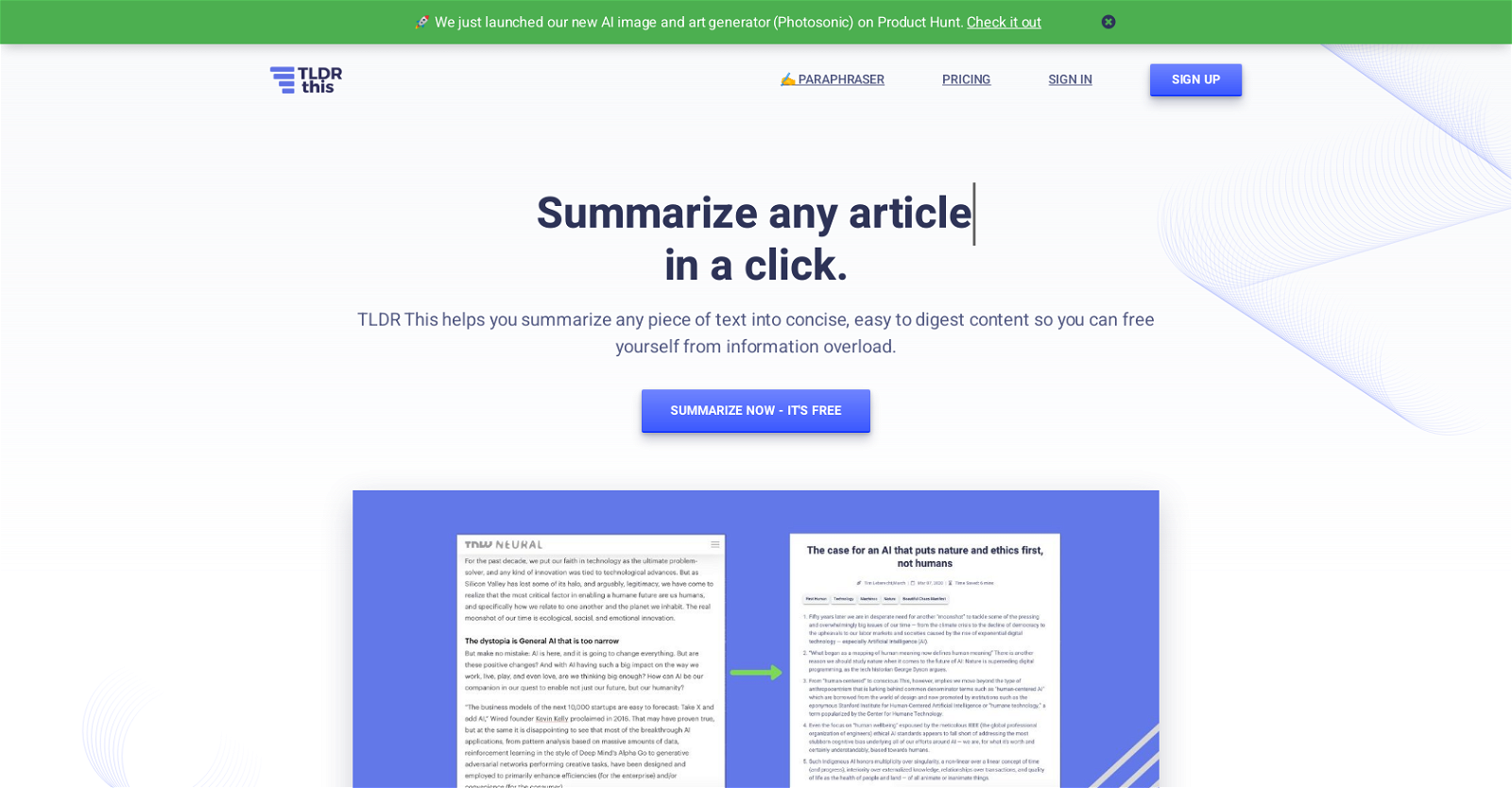
TLDR This is a free online text summarizing tool that uses state-of-the-art AI to automatically condense long articles, documents, essays, or papers into key summary paragraphs.
The tool can be used by anyone who is overwhelmed by information overload, such as students studying for exams, writers looking to quickly summarize their articles, teachers who need to summarize a long document or chapter for their students, or journalists who need to summarize a long article for their newspaper or magazine.
TLDR This eliminates ads, popups, graphics, and other online distractions to give you a clean and focused reading experience, while also selecting the most relevant points from a text and filtering out weak arguments, baseless speculation, flashy phrases, and attention wasters.
Furthermore, the tool automatically extracts author and date information, related images, title, and reading time from news articles and blog posts. It is also integrated with browser extensions, so articles can be summarized with just a click.
Would you recommend TLDR This?
Help other people by letting them know if this AI was useful.
Feature requests
67 alternatives to TLDR This for Summaries
Pros and Cons
Pros
Cons
Q&A
If you liked TLDR This
Featured matches
Other matches
-
5.0561
-
1.0391
-
3.3422
-
23
-
111K
-
296
-
30
-
3
-
5.071
-
5.01871
-
3.0313
-
159
-
109
-
27
-
50
-
3.0502
-
27
-
68
-
67
-
52
-
36
-
24
-
10
-
27
-
4.229720
-
14
-
3.51,53211
-
5.042
-
4.02541
-
5.019
-
4.92,0315
-
27
-
31
-
3.01942
-
1.33103
-
13
-
20
-
1.0901
-
35
-
59
-
21
-
1.020
-
21
-
4.0286
-
28
-
51
-
11
-
5.0701
-
52
-
15
-
9
-
5.046
-
37
-
18
-
1.0141
-
5.02872
-
5
-
5.0461
-
9
-
9
-
22
-
811
-
20
-
3.77661
-
17
-
1.045
-
73
-
5.087
-
22
-
1.0501
-
4.9357
-
5.0141
-
5.078
-
2.0351
-
26
-
22
-
7
-
3.7783
-
12
-
3.76972
-
21
-
5.05401
-
36
-
20
-
1.01932
-
5.027
-
51
-
41
-
15
-
2.01733
-
21
-
5.016
-
31
-
9
-
22
-
23
-
13
-
41
-
19
-
69
-
8
-
5.019
-
5.036
-
4.0961
-
4
-
10
-
37
-
8
-
15
-
24
-
4.65687
-
20
-
5.034
-
5.0273
-
18
-
1.0281
-
10
-
3.044
-
2.04011
-
5.013
-
5.0107
-
12
-
11
-
3.4584
-
5.07
-
7
-
22
-
4.01134
-
62
-
11
-
11
-
5.015
-
6
-
5.0521
-
5.07
-
7
-
24
-
21
-
4.7893
-
6
-
1.0361
-
10
-
26
-
37
-
42
-
6
-
5.056
-
8
-
5.014
-
5.0562
-
13
-
19
-
21
-
5.097
-
5.012
-
3
-
42
-
5.019
-
5.038
-
29
-
15
-
4.09
-
8
-
9
-
7
-
11
-
2.542
-
6
-
3
-
5
-
10
-
1
-
2.96057
-
6
-
20
-
6
-
66
-
4.9329
-
19
-
4.81175
-
5
-
2
-
3
-
21
-
2
-
1
-
14
-
21
-
1.0252
-
5.051
-
5.054
-
7
-
3.0943
-
4
-
5.032
-
5.015
-
16
-
2
-
3
-
9
-
11
-
5
-
3.018
-
5
-
8
-
5.042
-
5.0152
-
24
-
2
-
1
-
6
-
26
-
118
-
5.0432
-
6
-
2
-
4
-
5.08
-
4
-
335
-
4.835
-
1
-
5.01
-
29
-
3.22281
-
5
-
411
-
1.0342
-
18
-
127
-
85
-
220
-
117
-
126
-
230
-
127
-
1
-
5129
-
876
-
26
-
23
-
27
-
1102
-
12
-
125
-
1112
-
46
-
23
-
8
-
3122
-
143
-
12
-
6
-
2
-
4
-
1130
-
3211
-
171
-
5.019
-
122
-
34
-
2462
-
161
-
17
-
1
-
221
-
331
-
1878
-
6540
-
1140
-
51
-
8
-
5.0151
-
1
-
7
-
177
-
122
-
147
-
52
-
17
-
1455
-
30
-
7846
-
43K
-
124
-
252
-
1
-
75
-
5.0546
-
224
-
2179
-
11
-
17
-
171
-
6
-
58
-
115
-
16
-
199
-
318
-
387
-
131
-
332
-
239
-
73
-
1K
-
1.03105
-
76
-
29
-
340
-
84
-
59
-
38
-
10
-
17
-
173
-
27
-
137
-
133
-
21
-
238
-
1608
-
90
-
198
-
111
-
562
-
22
-
215
-
552
-
3652
-
66
-
5.0103
-
22
-
122
-
81
-
1183
-
218
-
4
-
87
-
185K
-
2
-
25
-
19
-
110
-
41
-
2192
-
99
-
17
-
1109
-
21K
-
67
-
267
-
137
-
13
-
23
-
98
-
55
-
128
-
12
-
8
-
169
-
20
-
5.024
-
21
-
74
-
17
-
4.4612
-
129
-
13
-
23K
-
49
-
2431
-
42
-
173
-
233
-
117
-
27
-
520
-
66
-
31K
-
33
-
111
-
1319
-
15
-
100
-
678
-
2218
-
3124
-
12
-
31
-
14
-
135
-
43
-
113
-
326
-
2109
-
158
-
1156
-
5
-
15
-
32
-
43
-
2605
-
14
-
13
-
13
-
21K
-
121
-
2469
-
235
-
231
-
141
-
21
-
157
-
5189
-
210
-
102
-
59
-
490
-
1
-
1
-
5.03
-
1
-
1
-
2
-
1
-
140
-
7100
-
3
-
28
-
50
-
30
-
200
-
2
-
5600
-
1100
-
4.061
-
5.0161
-
3
-
5.011
-
1
-
15
-
1
-
3
-
22
-
3
-
2
-
5
-
5.010
-
5.017
-
1.011
-
1
-
3.0242
-
5
-
5.036
-
3
-
3
-
3.6293
-
5.0833
-
3
-
5
-
4
-
9
-
4
-
6
-
1
-
2
-
5
-
18
-
5
-
29
-
5.07
-
10
-
27
-
5.08
-
4.0241
-
7
-
1.012
-
3.01,2492
Help
To prevent spam, some actions require being signed in. It's free and takes a few seconds.
Sign in with Google














