3Seconds
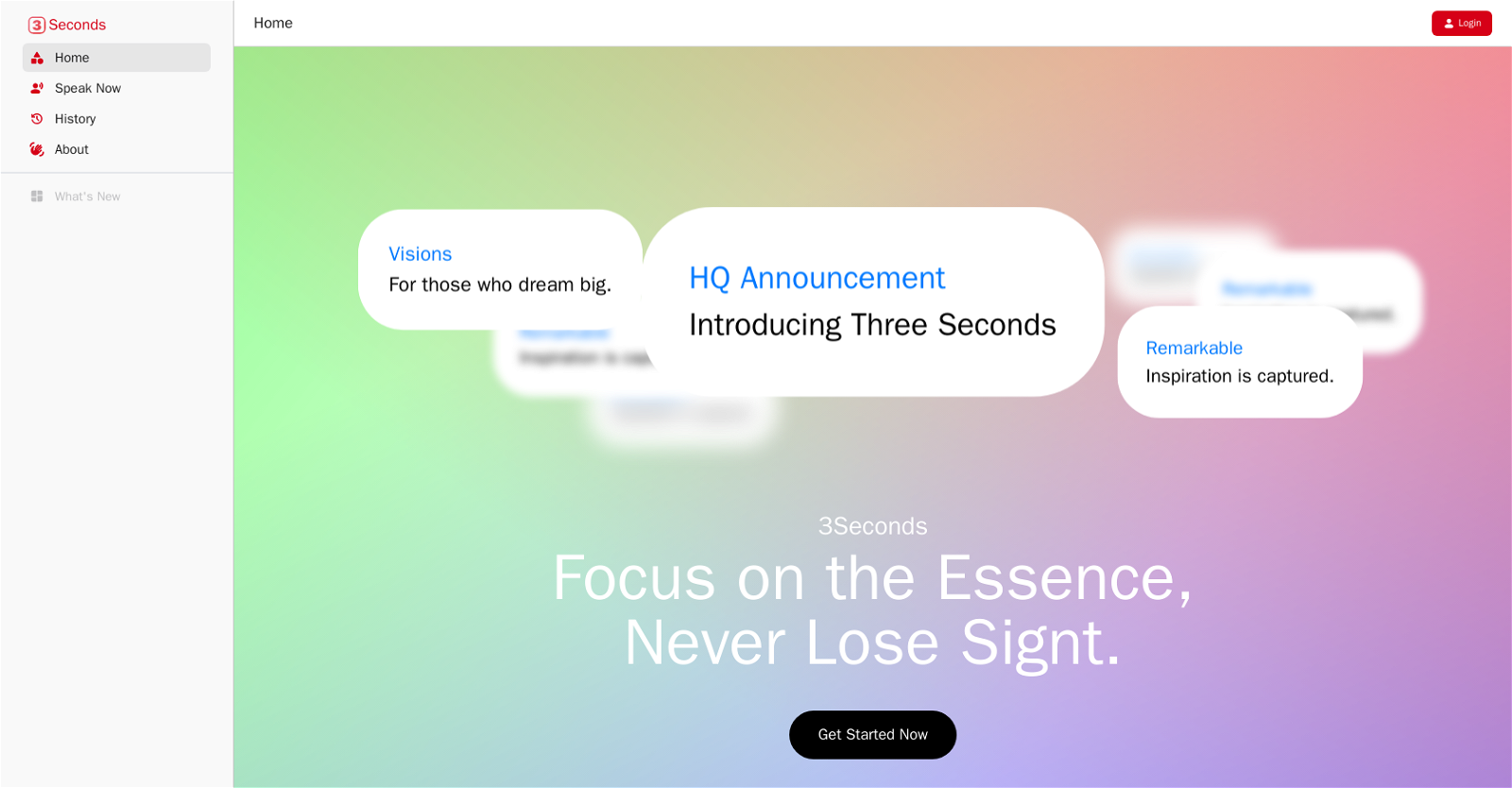
Three Seconds is an AI tool designed to enhance productivity and efficiency in meetings. It offers a range of features that aim to improve the meeting experience and facilitate effective collaboration.
One of the key features of Three Seconds is Spotlight Moderator, which guides the meeting flow and suggests directions. This feature helps keep the discussion on track and ensures that participants stay focused on the meeting agenda.
Another useful feature is Key Notes, which highlights important points discussed during the meeting. This ensures that everyone stays on the same page and important details are not missed.
With the Time Keeper feature, Three Seconds helps to time-keep meetings, ensuring that conversations stay within the allocated timeframe. This helps avoid unnecessary delays and ensures that meetings are conducted efficiently.
Additionally, Three Seconds generates actionable items instantly, eliminating any lag in follow-ups. This feature enables participants to identify and assign tasks quickly, enabling a more efficient workflow.
Overall, Three Seconds provides an intuitive and streamlined platform for productive meetings. By offering features such as Spotlight Moderator, Key Notes, Time Keeper, and Actionable Items, Three Seconds aims to improve meeting outcomes and enhance collaboration among team members.
Would you recommend 3Seconds?
Help other people by letting them know if this AI was useful.
Feature requests



47 alternatives to 3Seconds for Meeting summaries
If you liked 3Seconds
Help
To prevent spam, some actions require being signed in. It's free and takes a few seconds.
Sign in with Google








