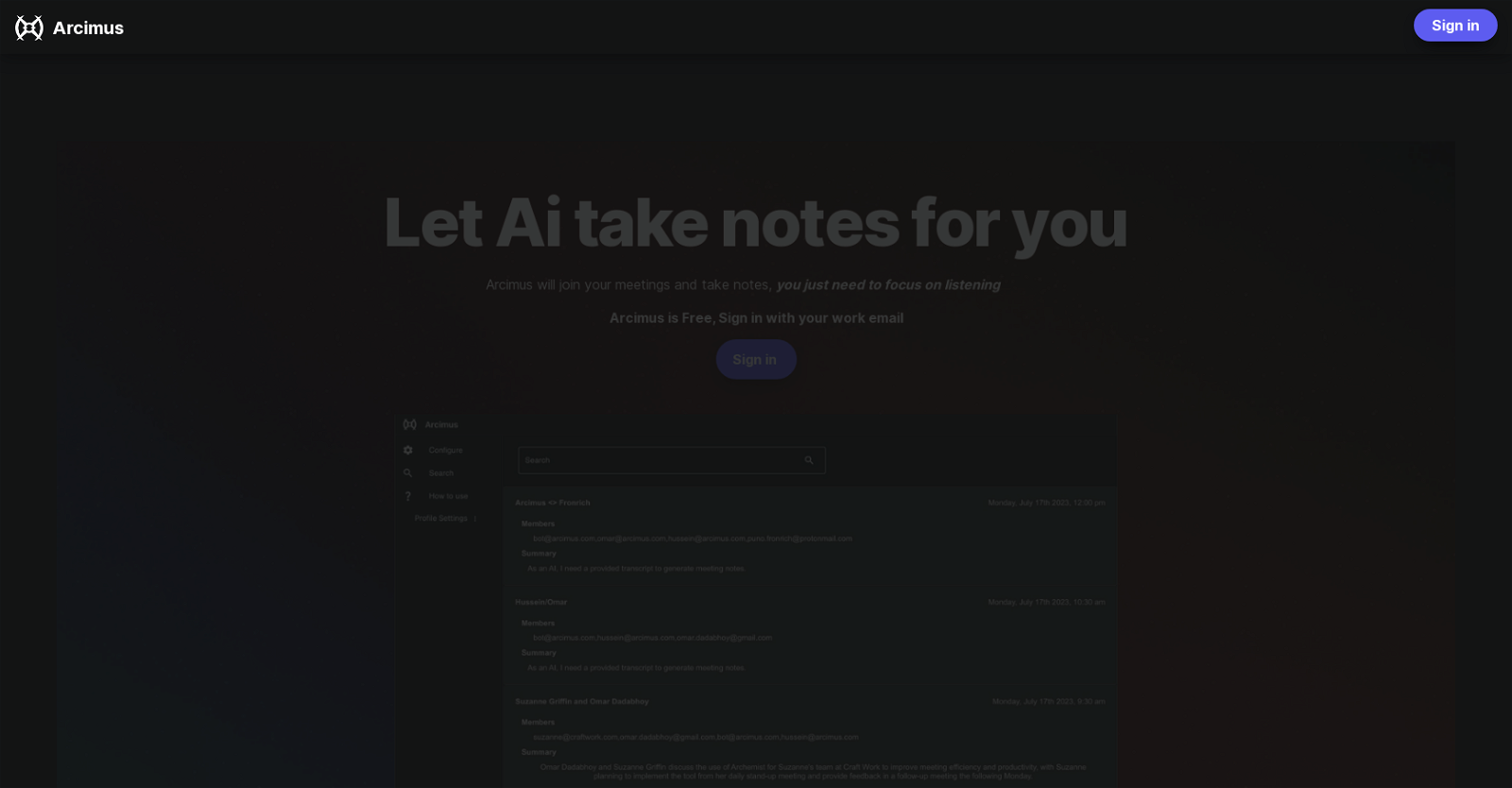What is Arcimus?
Arcimus is an AI tool specifically designed to streamline the note-taking process during meetings. Its main goal is to enhance productivity and engagement in meetings by automating the traditionally manual task of note-taking.
How does Arcimus streamline the note-taking process?
Arcimus streamlines the note-taking process by automating it. Users can focus on actively participating in meetings, while Arcimus automatically takes notes in the background, aligning to an outline set by the user. The tool also generates custom meeting notes according to user preferences.
Does Arcimus support sharing of notes?
Yes, Arcimus supports sharing of notes. Users can create, share, and gain valuable insights from their meeting notes. The sharing functionality makes collaboration easier and more efficient.
Can I customize my note-taking style using Arcimus?
Yes, Arcimus allows users to customize their note-taking style. Users can set up an outline for Arcimus to fill in. This feature enables Arcimus to take notes according to the defined structure and based on individual user preferences.
How does the timeline feature of Arcimus work?
The timeline feature of Arcimus provides a comprehensive overview of past meeting discussions. It acts as a repository where users can conveniently access all their meeting notes, giving them an efficient way to reference and review important details of past meetings.
Does Arcimus accommodate access and review of past meeting notes?
Yes, Arcimus accommodates access and review of past meeting notes. Through its timeline feature, users can easily reference and review significant details of previous meetings whenever required.
What are the insights I can gain from my meeting notes by using Arcimus?
With Arcimus, users can gain insights from their meeting notes. However, the exact nature or form of insights is not explicitly defined on their website.
Can Arcimus generate custom meeting notes automatically?
Yes, Arcimus can generate custom meeting notes automatically. Users have the flexibility to set an outline to guide note-taking, and based on this, Arcimus fills in the notes automatically during the meeting.
How to get started with Arcimus?
To get started with Arcimus, users need to set up an outline that fits their note-taking preferences, invite Arcimus to their meetings, and let the tool automatically take and fill in the notes. The service is free and can be accessed by signing in with a work email.
Does Arcimus integrate with Google Docs?
Yes, Arcimus integrates with Google Docs. This integration allows users to view, share, and collaborate on their meeting notes directly within the Google Docs interface.
How can I view Arcimus meeting notes within Google Docs?
Meeting notes can be viewed within Google Docs by simply clicking on each tile within the Arcimus interface. This direct access provides an easy way to review and collaborate on notes.
Can I collaborate with colleagues using Arcimus?
Yes, users can collaborate with colleagues using Arcimus. The tool's integration with Google Docs facilitates seamless collaboration on meeting notes with colleagues, allowing them to view and discuss meeting details.
How much does it cost to use Arcimus?
Using Arcimus is free of charge. Users simply need to sign in with their work email to avail its services.
Can I sign into Arcimus using my work email?
Yes, users can sign into Arcimus using their work email. This provides a secure and professional way to access and manage meeting notes.
Can I invite Arcimus to my meetings?
Yes, users can invite Arcimus to their meetings. Allowing Arcimus to attend the meetings enables the tool to automatically generate custom notes to the user's liking.
How does Arcimus facilitate active participation and leading in meetings?
Arcimus facilitates active participation and leading in meetings by taking over the task of note-taking. This automation liberates users to focus on the core aspects of the meeting such as speaking, listening, participating, and leading, rather than getting distracted by manual note-taking.
What is the process to set up an outline in Arcimus?
To set up an outline in Arcimus, users need to define their note-taking structure according to their preferences. This customized outline guides Arcimus in what to record during a meeting.
How can Arcimus optimize meeting efficiency?
Arcimus can optimize meeting efficiency by automating the note-taking process, enabling the focus to be on the meeting content and discussion. Further, it allows easy access and retrieval of meeting details through a timeline feature and integration with Google Docs, reducing the time spent on post-meeting notes review.
What other apps will Arcimus integrate with in future?
It is suggested that Arcimus will integrate with other apps in the future, but specifics about which apps these would be are not provided on their website.
Can I view all my meeting notes with Arcimus?
Yes, users can view all their meeting notes with Arcimus. The tool provides a timeline feature that hosts all notes, allowing users to easily access and review their notes from past meetings whenever required.