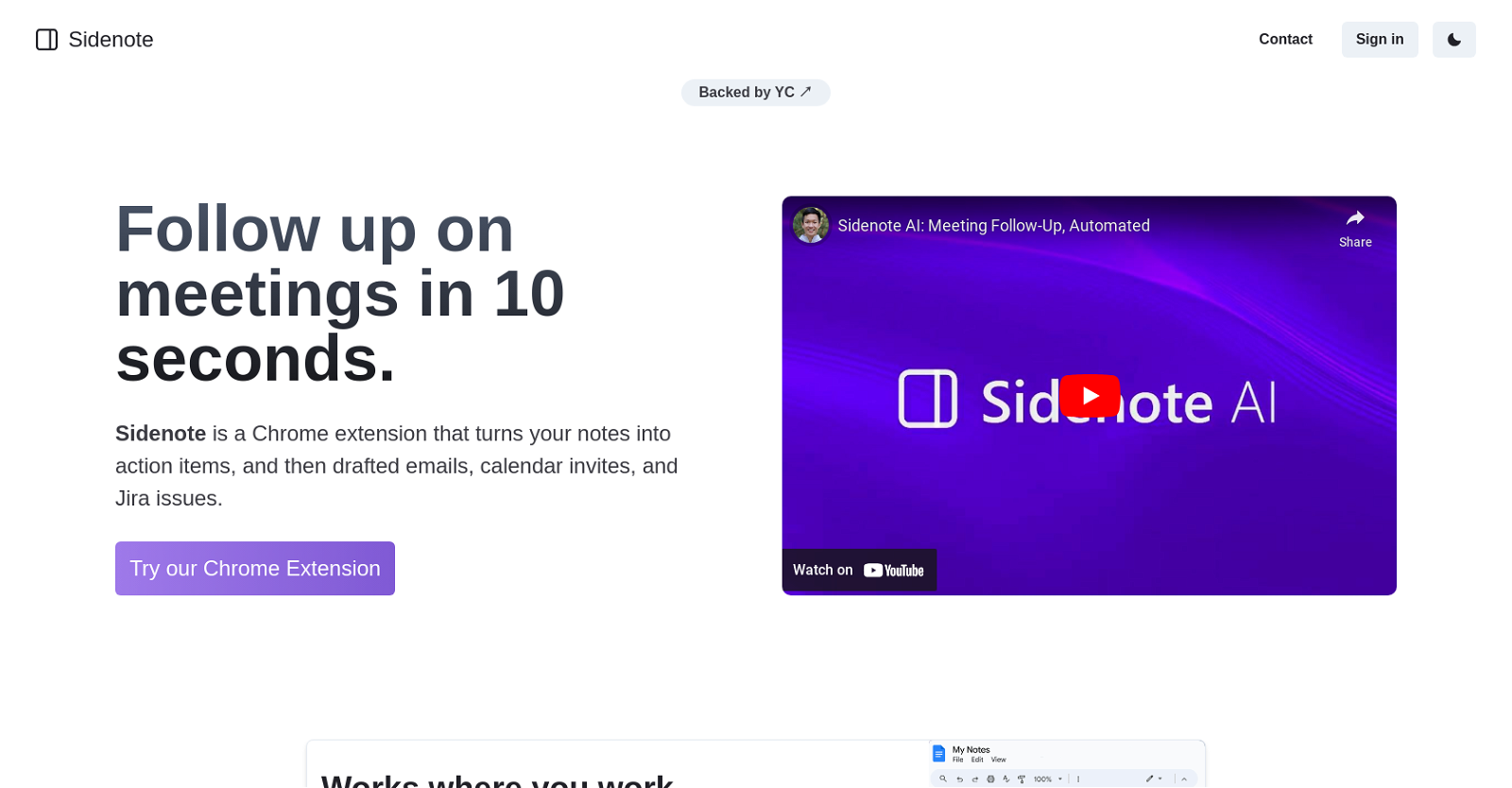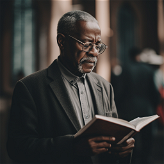What is SidenoteAI?
SidenoteAI is a Chrome extension designed for automating and streamlining meeting follow-ups. Its function includes the ability to convert notes into actionable tasks such as emails, calendar invites, and Jira issues.
How can SidenoteAI help me with my meeting follow-ups?
SidenoteAI can greatly assist with your meeting follow-ups by transforming your notes into actionable items. It drafts emails, schedules calendar invites, and transforms notes into Jira issues. It eliminates manual entries, allowing you to focus more time and energy on critical tasks.
Does SidenoteAI only work as a Chrome extension?
Yes, SidenoteAI currently functions exclusively as a Chrome extension. Therefore, you would need to have Chrome installed and use it as your browser to take advantage of SidenoteAI.
Can SidenoteAI integrate with other productivity tools?
Yes, SidenoteAI can integrate with other productivity tools. Specifically, it is compatible with Notion and GDocs. This allows you to integrate it into your existing workflow without having to switch between different applications, maintaining your productivity groove.
What specific task automation does SidenoteAI offer?
SidenoteAI offers a variety of task automation. These include transforming notes into actionable tasks like emails, calendar invites, and Jira issues; automatic detection and scheduling tasks from your meeting notes and organizing your meeting notes into a neat and structured summary.
Can SidenoteAI convert meeting notes into actionable tasks?
Yes, SidenoteAI has the capability to convert meeting notes into actionable tasks. It leverages AI to detect tasks in your notes and schedule them, effectively bridging the gap between meetings and tasks.
In which way does SidenoteAI help to streamline and automate post-meeting tasks?
SidenoteAI streamlines and automates post-meeting tasks by turning meeting notes into actionable items like emails and calendar invites. It uses AI to identify and schedule tasks from notes. In addition, it integrates with other productivity tools to maintain flow and organization.
Is there an AI component in SidenoteAI?
Yes, there is an AI component in SidenoteAI. It uses AI to detect and schedule tasks directly from your meeting notes, eliminating the need for manual entries and effectively linking your meetings and tasks.
Can SidenoteAI draft emails and schedule calendar invites?
Yes, SidenoteAI is capable of drafting emails and scheduling calendar invites. It transforms your meeting notes into these actionable items, thus helping you stay ahead and eliminating the time-consuming post-meeting scramble.
Does SidenoteAI work with Notion and GDocs?
Yes, SidenoteAI works with both Notion and GDocs. It integrates with these tools to keep you within your existing workflow, providing you with an uninterrupted and productive experience.
How does SidenoteAI assist in handling Jira issues?
SidenoteAI assists in handling Jira issues by transforming your meeting notes into Jira tasks. This ensures that important points discussed during meetings are not missed and are effectively translated into tasks that can be tracked and managed within Jira.
Can SidenoteAI help in organizing notes from meetings?
SidenoteAI helps in organizing notes from meetings by transforming your potentially chaotic notes into a tidy and organized summary. It does the heavy-lifting in terms of organization, so you can focus on tasks of higher priority.
How does SidenoteAI use AI to detect tasks from notes?
SidenoteAI uses AI to detect tasks from notes by identifying key points and triggers from your meeting notes. Once these are detected, it schedules them as tasks, effectively linking your meetings and tasks.
What steps does SidenoteAI take to ensure you're always one step ahead?
SidenoteAI ensures you're always one step ahead by drafting emails, scheduling follow-ups, organizing your notes, and interpreting tasks directly from your notes. This means your focus shifts from manual organization to accomplishing critical tasks.
What does it mean that SidenoteAI works where I work?
When it is said that SidenoteAI 'works where you work', it means that it integrates with productivity tools you already use like Notion and GDocs. It can seamlessly fit into your existing workflow, letting you stay in your productive groove.
How does SidenoteAI help in reducing time spent on follow-ups?
SidenoteAI helps in reducing time spent on follow-ups by automatically turning your notes into actionable items such as emails and calendar invites. It eliminates manual entries and tasks post-meeting, letting you breeze through your to-do list.
Does SidenoteAI require manual data entry for its operations?
No, SidenoteAI does not require manual data entry for its operations. It uses AI to detect and schedule tasks from your meeting notes, thus eliminating the need for manual entries and enabling a seamless flow between your meetings and tasks.
How can SidenoteAI help in prioritizing tasks?
SidenoteAI helps in prioritizing tasks by converting your meeting notes into actionable tasks. By handling the drafting of emails, scheduling of follow-ups and organization of notes, it allows you to concentrate on accomplishing critical tasks.
Does SidenoteAI facilitate task scheduling directly from meeting notes?
Yes, SidenoteAI can facilitate task scheduling directly from meeting notes. It uses AI to identify and schedule tasks derived from your notes, hence eliminating the gap between your meetings and tasks.
Can SidenoteAI transform chaotic notes into an organized summary?
Yes, SidenoteAI has the ability to transform chaotic notes into an organized summary. It uses automated processes to sort and bring structure to your meeting notes, hence making them tidy and understandable.