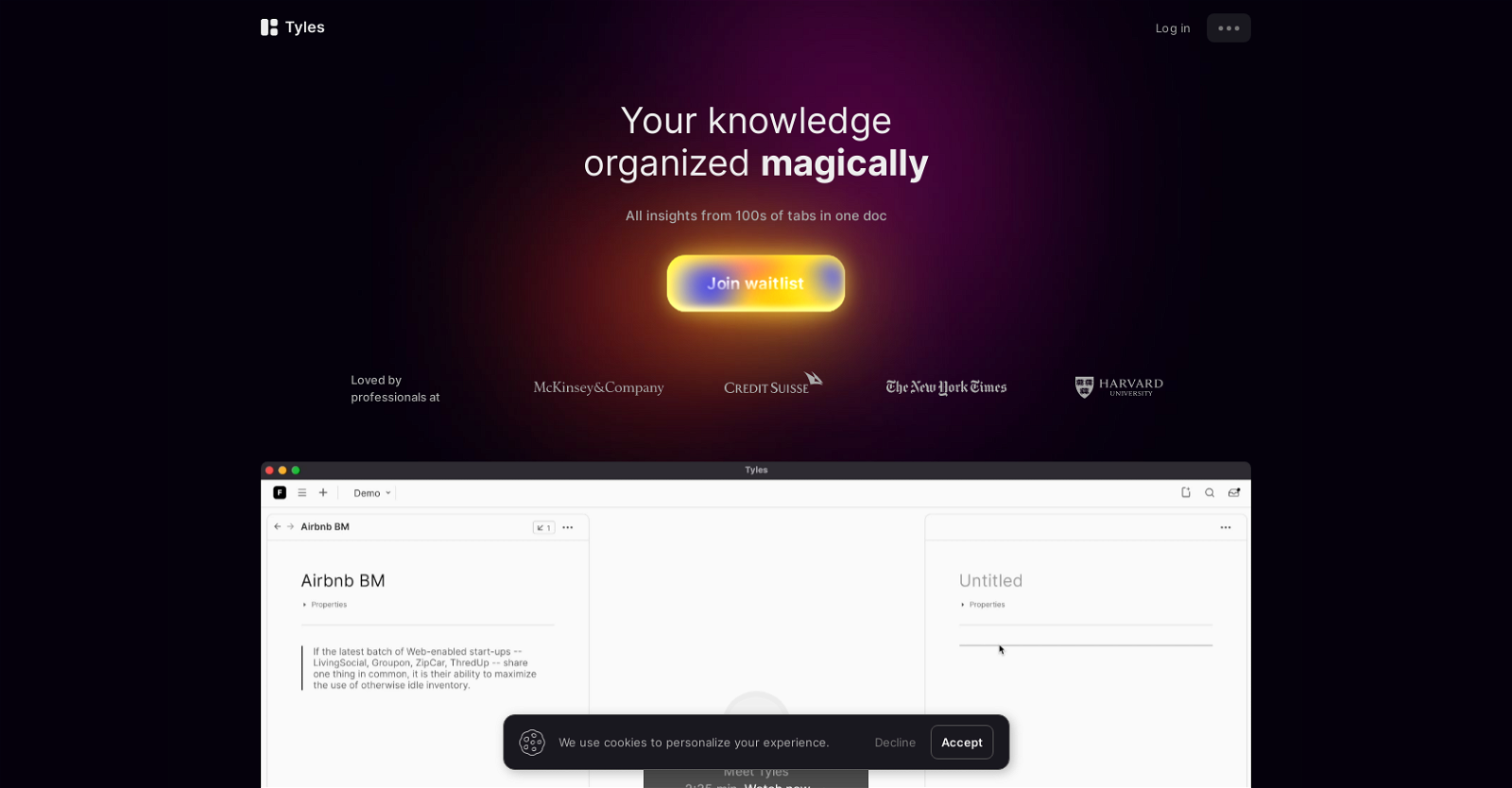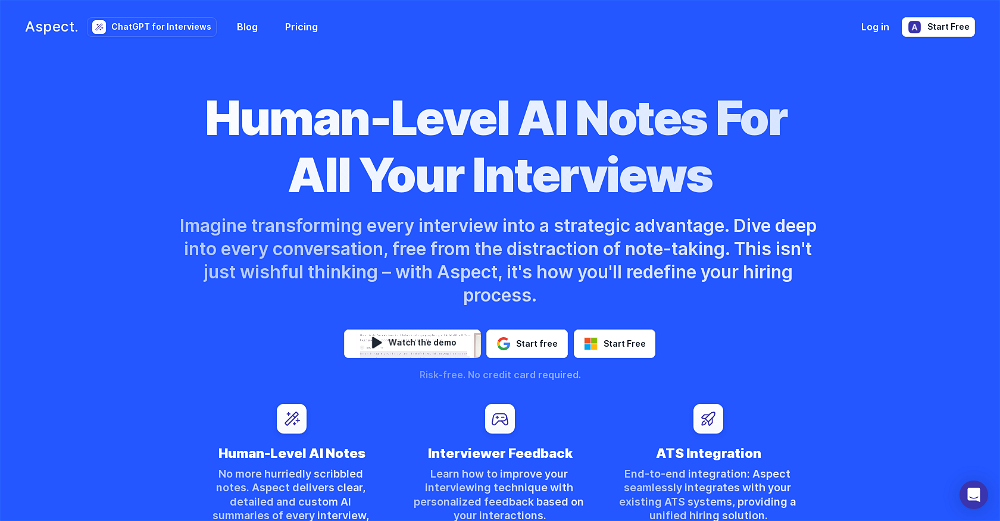Tyles
Tyles is a free knowledge management tool that helps users organize insights from multiple tabs and sources in a single document. It allows users to make highlights and save anything they find important, which can then be used as building blocks for generating ideas and discovering insights on a canvas.
Tyles is currently in beta version and available on Mac, Windows, and web, with plans for iOS and Android apps in the future. Data security is a top priority for Tyles, and users' data is kept secure and remains in their absolute ownership at all times.
The tool is currently in beta, and every user is onboarded personally to ensure a stellar experience with the tool. While Tyles does not currently work offline, there are plans to make it work offline in the future.
Users can also download their data and use them across ecosystems at any time, although this feature is not yet available in beta. The Tyles website offers tutorials for getting started, and users can reach out to the Tyles team if they have any particular questions.
Tyles has been loved by professionals and is seen as a tool that can help users build up their knowledge faster.
Would you recommend Tyles?
Help other people by letting them know if this AI was useful.
Feature requests



Pros and Cons
Pros
Cons
Q&A
If you liked Tyles
Featured matches
Other matches
-
12
-
26
-
51
-
2.01733
-
5.0107
-
7
-
4.01134
-
26
-
7
-
4.0295
-
5.02
-
3
-
1
-
4.029
-
5
-
44
-
5.0419
-
3
-
321
-
2
-
2
-
247
-
23
-
17
-
271
-
115
-
195
-
115
-
36
-
5.043
-
5.019
-
5.0133
-
20
-
13
-
20
-
11
-
15
-
25
-
18
-
8
-
5.0141
-
2
-
9
-
22
-
13
-
5.068
-
9
-
39
-
53
-
6
-
213
-
15
-
6
-
5.0153
-
5.0782
-
22
-
7
-
1
-
5.0171
-
292
-
15
-
3
-
12
-
50
-
12
-
9
-
5
-
4.62241
-
8
-
5
-
66
-
4
-
5.040
-
16
-
4
-
5
-
9
-
1
-
1
-
19
-
14
-
5
-
3.0943
-
241
-
13
-
3
-
10
-
5.07
-
2
-
6
-
6
-
2
-
10
-
17
-
2
-
4
-
5.0152
-
8
-
7
-
2
-
1
-
5.047
-
114
-
1490
-
5
-
25
-
427
-
1.012
-
5
-
190
-
29
-
191
-
1
-
179
-
112
-
5.018
-
2282
-
214
-
90
-
139
-
2
-
360
-
25
-
154
-
381
-
386
-
31
-
54K
-
2201
-
439
-
113
-
5.024
-
97
-
520
-
1K
-
1.0253
-
85
-
127
-
24
-
142
-
2
-
120
-
3142
-
56
-
33
-
654
-
154
-
15
-
2
-
1
-
41
-
130
-
110
-
170
-
14
-
5.024
-
3
-
5
-
2
-
1
-
3
-
3
-
5.071
-
5.041
-
1
-
5
-
11
-
5
-
2
-
1
-
9
-
5.011
-
5
-
4.7394
-
4
-
20
-
6
-
12
-
4
-
1
-
4
Help
To prevent spam, some actions require being signed in. It's free and takes a few seconds.
Sign in with Google