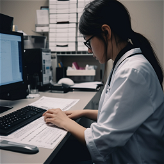Pods.ee
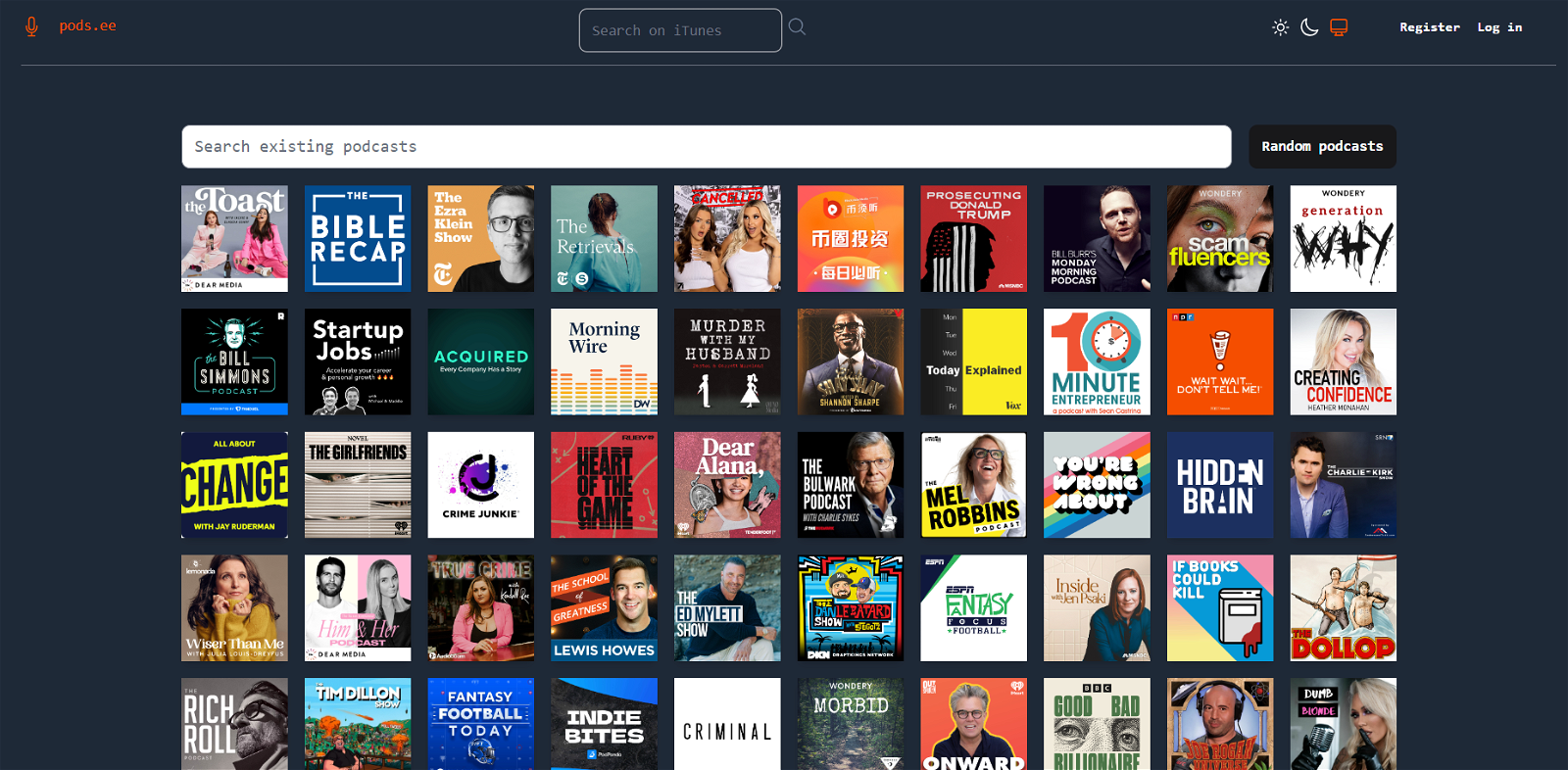
Podsee is an AI tool designed specifically for podcast listeners. This tool is accessible through the pods.ee platform, which requires users to register or log in to access its features.
The main purpose of Podsee is to enhance the podcast listening experience for users.Unfortunately, at the time of this description, the internet connection is nonfunctional, but the tool promises to reconnect soon.
Users are encouraged to be patient while the issue is being resolved.One of the standout features of Podsee is the ability to discover random podcasts.
This feature ensures that users are exposed to a variety of podcast content, allowing for a more diverse listening experience. Podsee was created by @gonglexin and was developed using the Elixir programming language and Phoenix framework, with LiveView as an additional component.
This suggests that the tool is built on reliable and robust technologies.It is worth noting that Podsee's creators have deployed their tool on the Fly.io platform, indicating that they have taken measures to ensure efficient and dependable functionality.
Additionally, the privacy and terms of use for Podsee are provided, indicating a commitment to user protection.In summary, Podsee is an AI tool that aims to enhance the podcast listening experience.
With features like random podcast discovery, it caters to users who enjoy exploring diverse content. Powered by Elixir and Phoenix, this tool promises secure and reliable performance.
Would you recommend Pods.ee?
Help other people by letting them know if this AI was useful.
Feature requests



8 alternatives to Pods.ee for Podcast transcription
If you liked Pods.ee
Featured matches
Other matches
Help
To prevent spam, some actions require being signed in. It's free and takes a few seconds.
Sign in with Google