What is Podstellar?
Podstellar is an advanced tool designed to transcribe YouTube videos, transforming audio content into a readable format. It meets the needs of users looking for accurate transcriptions, offering them an invaluable resource that lets them document, analyze, or further manipulate content originally in video format.
How does Podstellar transcribe YouTube videos?
Podstellar processes the spoken word within a video, interpreting it via robust algorithms equipped to deal with language and acoustics. It then delivers back a textual representation of the content from the video. This technique allows for effective conversion of spoken language to written text.
What is the accuracy of Podstellar's transcriptions?
The accuracy of Podstellar's transcriptions depends on factors like audio quality and clarity of speech. As with all automatic transcription services, there might be variations in accuracy. However, Podstellar is designed to offer accurate transcriptions to meet user needs.
How fast can Podstellar transcribe a YouTube video?
Podstellar can transcribe a YouTube video in under three minutes. This points to the optimization of the algorithms it uses, making it a highly suitable tool for time-sensitive applications.
Does the audio quality affect Podstellar's transcription accuracy?
Yes, the audio quality does affect Podstellar's transcription accuracy. Factors like the audio quality and clarity of speech can influence the accuracy of the automatic transcriptions produced by Podstellar.
Can I use Podstellar for academic research?
Yes, Podstellar is a valuable tool for academic research. By converting spoken language in videos into written text, researchers gain access to data in a format that is easier to analyze, document, share, and retrieve when needed.
How is Podstellar useful for journalists?
Podstellar provides a quick and accurate way for journalists to transcribe YouTube videos, enabling them to document, retain and analyze content that was originally available only in video format. This can aid in research for articles, interviews, or investigations.
Why is Podstellar suitable for time-sensitive applications?
Podstellar's speed makes it suitable for time-sensitive applications. It can transcribe a YouTube video in under three minutes, allowing users to quickly obtain a readable transcript of video content. This speed gives a timely access to information, crucial for applications with time constraints.
What kind of algorithms does Podstellar use for transcription?
Podstellar uses robust algorithms geared towards processing spoken language and interpreting acoustics. These algorithms allow it to effectively transcribe YouTube videos into readable text.
What sectors are best served by using Podstellar?
Podstellar is particularly essential to sectors such as academia, journalism, and research, where information accessibility and extraction is crucial. Any area that relies on accessing, documenting, analyzing, and sharing data from videos can benefit from using Podstellar.
Does Podstellar transcribe only spoken words in a video?
Podstellar transcribes the spoken word within a video, translating it into text. Any spoken content in the video is the focus of transcription, though the overall accuracy might be contingent on factors like audio quality and speech clarity.
How does Podstellar make data more accessible and searchable?
Podstellar makes data more accessible and searchable by converting spoken language in a video into written text. This transformation allows the data to be stored and searched with ease, facilitating users' ability to locate, access, and utilize information.
What benefits does Podstellar provide for information accessibility?
Podstellar makes information from YouTube videos accessible in a written format, enhancing the usability of the information and allowing for easy searchability and shareability. This provision can be especially beneficial for people with hearing issues or for those who prefer to access information through reading.
How can I further manipulate content transcribed by Podstellar?
Content transcribed by Podstellar can be further manipulated as per users' needs. The written format enables users to easily document, analyze, or even edit the information as needed.
How is Podstellar helpful for content analysis?
Podstellar contributes to content analysis by transforming video content into written text. By translating spoken words into text, it enables users to analyze the content more methodically, and in a more organized and efficient manner.
How is language processed in Podstellar?
Podstellar processes language through its robust algorithms designed to decode spoken word and interpret acoustics. This processing allows spoken language to be transformed into text accurately and swiftly.
How is Podstellar's transcription faster compared to others?
Podstellar's transcription process is faster compared to others because it utilizes optimized algorithms that can swiftly transcribe spoken words in a YouTube video into text in under three minutes.
How does Podstellar help in enhancing the value and usability of information in a video?
Podstellar enhances the value and usability of information contained within a YouTube video by converting the audio into a written format. This facilitates data to be more easily accessed, searched, shared and analyzed, thus enhancing its value and usability to users.
How can Podstellar help to document video content in a written format?
Podstellar documents video content in a written format by transcribing the spoken words from the video. This translates video content into an easily accessible and analyzable form that can be used for various purposes including research, investigation, reporting or general information gathering.
Can Podstellar make transcriptions shareable?
While it's not explicitly stated, it can be inferred that by offering transcriptions in a written format, Podstellar transcriptions can be shared. Written text files are generally easily shared between devices and users, hence allowing users to distribute and utilize the transcribed content as per their needs.
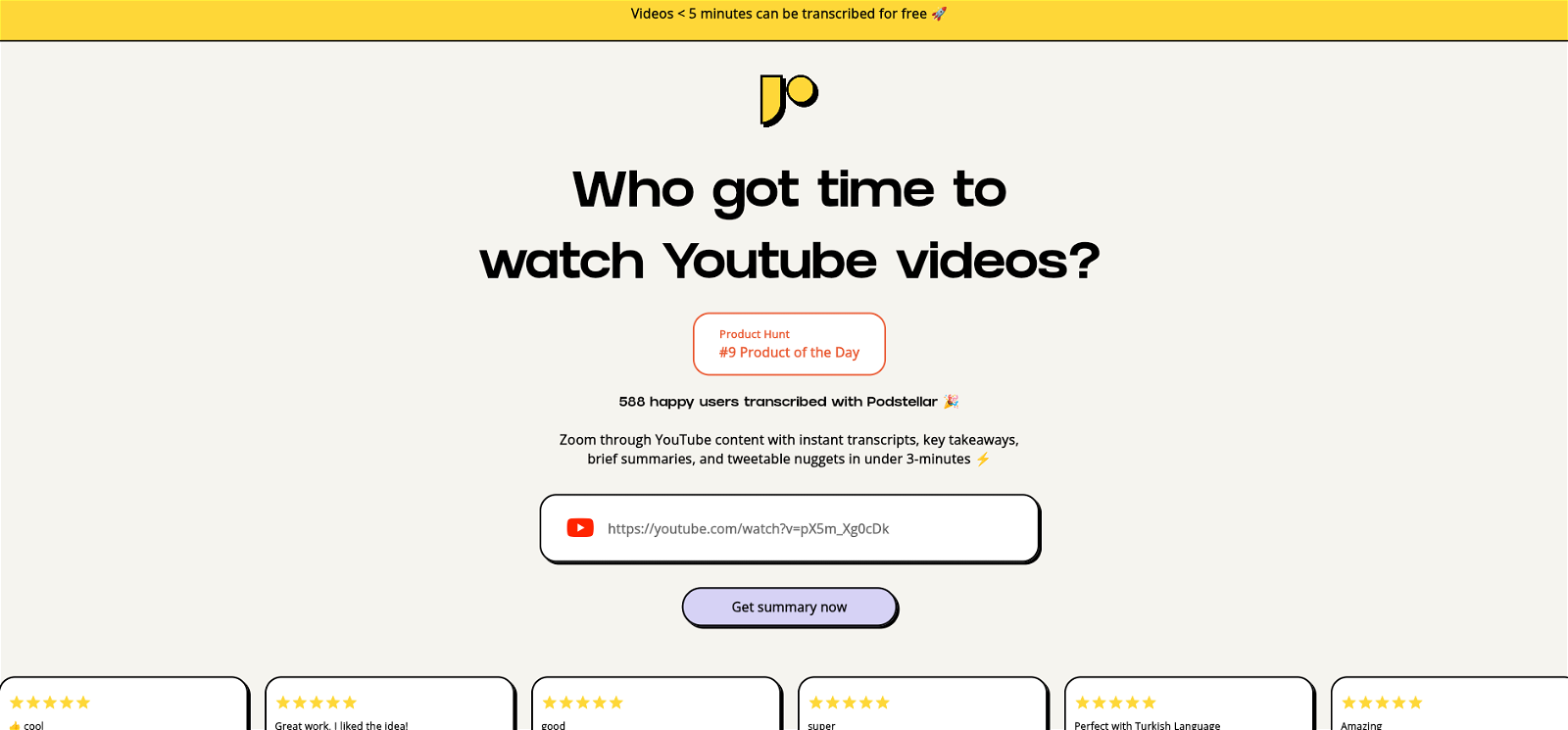



 87
87 42
42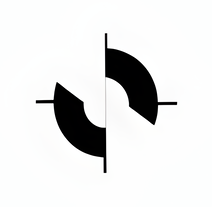 313
313 29
29 15
15 111K
111K 6540
6540 562
562 552
552 Extracts and summarizes YouTube video transcripts, removing language barriers.31K
Extracts and summarizes YouTube video transcripts, removing language barriers.31K 2
2 2605
2605 490
490









