EnfinBref.io
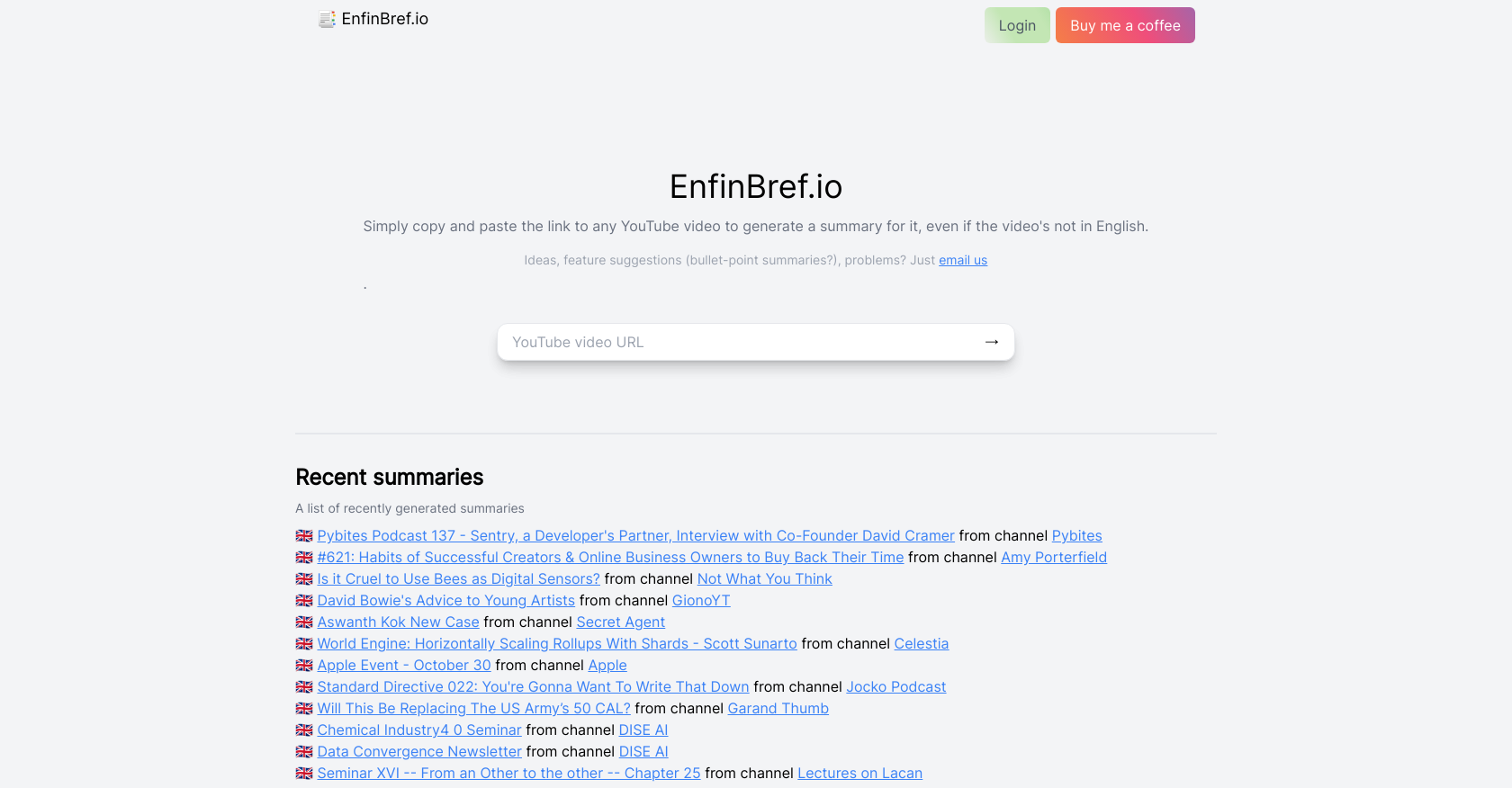
EnfinBref.io is a tool that utilizes Artificial Intelligence to generate quick summaries of YouTube videos in French. The website simplifies the process by allowing users to copy and paste the link of any YouTube video, regardless of the language, in order to obtain a summary.
JavaScript needs to be enabled to use the site.By employing AI technology, EnfinBref.io automatically creates summaries, contributing to enhanced time efficiency when processing video content.
The generated summaries are applicable to various types of content, including interviews, discussions, tutorials, and more. Additionally, the tool addresses different interests by enabling the summary of videos in different subject areas.EnfinBref.io provides a practical solution for those seeking concise overviews of YouTube videos, helping users quickly obtain key information without having to watch the complete video.
The tool's focus on French content caters to a specific language preference, accommodating French-speaking users who prefer written summaries. Furthermore, EnfinBref.io offers support and encourages engagement through email for inquiries or feedback regarding ideas, feature suggestions, or any encountered problems.Overall, EnfinBref.io is a valuable AI-powered tool for summarizing YouTube videos in French.
Its features, including the ability to generate summaries for videos in various subjects and the option to provide feedback to facilitate improvement, make it a practical choice for users seeking efficient information extraction from video content.
Would you recommend EnfinBref.io?
Help other people by letting them know if this AI was useful.
Feature requests



57 alternatives to EnfinBref.io for YouTube summaries
-
3.51,53311
-
1.33103
-
3.22281
-
1.01932
-
118
-
4.7893
-
5.0
 87
87 -
811
-
73
-
59
-
3.4584
-
51
-
1.0501
-
 42
42 -
2.542
-
3.3422
-
411
-
1.0391
-
1.0361
-
2.0351
-
3.0
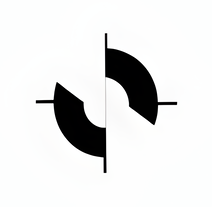 313
313 -
 29
29 -
3.6293
-
29
-
29
-
5.0273
-
26
-
3.0242
-
21
-
 15
15 -
15
-
13
-
11
-
 111K
111K -
11
-
9
-
4.09
-
5.08
-
8
-
6
-
4.061
-
 6540
6540 -
5
-
 562
562 -
 552
552 -
4
-
 Extracts and summarizes YouTube video transcripts, removing language barriers.31K
Extracts and summarizes YouTube video transcripts, removing language barriers.31K -
3
-
 2
2 -
Maximize your learning on YouTube with timestamped notes and AI summaries.2
-
 2605
2605 -
23K
-
1
-
1
-
Harness the power of AI to get custom notes and summaries from YouTube courses.
-
Get summaries and transcripts from YouTube videos in your language.
-
 490
490
If you liked EnfinBref.io
Featured matches
Other matches
Help
To prevent spam, some actions require being signed in. It's free and takes a few seconds.
Sign in with Google









