What is TubeToText?
TubeToText is an artificial intelligence tool designed to generate instant, concise summaries from YouTube content. It gives users the ability to extract key takeaways from various videos in a time-efficient way, aiding fast and effective learning.
How does TubeToText summarize YouTube videos?
TubeToText analyzes YouTube content using advanced AI algorithms. It extracts critical information from the videos to produce an accessible summary with key takeaways.
What AI algorithms does TubeToText use?
TubeToText utilizes advanced AI algorithms to evaluate and summarize the content of YouTube videos. Specific details about the particular AI algorithms it employs are not provided on their website.
Can TubeToText be used for all YouTube videos?
Yes, TubeToText can be utilized for a wide spectrum of YouTube videos, including but not limited to educational content, tutorials, podcasts, and discussions. It's not exclusive to a certain type of video content.
How does TubeToText determine the number of takeaways?
The process that TubeToText employs to determine the number of takeaways from a video is not explicitly explained on their website. However, it's likely the advanced AI algorithms are responsible for extracting and quantifying key takeaways based on the informational value they offer.
How accurate is TubeToText's summary?
While the website doesn't quantify the accuracy of TubeToText's summary generation, it's designed to provide accurate and digestible summaries, helping users learn faster and better. The tool uses AI algorithms to develop these summaries, which are typically accurate in nature.
Can TubeToText be used for long-format videos?
Yes, TubeToText is incredibly useful for long-format videos. Particularly, its capability to deliver an easily accessible summary allows users to gain valuable insights without having to watch an entire long-duration video.
Does TubeToText provide a sense of the depth and importance of the content?
TubeToText does indeed give users a quick sense of the depth and importance of the content by showing the number of key takeaways each video has. This feature allows users to understand the density and relevance of the information contained in the video at a glance.
Can TubeToText be used by content creators and educators?
Yes, TubeToText can certainly be used by content creators and educators. In fact, it’s a valuable tool for them as it aids in the quick creation of a gist of their content.
Does TubeToText provide updates and insights about the tool on its blog?
Yes, TubeToText provides updates and insights about its tool on the blog. This feature allows the users to stay updated with the advancements and improvements of the tool.
Can TubeToText summarize podcasts on YouTube?
Yes, TubeToText can summarize podcasts on YouTube. It's not limited to any specific type of content and can be appropriately used for informational videos, podcasts, tutorials, or any type of discussion.
How fast does TubeToText provide a summary?
TubeToText is designed to generate instant summaries of YouTube content. However, the exact timeline of delivering a summary isn't specifically mentioned on their website.
Is TubeToText useful for tutorial engagement?
Yes, TubeToText can be remarkably useful for tutorial engagement as it delivers key takeaways from the content. This helps users with a concise understanding of the tutorial without them having to watch it in entirety.
Can TubeToText handle high-density information extraction?
Yes, TubeToText is capable of handling the extraction of high-density information from YouTube videos. This makes it an extremely valuable tool for users engaging with in-depth or complex video content.
How does TubeToText facilitate effective learning?
TubeToText facilitates effective learning by providing an accessible and digestible summary of YouTube content. It lists key takeaways, allowing users to quickly understand the primary insights without watching the entire video.
How does TubeToText impact time efficiency?
TubeToText significantly improves time efficiency by generating instant, concise summaries of YouTube videos. Users save time as they don't have to watch the entire video to grasp its contents.
Is TubeToText an educational tool?
Yes, TubeToText can be employed as an educational tool. It helps users learn quickly and effectively by summarizing video content which includes informational videos, tutorials, podcasts, and more.
Does TubeToText provide automated transcriptions?
The website does not specifically mention that TubeToText provides automated transcriptions. It primarily focuses on summarizing the content of YouTube videos.
How does TubeToText perform video analysis?
TubeToText performs video analysis through the application of advanced AI algorithms that analyze YouTube content, extracting key takeaways to form an accessible and concise summary.
Can TubeToText be used as a content creation tool?
Yes, TubeToText can be used as a content creation tool. Primarily, it assists content creators and educators aiming to quickly generate a gist of their content, which can then be used for creating further content.




 87
87 42
42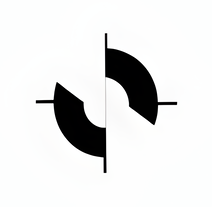 313
313 29
29 15
15 111K
111K 6540
6540 562
562 552
552 Extracts and summarizes YouTube video transcripts, removing language barriers.31K
Extracts and summarizes YouTube video transcripts, removing language barriers.31K 2
2 2605
2605 490
490









