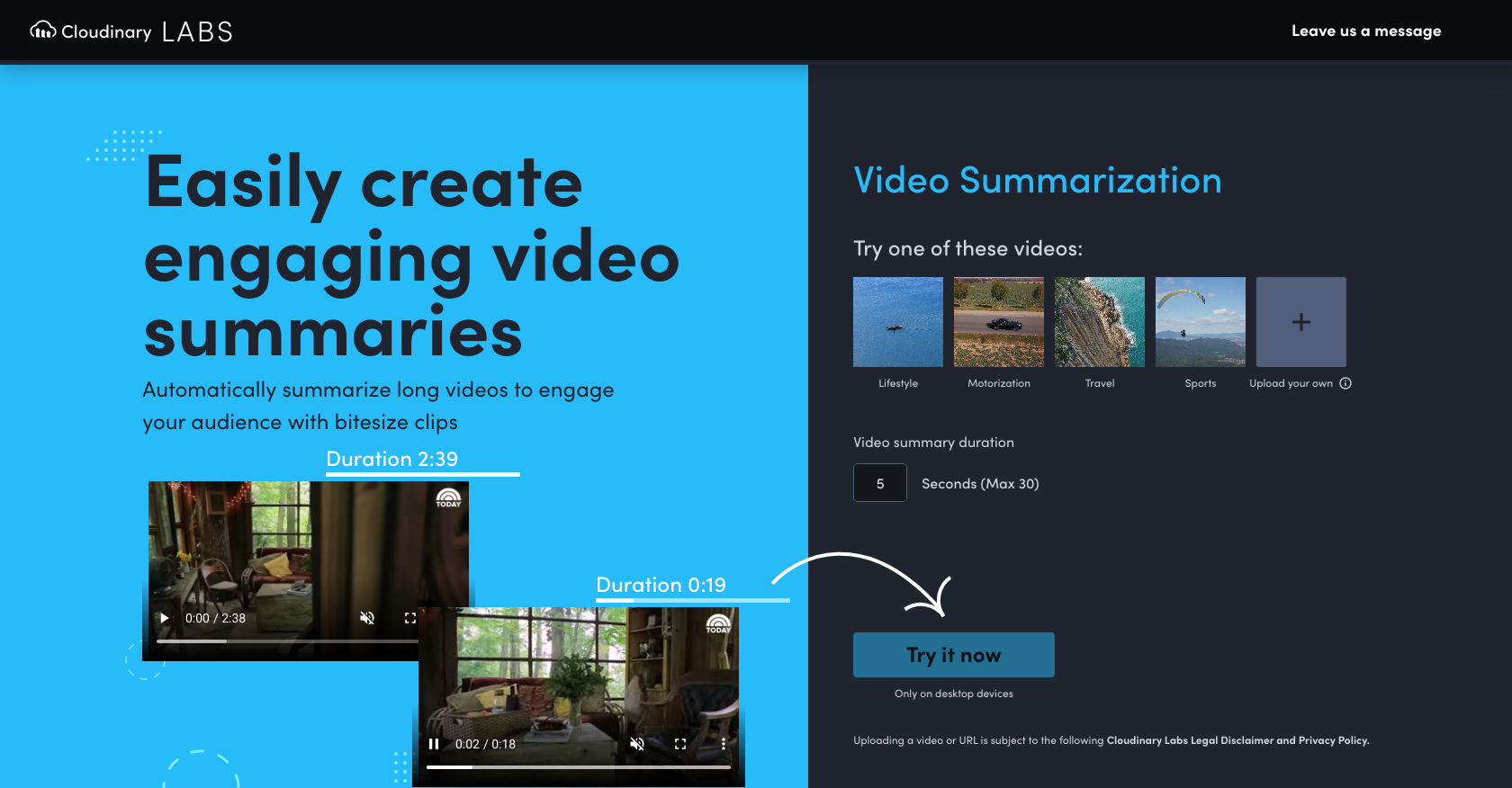What is Cloudinary Labs' Video Summarization tool?
Cloudinary Labs' Video Summarization tool is an automation solution powered by Artificial Intelligence. It creates short video clips from the engaging segments of a larger video.
How does the Video Summarization tool work?
The Video Summarization tool works by identifying and extracting the most engaging segments of a larger video and summarizing these segments into short video clips. This process is automatically executed by the tool's underlying artificial intelligence.
What is the main purpose of the Video Summarization AI tool?
The main purpose of Video Summarization tool is to create short video clips from engaging segments of a larger video for faster loading. This functionality is especially useful for applications like app or social feed applications where quick access to high-interest content is necessary.
Can the Video Summarization tool be used with social feed applications?
Yes, the Video Summarization tool is designed for use with social feed applications. It effectively extracts engaging segments from larger videos, enabling you to incorporate these short clips into your social feeds.
How does the Video Summarization tool optimize loading times?
Optimizing loading times is accomplished by creating shorter video clips from larger videos. With less data to load, the tool effectively increases loading speed, irrespective of internet speeds or device capabilities.
What makes the Video Summarization tool efficient?
The Video Summarization tool is efficient because it automates the process of pinpointing and extracting engaging segments from larger videos. In this way, the tool saves time and resources that would otherwise be spent on manual editing and segmenting.
Does the Video Summarization tool use cookies?
Yes, the Video Summarization tool uses cookies to ensure the best browsing experience.
What type of cookies does Cloudinary Labs' Video Summarization tool use?
Cloudinary Labs' Video Summarization tool uses necessary cookies, preference cookies, and marketing cookies.
How do necessary cookies enhance the functioning of Video Summarization tool?
Necessary cookies enhance the functioning of the Video Summarization tool by enabling basic functions like page navigation, accessing secure areas, and distinguishing between humans and bots. Without these cookies, the website wouldn't function properly.
Why does the Video Summarization tool use preference cookies?
The Video Summarization tool uses preference cookies to remember users' preferred language and other settings. This helps tailor the user experience on the website.
How does Cloudinary Labs ensure GDPR-compliance for the Video Summarization tool?
Cloudinary Labs ensures GDPR-compliance for the Video Summarization tool by using necessary cookies. These cookies help detect whether the user has accepted the marketing category in the cookie banner and this detection is essential to meet GDPR standarts.
Is the Video Summarization tool secure for handling credit card transactions?
Yes, the Video Summarization tool is secure for handling credit card transactions. It uses Stripe's services - this does not store any credit card information, thereby maintaining security during transactions.
How does the tool distinguish between humans and bots?
To distinguish between humans and bots, Video Summarization tool employs a specific cookie '__cf_bm' which comes handy for the website to make valid reports of its use.
How does the Video Summarization tool remember users' preferred language?
The Video Summarization tool remembers the users' preferred language through preference cookies. These types of cookies store information like the user's chosen language, enhancing the user experience by tailoring the site to user preferences.
What is the role of marketing cookies in the functioning of Video Summarization tool?
Marketing cookies play a role in the functioning of the Video Summarization tool by detecting if user behaviour tracking should be active. This helps align marketing activities with user preferences and behaviours.
How does Video Summarization tool optimize browsing experience?
The Video Summarization tool optimizes browsing experience by using cookies to enable page navigation, remember user settings, and ensure access to secure areas of the website.
What impact do cookies have on the performance of Video Summarization tool?
Cookies play a vital part in the performance of the Video Summarization software. They maintain user sessions, enable user preferences to be saved, and allow the website to recognize different visitors. Without these cookies, the user experience, as well as the tool's performance, may be degraded.
Can I change my cookie preferences for Video Summarization tool?
Yes, you can change your cookie preferences for the Video Summarization tool. To do this, you can access your settings on Cloudinary Labs' site.
Does the Video Summarization tool work without enabling cookies?
Without enabling cookies, the site may not function as intended. However, you have the option to only enable necessary cookies on the site for it to function.
How does the Video Summarization tool ensure website security?
Website security is ensured by using necessary cookies that prevent cross-site request forgery. These cookies are essential for the security of the website and the visitor.