Dropbox AI
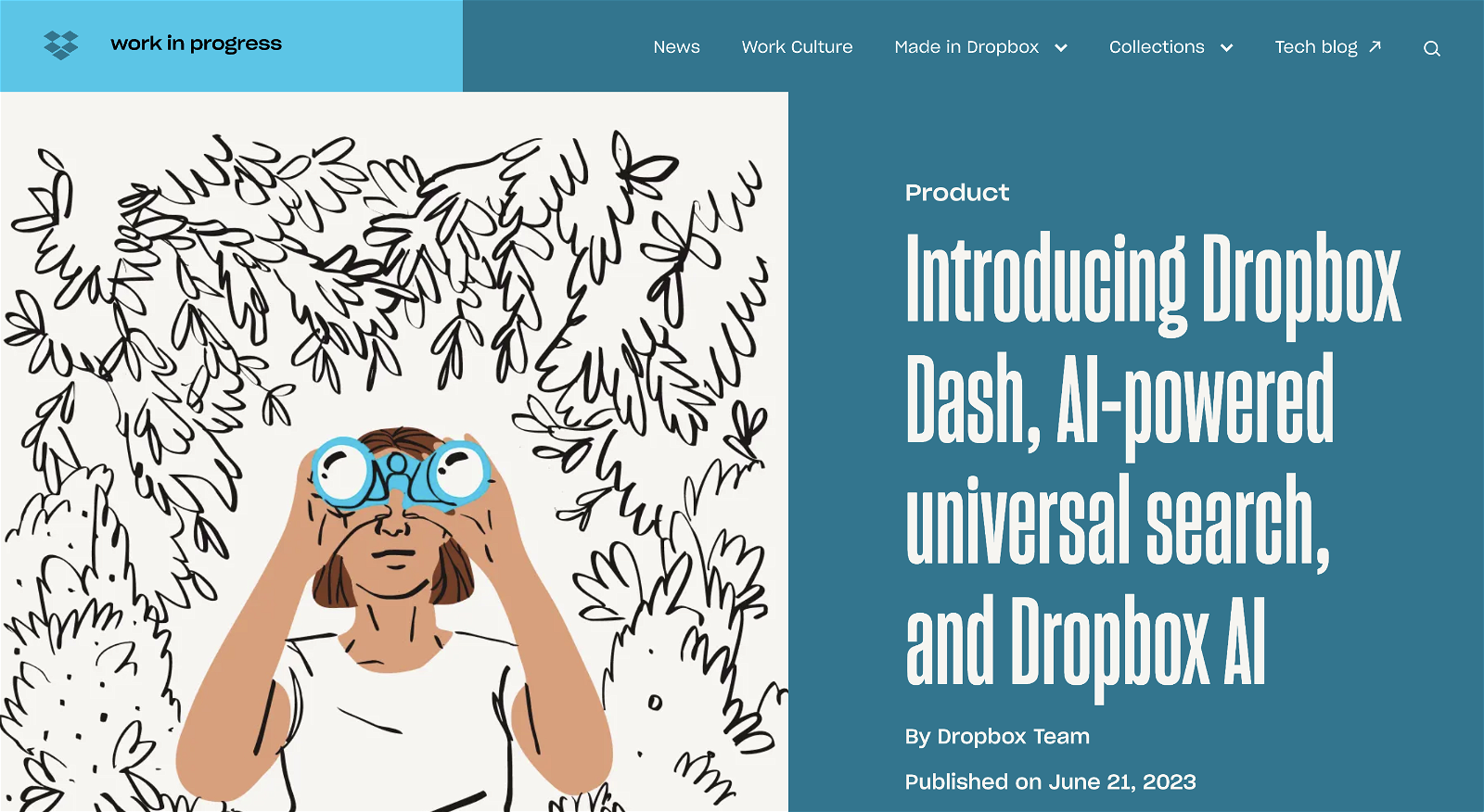
Dropbox Dash is an AI-powered universal search tool that connects all of your tools, content, and apps in a single search bar. It offers connectors to major platforms like Google Workspace, Microsoft Outlook, Salesforce, and more, helping users find everything they need in one place, fast.
Dropbox Dash is designed to help users spend less time searching and organizing all their content and more time efficiently doing their best work. The tool is powered by machine learning, which makes it more intuitive and improves the user experience the more it is used.
Aside from universal search, the Dropbox Dash browser extension has other features like "STACKS," which are smart collections of links that provide a quick way to save, organize, and retrieve URLs.
This tool was created to help users reduce the time they spend navigating between apps and finding files and content. Knowledge workers spend almost nine hours a week searching for files and content, and 69% spend up to an hour each day navigating between apps.
Dropbox Dash addresses these challenges by providing fast and intuitive search results with a smart interface and machine learning capabilities. Overall, the AI-powered tools from Dropbox are tailored to provide personalized assistance to customers, offering insights and answers to questions to help them get more out of their content and do their best work.
Would you recommend Dropbox AI?
Help other people by letting them know if this AI was useful.
Feature requests



67 alternatives to Dropbox AI for Summaries
Pros and Cons
Pros
Cons
Q&A
If you liked Dropbox AI
Featured matches
Other matches
-
5.0561
-
1.0391
-
3.3422
-
23
-
111K
-
296
-
30
-
3
-
5.071
-
5.01871
-
3.0313
-
159
-
109
-
27
-
50
-
3.0502
-
27
-
68
-
67
-
52
-
36
-
24
-
10
-
27
-
4.229720
-
14
-
3.51,53311
-
5.042
-
4.02551
-
5.019
-
4.92,0355
-
27
-
3.01942
-
1.33103
-
13
-
20
-
1.0901
-
35
-
59
-
21
-
1.020
-
21
-
4.0286
-
28
-
51
-
11
-
5.0701
-
52
-
15
-
9
-
5.046
-
18
-
1.0141
-
5.02872
-
5.0461
-
9
-
22
-
811
-
20
-
3.77661
-
17
-
1.045
-
73
-
5.087
-
22
-
1.0501
-
4.9357
-
5.0141
-
5.079
-
2.0351
-
26
-
22
-
7
-
3.7783
-
12
-
3.76992
-
21
-
5.05401
-
36
-
20
-
1.01932
-
5.027
-
51
-
41
-
15
-
2.01733
-
21
-
5.016
-
31
-
9
-
22
-
24
-
13
-
41
-
19
-
70
-
8
-
5.019
-
5.036
-
4.0961
-
4
-
10
-
37
-
8
-
15
-
24
-
4.65707
-
20
-
5.034
-
5.0273
-
1.0281
-
10
-
3.044
-
2.04021
-
5.013
-
5.0107
-
12
-
11
-
3.4584
-
5.07
-
7
-
22
-
4.01134
-
63
-
11
-
11
-
5.015
-
6
-
5.0521
-
5.07
-
7
-
21
-
4.7893
-
6
-
1.0361
-
10
-
26
-
37
-
42
-
6
-
5.056
-
8
-
5.014
-
5.0562
-
13
-
19
-
5.097
-
5.012
-
3
-
42
-
5.038
-
29
-
15
-
4.09
-
8
-
9
-
7
-
10
-
2.542
-
6
-
3
-
5
-
10
-
1
-
2.76098
-
6
-
20
-
6
-
66
-
4.9329
-
19
-
4.81175
-
5
-
2
-
3
-
21
-
2
-
1
-
14
-
21
-
1.0252
-
5.051
-
5.054
-
7
-
3.0943
-
4
-
5.032
-
5.015
-
16
-
2
-
3
-
9
-
11
-
5
-
3.018
-
5
-
8
-
5.042
-
5.0152
-
24
-
2
-
1
-
6
-
26
-
118
-
5.0432
-
6
-
2
-
5.08
-
4
-
335
-
4.835
-
1
-
5.01
-
29
-
3.22281
-
5
-
411
-
1.0342
-
18
-
127
-
85
-
220
-
117
-
126
-
230
-
127
-
1
-
5129
-
876
-
26
-
23
-
27
-
1102
-
12
-
125
-
1112
-
46
-
23
-
8
-
3122
-
143
-
12
-
6
-
2
-
4
-
1130
-
3211
-
171
-
5.019
-
122
-
34
-
2462
-
161
-
17
-
1
-
221
-
331
-
1878
-
6540
-
1140
-
51
-
8
-
5.0151
-
1
-
7
-
177
-
122
-
147
-
52
-
17
-
1455
-
30
-
7846
-
53K
-
124
-
252
-
1
-
75
-
5.0546
-
224
-
2179
-
11
-
17
-
171
-
6
-
58
-
115
-
16
-
199
-
318
-
387
-
131
-
332
-
239
-
73
-
1K
-
1.03105
-
76
-
29
-
340
-
84
-
59
-
38
-
10
-
17
-
173
-
27
-
137
-
133
-
21
-
238
-
1608
-
90
-
198
-
111
-
562
-
22
-
215
-
552
-
3652
-
66
-
5.0103
-
22
-
122
-
81
-
1183
-
218
-
4
-
87
-
185K
-
2
-
25
-
19
-
110
-
41
-
2192
-
99
-
17
-
1109
-
21K
-
67
-
267
-
137
-
13
-
23
-
98
-
55
-
128
-
12
-
8
-
169
-
20
-
5.024
-
21
-
74
-
17
-
4.4612
-
129
-
13
-
23K
-
49
-
3431
-
42
-
173
-
233
-
117
-
27
-
520
-
66
-
31K
-
33
-
111
-
1319
-
15
-
100
-
678
-
2218
-
3124
-
12
-
31
-
14
-
135
-
43
-
113
-
326
-
2109
-
158
-
1156
-
5
-
15
-
32
-
43
-
2605
-
14
-
13
-
13
-
21K
-
121
-
2469
-
235
-
231
-
141
-
21
-
157
-
5189
-
210
-
102
-
59
-
490
-
1
-
1
-
5.03
-
1
-
1
-
2
-
1
-
140
-
7100
-
3
-
28
-
50
-
30
-
200
-
2
-
5600
-
1100
-
4.061
-
5.0161
-
3
-
5.011
-
1
-
15
-
1
-
3
-
22
-
3
-
2
-
5
-
5.010
-
5.017
-
1.011
-
1
-
1
-
3.0242
-
5
-
5.036
-
4
-
3
-
3.6293
-
5.0833
-
3
-
5
-
4
-
9
-
4
-
6
-
1
-
2
-
5
-
18
-
5
-
30
-
5.07
-
11
-
27
-
5.09
-
4.0251
-
7
-
1.012
-
3.01,2522
Help
To prevent spam, some actions require being signed in. It's free and takes a few seconds.
Sign in with Google











