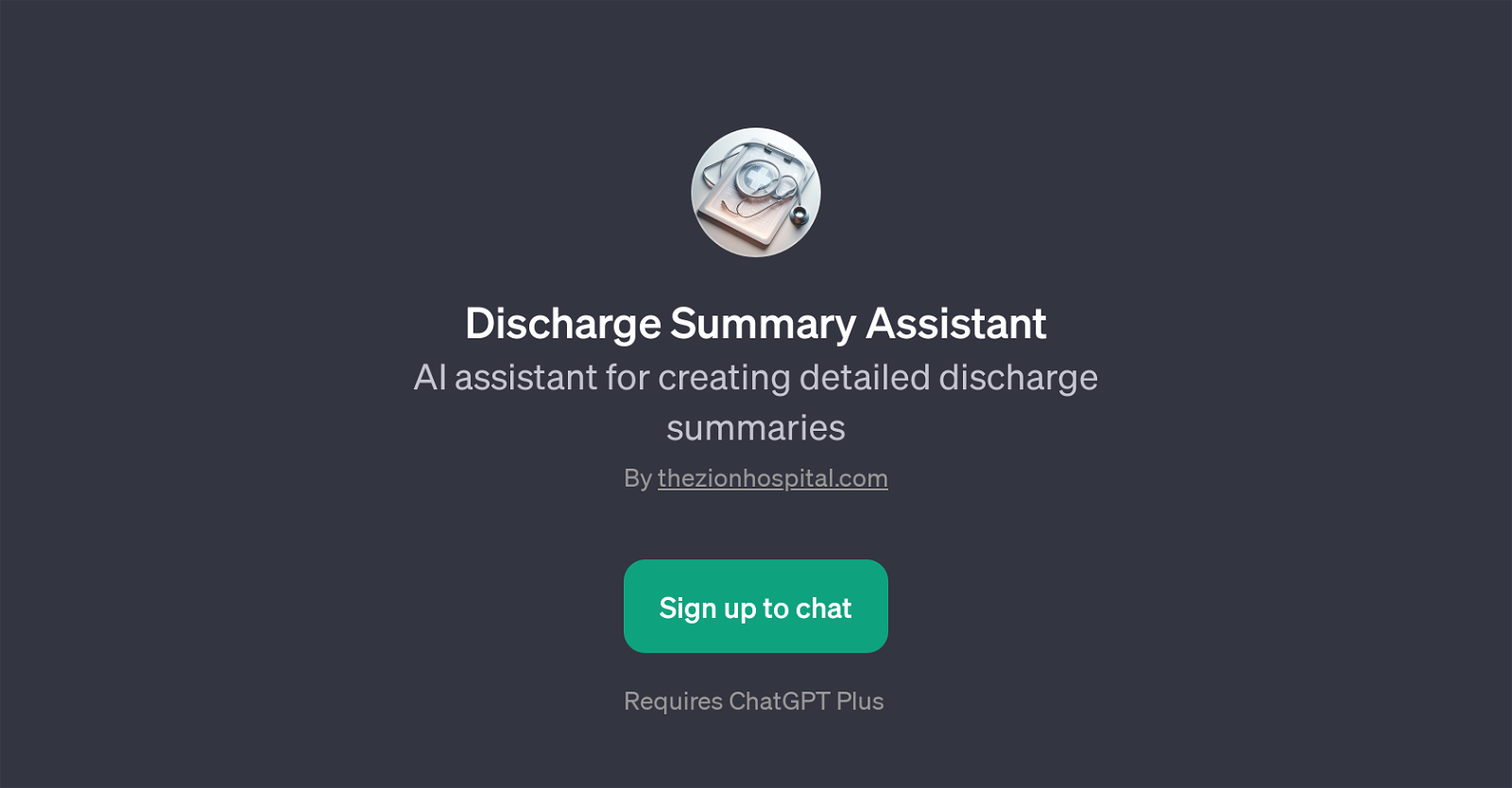Discharge Summary Assistant
Discharge Summary Assistant is a GPT structured to provide help in generating detailed discharge summaries. Aimed at supporting medical professionals, it aids in the development of critical end-of-care documentation, focusing particularly on the comprehensive analysis of patients' clinical data.
The tool is designed to collate a variety of information, such as key treatment plans, recent lab results, and changes in medication, fashioning a structured summary with the collected inputs.
The GPT utilizes the timely and efficient capabilities of the AI at its core, creating documents that would usually demand a significant amount of time and concentration, thus helping to alleviate workload.
Enabling the creation of clear and concise summaries, the Discharge Summary Assistant provides pivotal support in ensuring the smooth transition of care from the hospital setting to the home or a further care facility, ultimately aiming to enhance patient safety and care continuity.
As a GPT, it runs on the larger ChatGPT platform, thus requiring sign up to ChatGPT Plus to ensure full functionality.
Would you recommend Discharge Summary Assistant?
Help other people by letting them know if this AI was useful.
Feature requests



If you liked Discharge Summary Assistant
People also searched
Help
To prevent spam, some actions require being signed in. It's free and takes a few seconds.
Sign in with Google