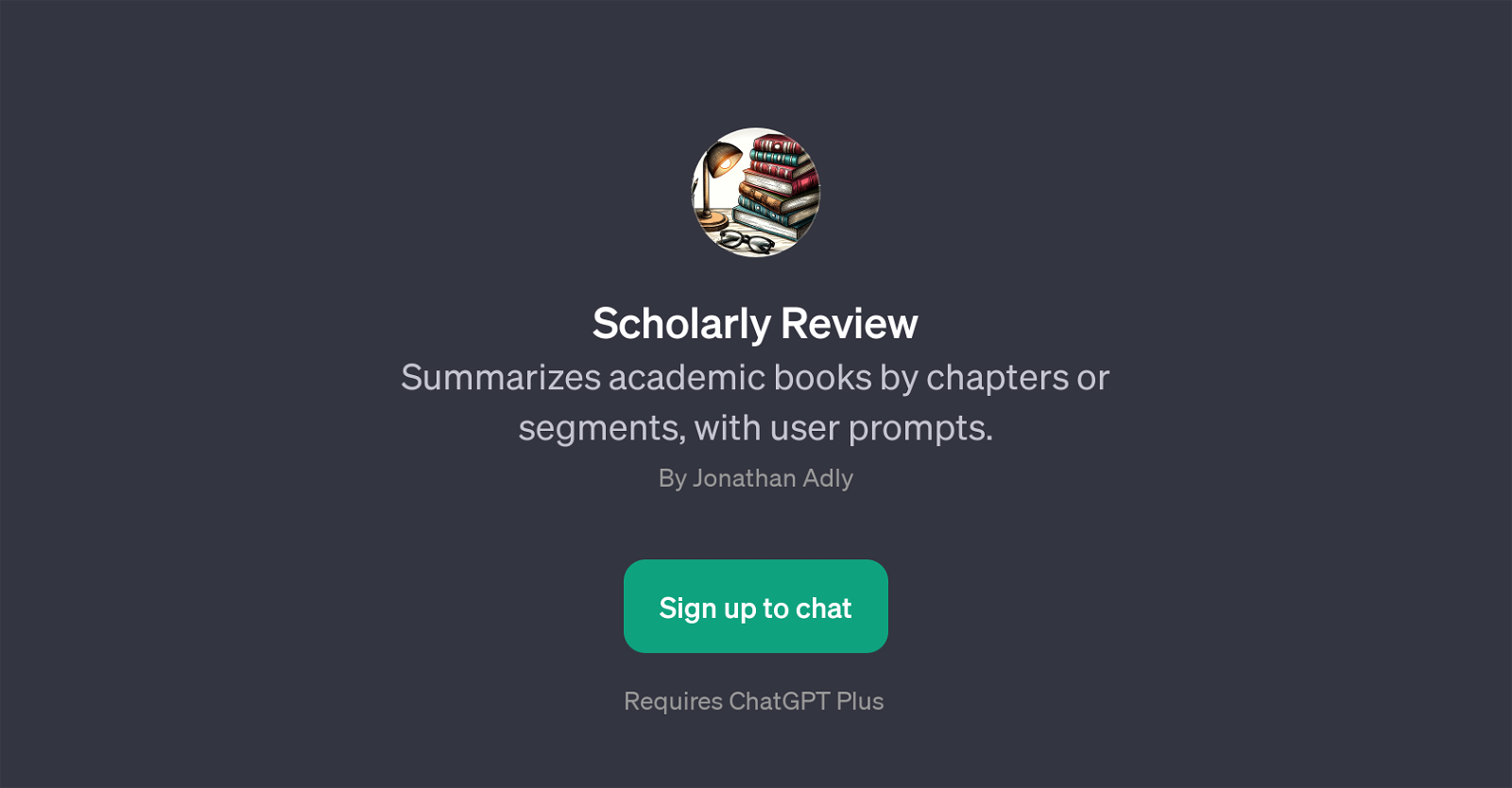Scholarly Review
Scholarly Review is a GPT that provides a unique service in the field of academic research by summarizing academic books, chapter by chapter or in segments.
The core functionality of the tool involves aiding in compressing large volumes of information into manageable and understandable segments, thus enabling researchers, students, or anyone dealing with academic books to quickly absorb the core ideas and knowledge in a shorter time frame.To use Scholarly Review, the user has to upload an academic book adhering to the provided size limit.
Upon uploading, by simply prompting the tool to 'Summarize', the user receives an overall gist of the contents. Scholarly Review thus provides an accelerated reading experience.
Its function is not limited to merely summarizing but it also arranges the knowledge in an orderly and chapter-wise fashion to facilitate understanding.
Despite its sophistication, Scholarly Review is user-friendly and straightforward in its approach. The convenience it offers is a powerful aid for those who handle large amounts of academic text on a regular basis.
However, it's important to note that this tool requires ChatGPT Plus to function. When considering its relevance and usefulness, Scholarly Review is a powerful tool in academic and research-centric applications, providing invaluable functionality in summarizing complex and extensive academic books.
Would you recommend Scholarly Review?
Help other people by letting them know if this AI was useful.
Feature requests



If you liked Scholarly Review
Help
To prevent spam, some actions require being signed in. It's free and takes a few seconds.
Sign in with Google