Links & Briefs
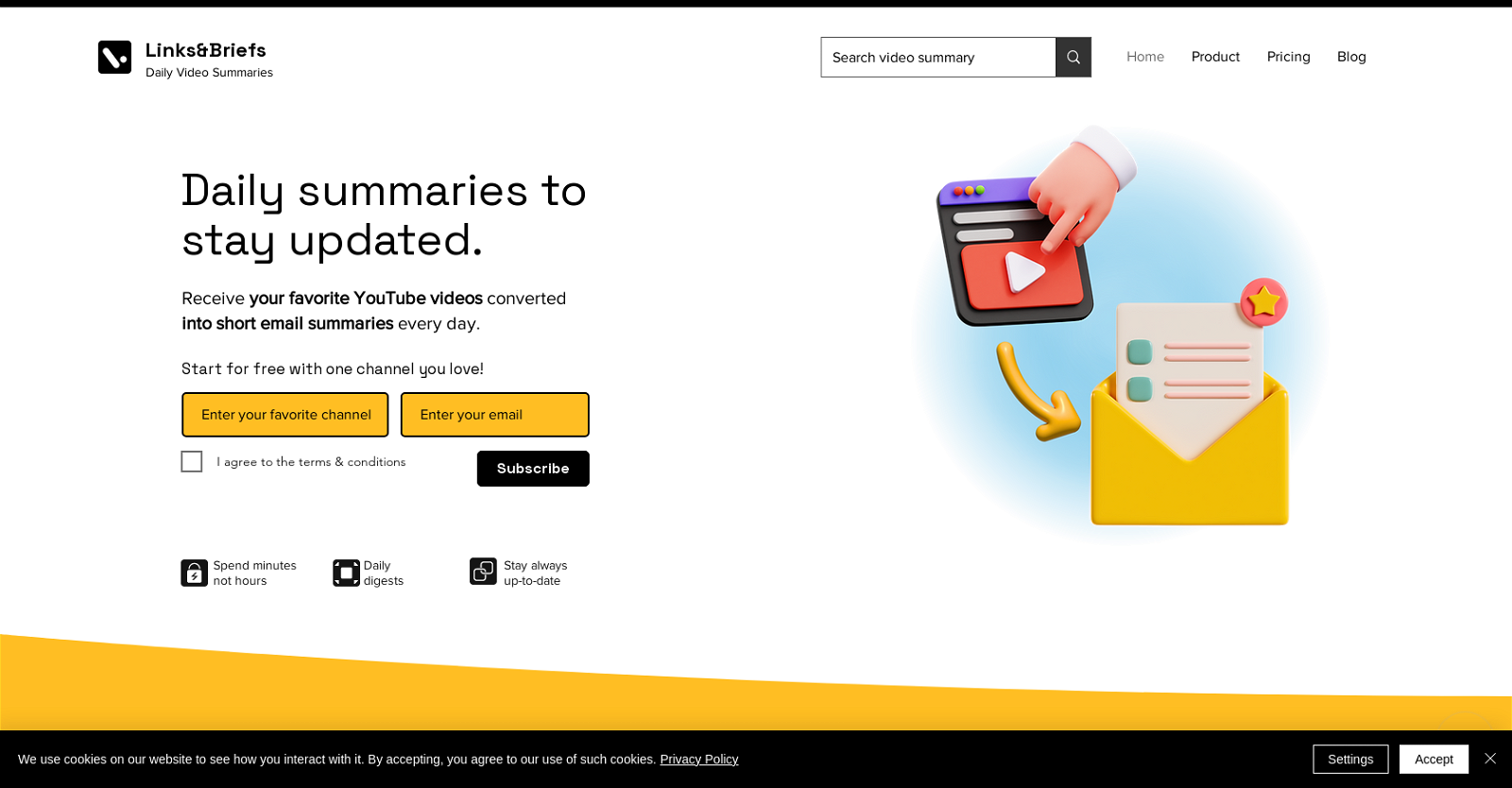
Links & Briefs is an AI tool designed to summarize and distill lengthy YouTube videos into concise and easily readable briefings. It enables users to receive up to 2 hours of content from their favorite YouTube channels each day in the form of a 6-minute briefing directly in their inbox.The tool utilizes AI algorithms to analyze the video content and extract the most important information, condensing it into a summarized format.
This allows users to save time and access key insights without having to watch the entire video.With Links & Briefs, users can stay up-to-date with the latest content from their preferred YouTube channels without the need to allocate significant time to watch full videos.
The tool aims to streamline the consumption of video content by providing users with a convenient and efficient way to access valuable information.By providing briefings that only include the essential points, Links & Briefs helps users quickly grasp the main ideas and key takeaways from various YouTube videos.
This can be particularly useful for users who are interested in a wide range of topics or are searching for specific information, as it allows them to efficiently navigate the overwhelming quantity of video content available on YouTube.Overall, Links & Briefs offers a time-saving solution for those looking to stay informed and gain insights from YouTube videos without investing excessive amounts of time in watching them.
Would you recommend Links & Briefs?
Help other people by letting them know if this AI was useful.
Feature requests



57 alternatives to Links & Briefs for YouTube summaries
-
3.51,53311
-
1.33103
-
3.22281
-
1.01932
-
118
-
4.7893
-
5.0
 87
87 -
811
-
73
-
59
-
3.4584
-
51
-
1.0501
-
 42
42 -
2.542
-
3.3422
-
411
-
1.0391
-
1.0361
-
2.0351
-
3.0
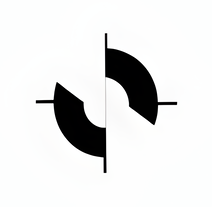 313
313 -
 29
29 -
3.6293
-
29
-
29
-
5.0273
-
3.0242
-
24
-
21
-
 15
15 -
15
-
13
-
11
-
 111K
111K -
11
-
9
-
4.09
-
5.08
-
8
-
6
-
4.061
-
 6540
6540 -
5
-
 562
562 -
 552
552 -
4
-
 Extracts and summarizes YouTube video transcripts, removing language barriers.31K
Extracts and summarizes YouTube video transcripts, removing language barriers.31K -
3
-
 2
2 -
Maximize your learning on YouTube with timestamped notes and AI summaries.2
-
 2605
2605 -
23K
-
1
-
1
-
Harness the power of AI to get custom notes and summaries from YouTube courses.
-
Get summaries and transcripts from YouTube videos in your language.
-
 490
490
If you liked Links & Briefs
Featured matches
Other matches
Help
To prevent spam, some actions require being signed in. It's free and takes a few seconds.
Sign in with Google









