Summarycat
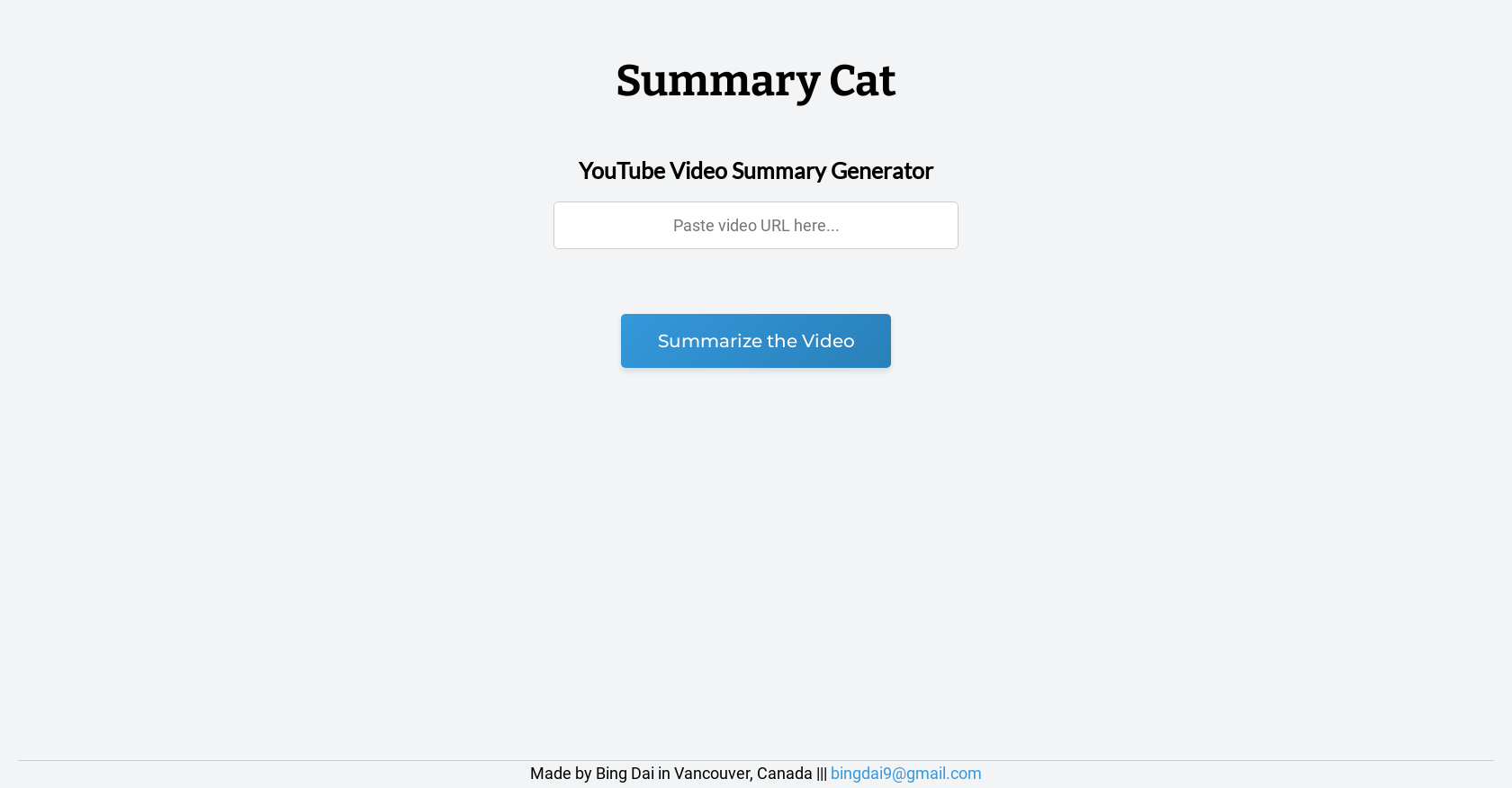
Summary Cat is a YouTube video summary generator developed by Bing Dai from Vancouver, Canada. This tool allows users to summarize YouTube videos effectively.
With Summary Cat, users can condense lengthy video content into concise summaries, saving time and effort. Instead of watching the entire video, Summary Cat employs advanced algorithms to analyze the audio and visual aspects of the video, enabling it to capture key information and main points.
By extracting the most important concepts and ideas, this tool creates summaries that provide a clear overview of the video's content.Summary Cat offers an efficient solution for those who want to quickly grasp the main message of a YouTube video without investing a significant amount of time.
Additionally, users can customize the length of the summaries according to their preferences, allowing for flexibility in summarizing videos.This tool can be particularly useful for various purposes, such as research, content curation, or general knowledge gathering.
Users can utilize the summarized videos in reports, presentations, or as reference material. The simplicity and accuracy of Summary Cat make it a valuable resource for individuals and professionals who want to quickly digest video content without compromising comprehension.Overall, Summary Cat is an innovative YouTube video summary generator that streamlines the process of extracting and condensing important information from videos, providing users with concise and comprehensive summaries.
Would you recommend Summarycat?
Help other people by letting them know if this AI was useful.
Feature requests



57 alternatives to Summarycat for YouTube summaries
-
3.51,53811
-
1.33113
-
3.22291
-
1.01932
-
118
-
4.7893
-
5.0
 87
87 -
821
-
73
-
59
-
3.4584
-
51
-
1.0501
-
3.3422
-
 42
42 -
2.542
-
411
-
1.0391
-
1.0361
-
2.0351
-
3.0
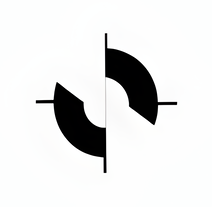 323
323 -
30
-
 29
29 -
29
-
3.6293
-
5.0273
-
26
-
24
-
3.0242
-
15
-
 15
15 -
13
-
11
-
11
-
 111K
111K -
5.09
-
4.09
-
9
-
9
-
 6540
6540 -
6
-
4.061
-
 552
552 -
5
-
 562
562 -
4
-
3
-
 Extracts and summarizes YouTube video transcripts, removing language barriers.31K
Extracts and summarizes YouTube video transcripts, removing language barriers.31K -
 2
2 -
Maximize your learning on YouTube with timestamped notes and AI summaries.2
-
 2605
2605 -
23K
-
1
-
1
-
Get summaries and transcripts from YouTube videos in your language.
-
Harness the power of AI to get custom notes and summaries from YouTube courses.
-
 490
490
If you liked Summarycat
Featured matches
Other matches
Help
To prevent spam, some actions require being signed in. It's free and takes a few seconds.
Sign in with Google









