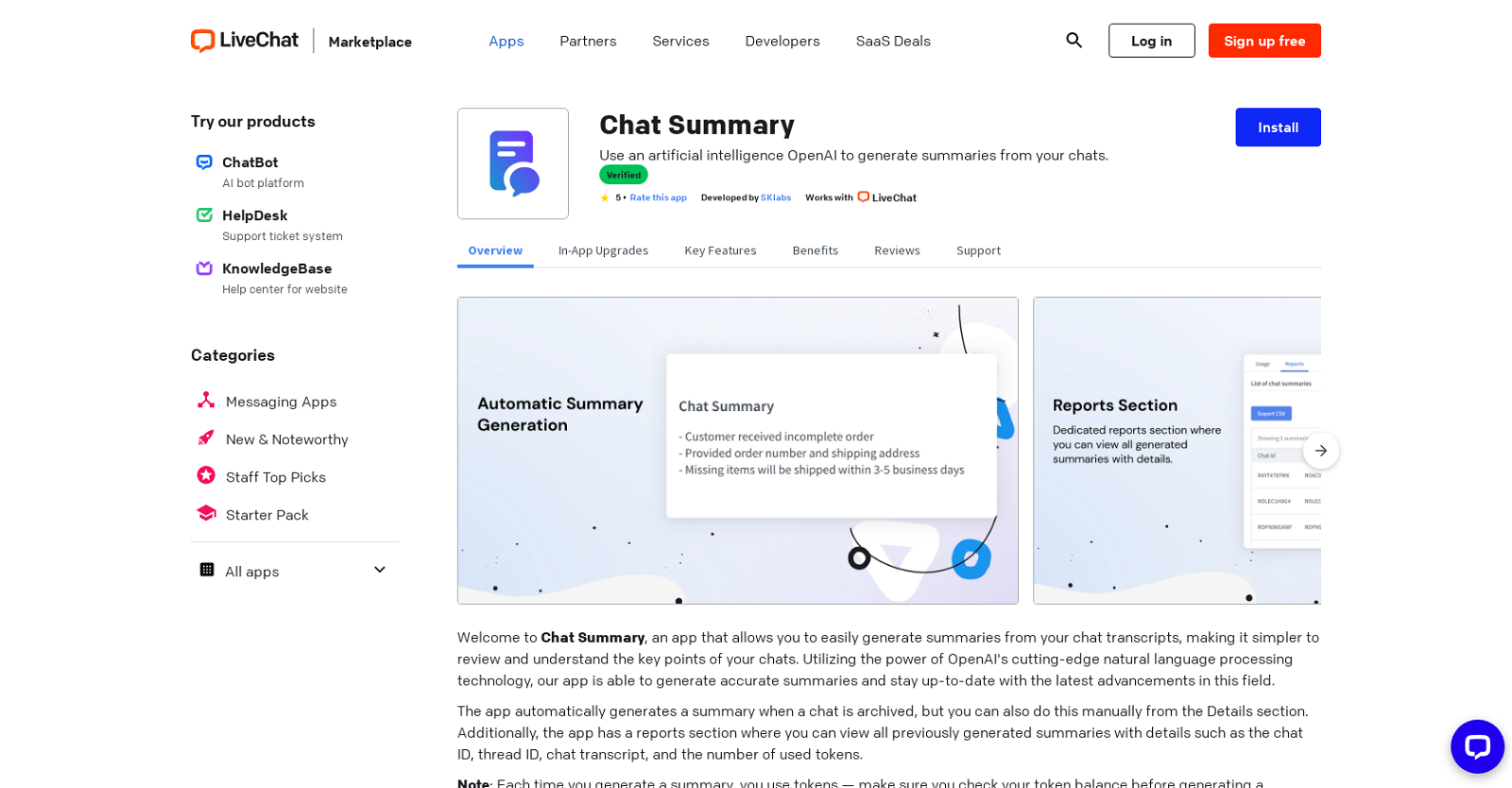What is Chat Summary?
Chat Summary is an AI-powered tool developed by SKlabs to simplify and accelerate your chat transcript analysis. It uses OpenAI's natural language processing technology to generate automated summaries of chat transcripts, allowing for quick review and comprehension of chat content without the need to manually read them in full.
How does Chat Summary work?
Chat Summary automatically generates a summary when a chat is archived. However, summaries can also be manually generated from the app's Details section. It also provides a dedicated reports section where all the previously generated summaries along with the details such as chat ID, thread ID and the number of tokens used for the summary can be viewed.
What technology does Chat Summary use?
Chat Summary uses OpenAI's cutting-edge natural language processing technology to create summaries of chat transcripts.
How does Chat Summary summarize chat transcripts?
Chat Summary uses OpenAI's natural language processing technology to identify and extract the key points from chat transcripts. The technology understands the context and the semantic relationship between words and phrases in the chat transcript and generates a concise, coherent summary highlighting the essential information.
Is Chat Summary free to use?
Yes, Chat Summary is free to install and use. It comes with an initial allowance of 10k tokens to generate summaries.
What is the usage limit for generating summaries with Chat Summary?
The limit for generating summaries depends on your token balance in Chat Summary. Each summary uses a certain number of tokens, and when your balance depletes, you will not be able to generate new summaries.
What happens when Chat Summary runs out of tokens?
When Chat Summary runs out of tokens, you won't be able to generate new summaries. You can continue using the service by purchasing additional tokens directly from the app.
How can I manually generate summaries in Chat Summary?
You can manually generate summaries in Chat Summary from the Details section of the app.
What information does a Chat Summary report provide?
A Chat Summary report provides information such as chat ID, thread ID, chat transcript, and the number of used tokens. It allows tracking of application usage and token balance.
How can I purchase additional tokens for Chat Summary?
You can purchase additional tokens for Chat Summary directly within the app. Several bundles of different token quantities are available for purchase.
Is Chat Summary accurate?
Yes, Chat Summary is accurate. It utilises OpenAI's cutting-edge natural language processing technology to generate precise summaries.
How is Chat Summary kept up-to-date with advancements in AI?
Chat Summary stays up-to-date with the latest advancements in natural language processing technology by leveraging OpenAI's continual advancements in this field.
Where can I learn how to use and configure Chat Summary?
Detailed tutorial and setup instructions on how to use and configure Chat Summary with your LiveChat account can be found on the SKlabs documentation site.
How can I contact the SKlabs support team?
The SKlabs support team can be contacted for help, improvements, or new feature requests. The method of contact is not specified, but is presumably via email or through the contact form on the SKlabs website.
Can I suggest improvements or new features for Chat Summary?
Yes, you can suggest improvements or request new features for the upcoming versions of Chat Summary by reaching out to the SKlabs support team.
Can Chat Summary generate an automated summary as soon as a chat is archived?
Yes, Chat Summary automatically generates summaries whenever a chat is archived.
How is the token balance managed in Chat Summary?
The token balance in Chat Summary determines the number of summaries you can generate. Each time you generate a summary, tokens are deducted from your balance. You can check and monitor your token balance within the app.
Where can I view historical summaries with details in Chat Summary?
You can view all historical summaries along with their details such as the chat ID, thread ID, chat transcript, and the number of used tokens in the Reports section of Chat Summary.
What are the different token bundles available for purchase in-app?
Chat Summary offers multiple token bundles for purchase within the app. This includes 5,000,000 tokens for $300, 50,000 tokens for $3, 1,000,000 tokens for $60, 2,000,000 tokens for $120, 500,000 tokens for $30, and 3,000,000 tokens for $180.
What data privacy practices does Chat Summary follow?
Chat Summary's data privacy practices may include the handling of user data. More about its privacy practices can be learned from the app’s Privacy Policy on the SKlabs website.