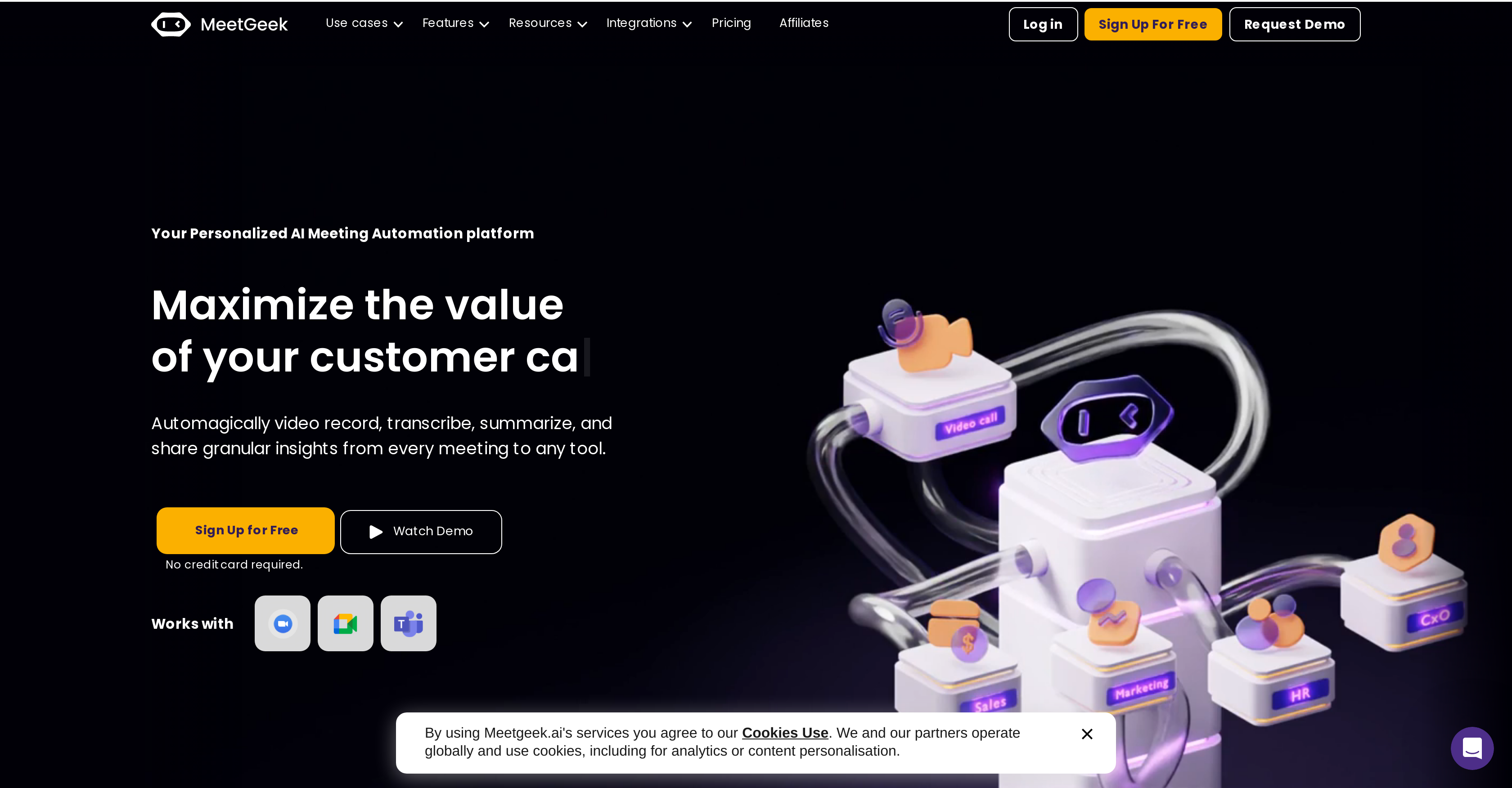What is MeetGeek?
MeetGeek is an AI-powered meeting assistant specifically designed to maximize the value of team discussions. By automating processes such as video recording, transcription, summarization, and generation of key insights from meetings, MeetGeek enables teams to focus on meaningful dialogues, fostering more efficient and effective conversations.
How does MeetGeek help in maximizing the value of team conversations?
MeetGeek supports higher-value team discussions by automating important meeting-related tasks so that team members can concentrate on the conversation at hand. It automatically video records, transcribes, summarizes, and provides key insights from each meeting. Plus, it offers tailored tips to identify the weak points in meetings, enabling teams to take immediate corrective actions.
How does MeetGeek work with my current workflows and tools?
MeetGeek can perfectly integrate with existing workflows and tools. It allows automatic syncing of meeting assets with your existing tools, enabling smoother and coordinated workflows for teams. This includes, among others, document repos like G-drive, collaboration tools like Slack, and customer relationship management systems like HubSpot.
Is MeetGeek adaptable for any business or is it limited to certain industries?
MeetGeek is adaptable and beneficial for any business type. Whether you're an individual looking to step up your game, a startup aiming for success, an agency striving to improve client understanding, or an enterprise endeavoring to reinvent its meeting culture, MeetGeek offers features that enhance your meeting efficiency while bolstering your development process.
What platforms does MeetGeek support for meeting recordings?
MeetGeek supports a wide array of platforms for meeting recordings. Whether you use Zoom, Google Meet, or Microsoft Teams for your meetings, MeetGeek can join in and carry out automatic recording and transcription, regardless if you're the host or not.
Does MeetGeek require a credit card for sign up?
No, MeetGeek does not require a credit card for sign up. You can get started with MeetGeek for free without the need to provide any credit card details.
Can MeetGeek integrate with Google Calendar and Microsoft Outlook?
Yes, MeetGeek can seamlessly integrate with both Google Calendar and Microsoft Outlook. This allows it to automatically join scheduled meetings and generate notes and summaries promptly after each call, regardless of whether you're the host or a participant.
Does MeetGeek offer features for keyword detection and highlighting?
Yes, MeetGeek offers a powerful feature for keyword detection and highlighting, allowing automatic detection of crucial keywords within the meeting transcripts. This capability facilitates easy sharing of highlights with others, which could potentially elevate the quality and productive output of team discussions.
How secure is the data stored by MeetGeek?
MeetGeek ensures the security of stored data using state-of-the-art encryption protocols. It employs end-to-end encryption for data both at rest and in transit, storing it securely in a private AWS cloud environment. This ensures that your valuable meeting data and conversations are kept safe.
Can MeetGeek provide a summary of my meetings?
Yes, MeetGeek has an automatic summarization feature that rids you of the need to skim through the entire length of your meeting recordings. It generates concise summations of your meetings, making it easy for you and your team to catch up on key points without spending a lot of time.
Who can access the data stored in MeetGeek?
Only you can access your data stored on MeetGeek unless you decide to share specific meetings with others. The platform stands firmly on the principle of privacy and only permits access to users who have obtained explicit authorization for data access.
Does MeetGeek provide a repository for all my conversations?
Yes, MeetGeek provides a secure and searchable repository for all your conversations. All meeting recordings, transcriptions, and summaries are filed in this archive, allowing you to find exactly what you’re looking for in your post-meeting transcripts through keyword search.
How can MeetGeek help in uncovering meeting weak points?
MeetGeek assists in uncovering meeting weak points by leveraging meeting insights and tailored tips. These features allow you to identify areas where your meetings might suffer and provide insights that can guide you to take immediate corrective actions, ensuring continuous improvement in meeting efficiency.
Can MeetGeek assist in providing insights on my meetings?
Yes, MeetGeek can assist in providing insightful analytics on your meetings. The platform enables you to set KPIs, track meeting performance, and use top-class tips to coach team members and improve their skills. Consequently, this data can offer valuable indications of engagement, efficiency, and potential burnout.
Can I customize my meeting reports branding with MeetGeek?
Yes, MeetGeek allows you to use custom branding to present your meeting reports. This feature opens the avenue to present your meeting summaries and insights under a distinctive representation that aligns with your brand identity, giving your reports a touch of personalization and professionalism.
Can MeetGeek automate recording and transcription of meetings?
Yes, MeetGeek can automate the recording and transcription of your meetings. As soon as you start a call, MeetGeek auto launches the recording and transcription. You can then revisit the notes later and even collaborate with others, saving valuable time and effort.
Can MeetGeek integrate with other apps like Slack, Trello and HubSpot?
Yes, MeetGeek can seamlessly integrate with various apps including Slack, Trello, and HubSpot amongst 2000+ other apps through Zapier. This allows your favorite tools to work in conjunction with MeetGeek, creating a connected, streamlined, and efficient work ecosystem.
How can MeetGeek help sales teams and HR departments?
MeetGeek is designed to offer specific utilities for both sales teams and HR departments. Sales teams can focus on high-quality conversations while notes are automatically captured and synced into the CRM, increasing the win rate and reducing ramp-up time. Human Resources can focus on candidate competencies without worrying about taking notes and reduce hiring decision time, improving the quality of hires and the efficiency of the recruitment process.
Is MeetGeek suitable for online classes and customer calls?
Yes, MeetGeek is suitable for a variety of use cases including online classes and customer calls. It serves as an effective tool for creating a supportive learning environment for students and capturing subtle remarks from customer calls which can be turned into advantages during negotiations.
Does MeetGeek provide tools for team collaboration with meeting transcripts?
Yes, MeetGeek provides powerful tools for team collaboration with meeting transcripts. You can easily record, share, and collaborate on meeting transcripts with your team. This ensures everyone in the team stays synchronized and makes collective decisions based on a common understanding of the meeting discussions.