Goelo
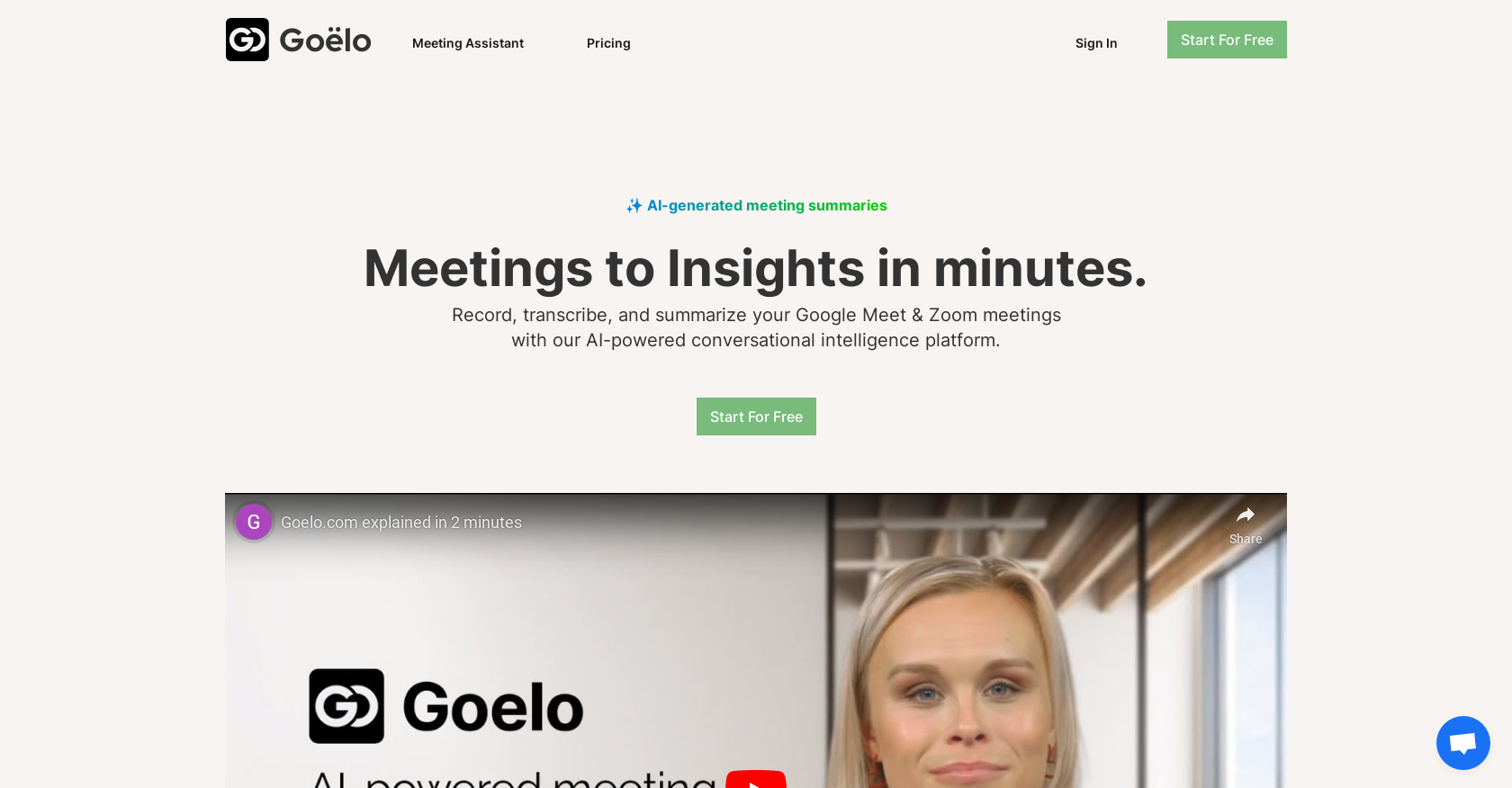
Goelo Notetaker is an AI-powered tool that enables users to unlock the full value of their video meetings. It allows users to record their meetings, transcribe the conversations, and generate meeting summaries in minutes.
With Goelo, users can easily share these recordings and summaries with their teams or customers to keep the conversation going.The tool offers AI-generated meeting summaries, saving users hours of time each month in creating meeting recaps.
Users can review a one-hour meeting in just five minutes, allowing them to focus on the most important information.Goelo also encourages collaboration among co-workers.
Users can add comments and reactions to specific parts of the recording, providing feedback to help their team improve performance in various areas such as sales or recruitment.
Additionally, Goelo creates a real-time knowledge base where users can store all their recordings in one place. This knowledge base not only speeds up the onboarding process for new hires but also facilitates the sharing of best practices across the team.Goelo supports multiple languages, including English, Spanish, German, French, Italian, Polish, Portuguese, and many more.
It is seamlessly integrated with popular video conferencing platforms like Zoom and Google Meet, as well as other tools such as HubSpot and Salesforce (coming soon), to provide a smooth workflow experience.Overall, Goelo Notetaker simplifies the process of capturing and summarizing meetings, promotes collaboration, and enhances knowledge sharing within teams.
Would you recommend Goelo?
Help other people by letting them know if this AI was useful.
Feature requests



49 alternatives to Goelo for Meeting summaries
If you liked Goelo
Help
To prevent spam, some actions require being signed in. It's free and takes a few seconds.
Sign in with Google








