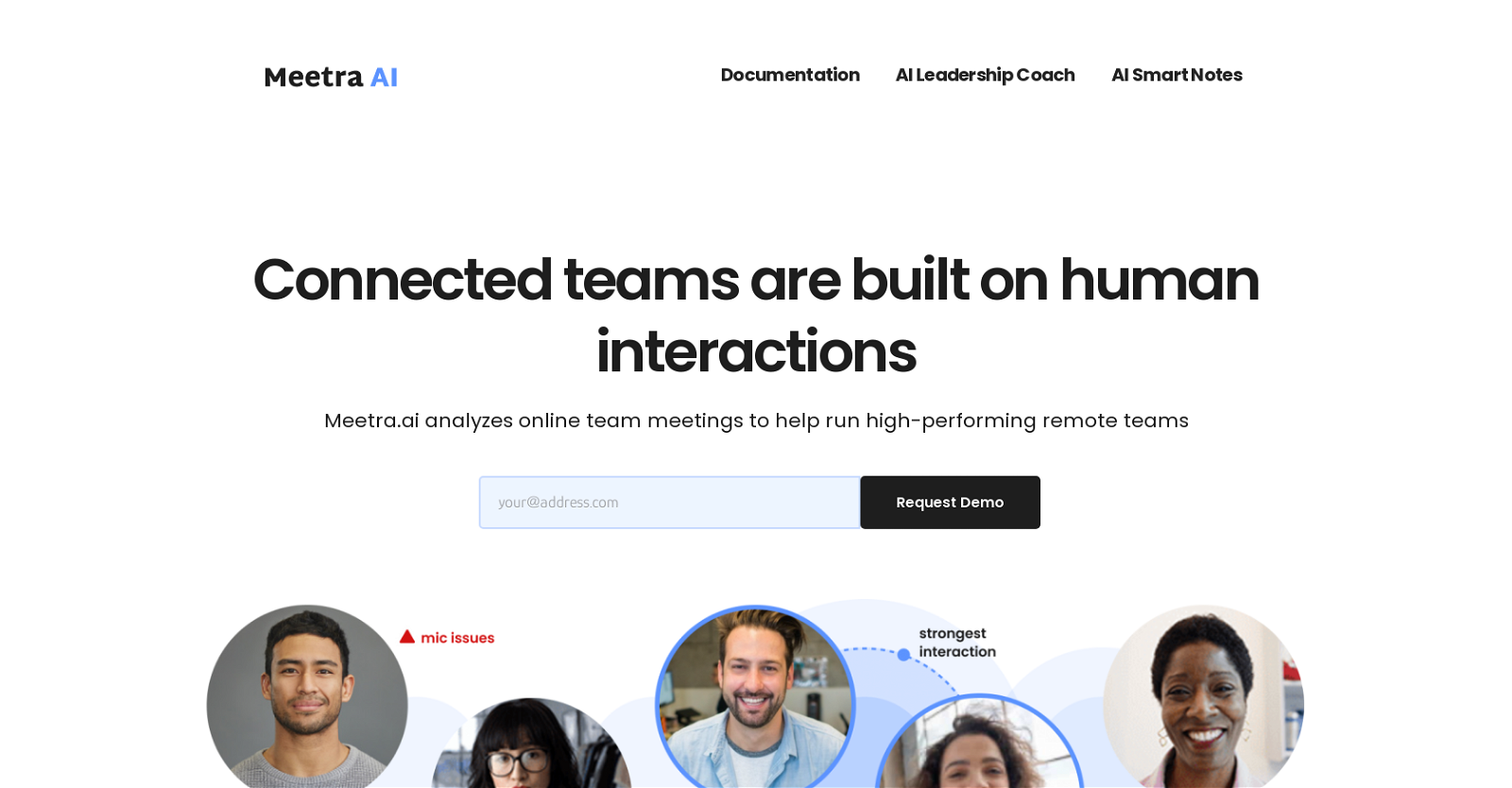What is Meetra AI?
Meetra AI is an AI-augmented platform designed to aid the process of remote team cooperation. It is equipped with an AI Leadership Coach and AI Smart Notes which help in analyzing online team meetings, thus helping in the construction of high-performing teams. The key aim of Meetra AI is to build connected teams by promoting better human interactions.
How does Meetra AI help in remote team cooperation?
Meetra AI facilitates remote team cooperation through its AI Leadership Coach that analyzes online team meetings and provides personalized feedback and coaching to each team member. Its AI Smart Notes feature captures and shares meeting context effectively, aiding in efficient and effective communication.
What features does Meetra AI have?
Meetra AI primarily offers two features - an AI Leadership Coach and AI Smart Notes. The AI Leadership Coach applies AI algorithms to analyze team meetings, give feedback, and provide personalized coaching to each team member. The AI Smart Notes feature captures and shares the meeting's context, making it possible to upload and annotate past meeting transcripts. This feature also generates meeting synopses and speaker highlights.
What role does the AI Leadership Coach play in Meetra AI?
The AI Leadership Coach in Meetra AI applies AI algorithms to analyze team meetings. It provides feedback and offers personalized coaching to each team member to enhance their performance and contribution to the team.
How does Meetra AI's AI Smart Notes feature work?
AI Smart Notes on Meetra AI operate by capturing and sharing the context of meetings efficiently. Teams can upload and annotate past meeting transcripts. The AI Smart Notes also provide meeting synopses, speaker highlights, and facilitate sharing of these notes amongst the team members.
How does Meetra AI analyze team meetings?
Meetra AI utilizes AI algorithms to analyze team meetings. Parameters such as context, speaker highlights and overall communication dynamics are probed and evaluated for a comprehensive meeting analysis.
What does it mean to 'annotate past meeting transcripts' on Meetra AI?
'Annotating past meeting transcripts' on Meetra AI refers to the ability to upload past meeting data onto the platform and make meaningful suggestions, remarks or comments on the content. This allows for a deeper understanding of the meeting's context and facilitates effective communication.
What are the unique benefits of using Meetra AI for remote teamwork?
The unique benefits of using Meetra AI for remote teamwork include improved communication, better human interactions, efficient sharing of meeting context through the AI Smart Notes feature and personal coaching for team members via the AI Leadership Coach.
Are there any established brands that trust Meetra AI?
While no specific brands are mentioned on their website, Meetra AI is stated as being trusted by brands worldwide. It is, therefore, inferred that a number of established brands trust and use Meetra AI platform for enhancing their remote team performance.
Is Meetra AI suitable for all kinds of organizations?
While Meetra AI seems to be well-suited to organizations that prioritize communication and human interaction as key components of high-performing teams, it can be inferred that it is suitable for all kinds of organizations seeking to enhance their team dynamics.
How does Meetra AI promote human interactions within remote teams?
Meetra AI promotes human interactions within remote teams by providing a platform for efficient and meaningful communication. Through features like the AI Leadership Coach and AI Smart Notes, it facilitates better understanding, and the sharing of ideas and concepts among team members.
Are there any additional resources or documentation available for Meetra AI?
Yes, additional resources including documentation are available for Meetra AI. Documentation and more information about the specific features can be found on their website.
How user-friendly is the Meetra AI platform?
Meetra AI is described as user-friendly on their website. The ease of upload, annotation, and sharing of meeting content along with the AI-augmented coaching and notes features are indicative of a platform that prioritises easy navigation and usability for its users.
What solutions does Meetra AI offer for communication and collaboration challenges?
Meetra AI offers solutions to common communication and collaboration challenges faced by remote teams by enhancing communication via accelerated sharing of meeting context, offering personalized coaching to each team member and thereby improving the overall collaboration within the team.
Does Meetra AI provide meeting synopses and speaker highlights?
Yes, Meetra AI provides meeting synopses and speaker highlights through its AI Smart Notes feature. These noted details from the meetings can then be shared efficiently amongst the team members.
How has Meetra AI helped teams reconnect with their remote members?
Meetra AI has helped teams by facilitating a platform that promotes efficient communication and understanding among team members, even while operating remotely. By offering them the means to upload, annotate and share meeting transcripts and by providing an AI-based leadership coaching, it has helped in effectively reconnecting teams with their remote members.
Is there a demo available for Meetra AI?
Yes, there is a demo available for Meetra AI. The option to request for a demo is visible on their website.
What strategies does Meetra AI use to build connected teams?
Meetra AI uses strategies such as AI-augmented coaching, efficient sharing of meeting context, and other tools that foster better communication and human interaction, to build connected teams. These strategies are designed to enhance understanding and collaboration amongst team members, even in a remote working context.
How does Meetra AI influence team dynamics and productivity?
Meetra AI influences team dynamics positively by providing an environment promoting better understanding and rejuvenating human interactions. By offering personalized coaching to each team member, it fosters a sense of individual growth which, in turn, enhances productivity.
Does Meetra AI accommodate efficient uploading and sharing of meeting content?
Yes, Meetra AI accommodates efficient uploading and sharing of meeting content. This is made possible through its AI Smart Notes feature which facilitates the capture of meeting contexts and allows for the easy upload and annotation of past meeting transcripts.