Circleback
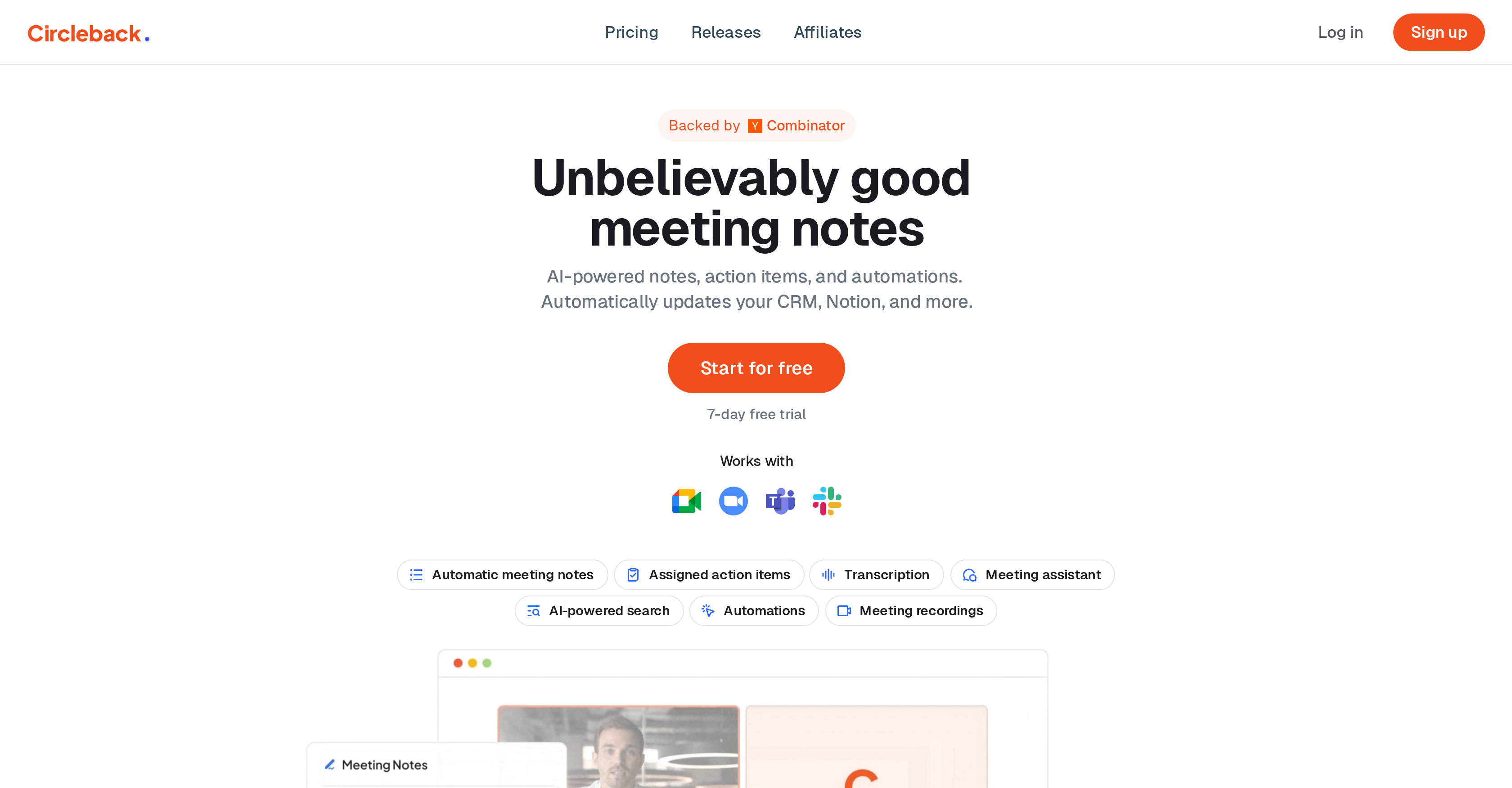
Circleback.ai is a powerful automated meeting notes tool that records and summarizes meetings and creates follow up emails in seconds. It works by joining any Zoom, Teams, Meet, or WebEx call with a link.
Once the meeting is done, Circleback begins the summarization and email process, and you can access the summarized information within minutes. It also provides transcription to ensure that no crucial moments are missed.
Additionally, Circleback has a search feature which allows users to easily search through their meetings by typing a question. For data safety and privacy, all data is encrypted in transport and stored in a secured database.
Circleback has a free version for everyone to try and priced plans for teams are coming soon.
Would you recommend Circleback?
Help other people by letting them know if this AI was useful.
Feature requests



49 alternatives to Circleback for Meeting summaries
Pros and Cons
Pros
Cons
If you liked Circleback
Help
To prevent spam, some actions require being signed in. It's free and takes a few seconds.
Sign in with Google








