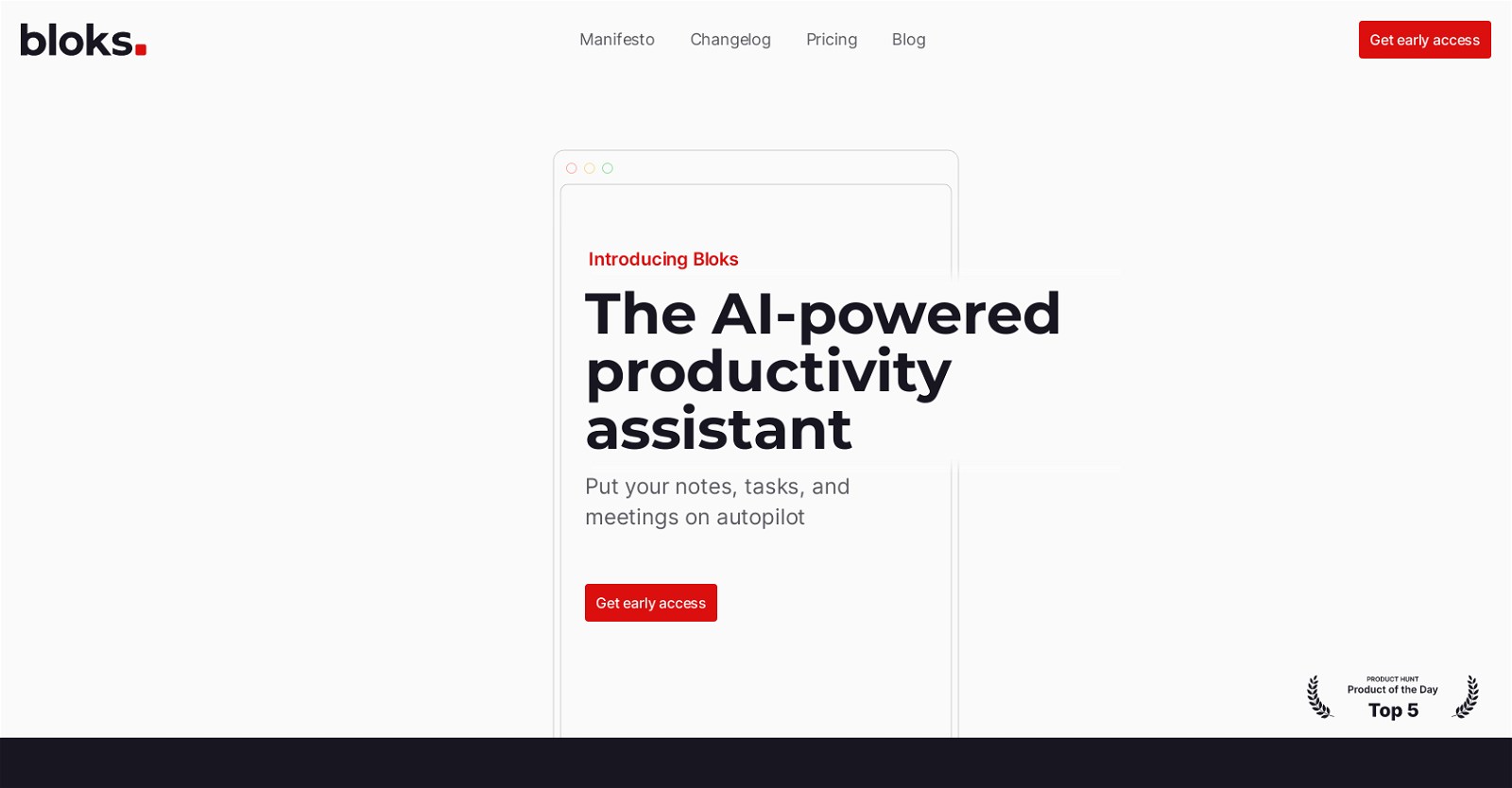What exactly is Bloks?
Bloks is an AI-powered productivity assistant. It's an all-in-one application that acts like a personal assistant to boost productivity by organizing tasks, notes, and reminders, along with generating automatic meeting notes and action items.
How does Bloks assist with productivity?
Bloks aids productivity by taking over mundane tasks like note-taking and organizing reminders. This AI-powered app generates automatic summaries and transcriptions of meetings and video calls, tags and organizes captured data to provide context, and helps users prioritize tasks to maximize productivity. It shows what needs to get done, when it's due, and how to do it. Bloks also offers a high-level overview of everything on a user's plate, helping them to prioritize accordingly.
What platforms can I use Bloks on?
Bloks is accessible on a broad range of platforms such as macOS, iOS, Android, and Google Chrome.
Does Bloks work with video conferencing platforms like Zoom or Microsoft Teams?
Absolutely, Bloks works with video conferencing platforms such as Zoom, Microsoft Teams, Google Meet, Slack, and Webex. It captures conversations taking place on these platforms and generates automatic meeting summaries.
How does Bloks generate meeting summaries?
Bloks uses its AI capabilities to generate meeting summaries instantly. It transcribes conversations from in-person meetings, as well as from video calls conducted on various platforms such as Zoom, Microsoft Teams, Google Meet, Slack, and Webex.
Can Bloks help me manage my to-do lists?
Yes, with Bloks, managing to-do lists becomes easier. It's AI capabilities assist users in creating and tracking to-do lists. Additionally, it reminds users of the follow-ups that need to be discussed during meetings.
What does Bloks do with the information it captures?
Bloks utilizes AI to tag, categorize, and organize all the information it captures. It forms connections between related data elements, allowing the user to view relevant emails, attachments, notes, or events all in one place.
Does Bloks offer solutions specific to different roles?
Yes, Bloks offers role-specific solutions. It assists users in various roles, including self-employed individuals, team leads, and consultants, by offering customized solutions to address their unique needs.
How does Bloks aid self-employed individuals?
Bloks helps self-employed individuals by assisting with follow-ups, tracking to-do lists, and keeping records of past events. It keeps them organized and saves time by handling these mundane yet critical tasks.
How does Bloks aid team leads or consultants?
For team leads, Bloks aids in tracking team progress and items that need review. For consultants, Bloks can manage client interaction history and their specific requirements.
Does Bloks have a bot or plugin?
No, Bloks does not rely on any intrusive bots or plugins. It operates without any such elements, instead using its AI to capture, organize, and summarize data.
What security measures does Bloks have?
Bloks guarantees the safety of the notes with enterprise-grade end-to-end encryption which provides users with a higher level of security.
What does Bloks mean by 'AI-assisted tagging'?
AI-assisted tagging by Bloks refers to its AI-powered ability to categorize and tag all captured data, be it notes, to-dos, or attachments. This tagging gives users more context by automatically organizing information by companies, contacts, topics, and events.
What is the cost of using Bloks?
IDK
Can I use Bloks as a personal CRM?
Yes, Bloks can function as a personal CRM tool. It automatically organizes information by companies, contacts, topics, and events. This arrangement gives what users capture more context, thus acting as a personal CRM.
Can Bloks help with drafting emails and messages?
Yes, Bloks helps with drafting emails, messages, and tweets, or whatever users need assistance in writing. Its AI capabilities do the first pass of drafting, saving users time and effort.
Does Bloks offer a free trial?
IDK
Can Bloks help me organize my attachments?
Yes, Bloks can help with organizing attachments. With the help of AI-assisted tagging, Bloks automatically categorizes notes, to-dos, and attachments, giving users more context and making it easier to manage and access.
What features of Bloks help with meeting preparation and follow-ups?
Bloks provides features that assist in meeting preparation and follow-ups. The AI generates automatic meeting notes and action items. Also, it reminds users of the follow-ups they need to discuss during meetings. By automatically generating transcriptions from meetings and calls, it makes meeting reviews much easier.
Can I access Bloks from different devices?
Yes, Bloks is designed to be accessed from various types of devices. It is compatible with macOS, iOS, Android, and can also be used on the web via Google Chrome.