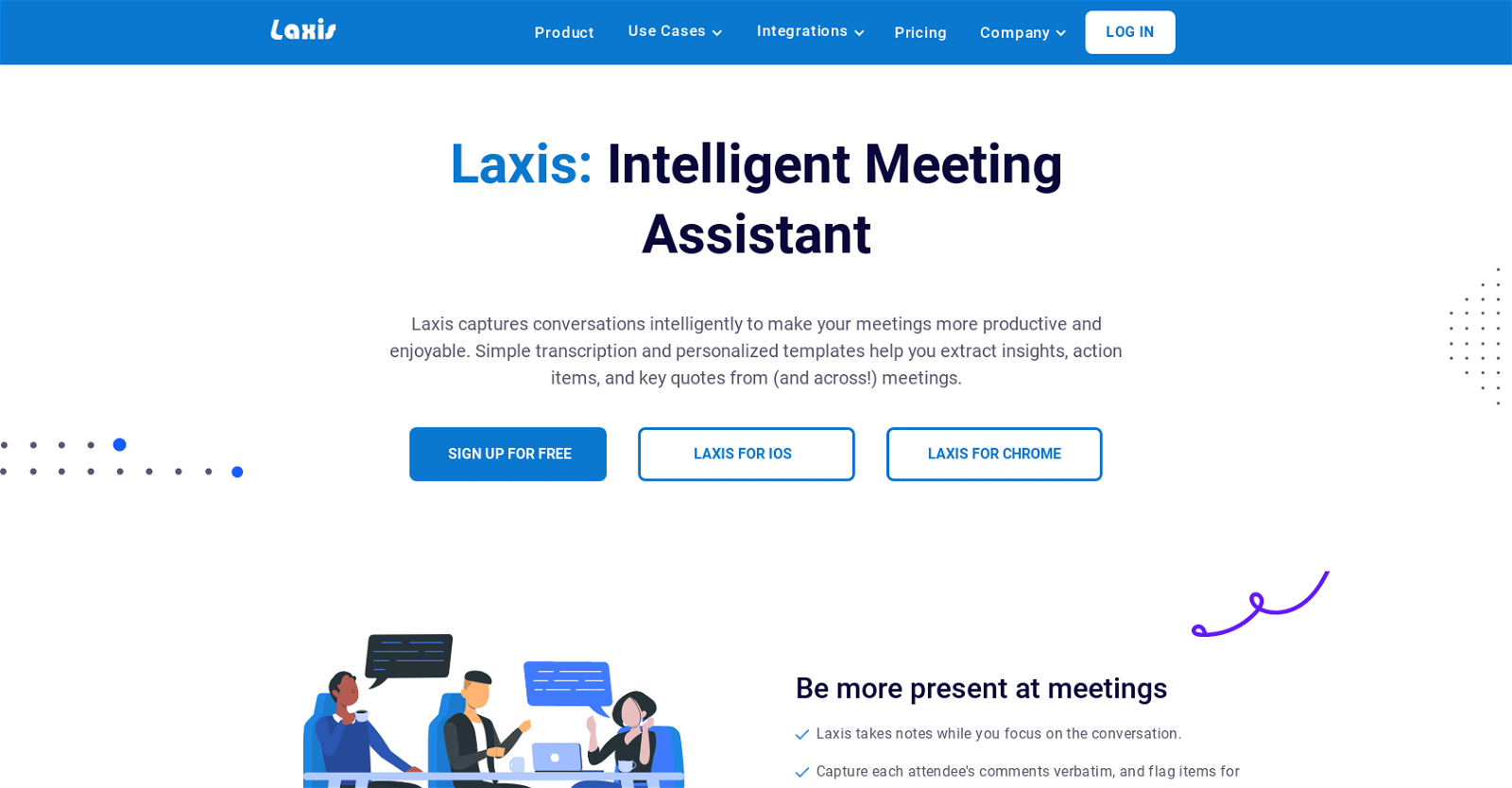What is Laxis 2.0?
Laxis 2.0 is an advanced AI meeting assistant designed to optimize the productivity and efficiency of meetings. It transcribes, tags, and manages insights, providing real-time transcription and tagging of conversations, as well as customized pre-meeting templates and post-meeting insight management.
How does Laxis help with meetings?
Laxis aids meetings by taking organized and accurate notes in real-time, liberating participants from the distraction of note-taking and allowing them to focus on the discussion. Moreover, it captures meeting outcomes and sends accurate records to all attendees. Decisions and next steps are easily identified and relayed to all participants.
What are the main functions of Laxis?
Laxis has several key functionalities. These include real-time transcription and tagging of meeting conversations. It also offers pre-meeting personalized templates to streamline the meeting process. Post-meeting activities include audio to text conversion, smart memo creation, world-class editing, insight management, and capabilities to search, download, and share meeting data.
Does Laxis offer real-time transcription and tagging?
Yes, Laxis offers real-time transcription and tagging. This feature ensures every aspect of the conversation is captured comprehensively and crucial points are highlighted for future reference.
How does Laxis integrate with other platforms like Zoom and Google Meet?
Laxis integrates seamlessly with popular platforms such as Zoom, Google Meet, Cisco Webex, and Microsoft Teams. Specific instructions and links for each integration are provided on the Laxis website.
Who are the main users of Laxis?
The main users of Laxis encompass a wide range of professionals. These include UX designers, product managers, market research consultants, attorneys, investment professionals, management consultants, human resource officers, and journalists.
What types of insights can Laxis extract from meetings?
Laxis utilizes AI to extract relevant insights from each meeting or across a set of interviews. These insights may include important decisions, action items, and key quotes, along with themes or issues identified through keyword highlights and searches.
Can Laxis be used across multiple meetings?
Yes, Laxis can be used across multiple meetings. The AI can analyze and provide insights from individual meetings or series of interviews, thereby offering a comprehensive understanding of the associated trends, decisions, and action items over time.
Does Laxis provide pre-meeting templates?
Yes, Laxis provides pre-meeting templates that are personalized to suit the specific needs of the meeting. These templates help in setting an organized framework for the meeting and streamlining the flow of the conversation.
What post-meeting services does Laxis provide?
Laxis offers several post-meeting services including the conversion of audio to text, smart memo creation, a world-class editor for reviewing and modifying the automatic transcription, management of derived insights, and the ability to search, download, and share crucial details from the meeting.
Is Laxis easy to use to increase productivity and efficiency?
Yes, Laxis is designed with ease of use in mind to enhance productivity and efficiency. Its automation of key tasks such as real-time transcription and note taking allows users to focus more on the meeting discussions.
Can Laxis help me manage meeting insights?
Yes, through its post-meeting features, Laxis helps manage meeting insights by extracting relevant information from transcriptions, organizing them in a manageable format, and enabling easy search, download, and sharing functionalities.
How does Laxis benefit UX designers and product managers?
Laxis benefits UX designers and product managers by intelligently transcribing and extracting insights from user interviews and focus groups, thereby helping them uncover critical insights that can be used to improve their products.
Can Laxis be used by attorneys and investment professionals?
Yes, attorneys and investment professionals can use Laxis. Attorneys can capture client concerns and cases with intelligently transcribed notes, while investment professionals can create referenceable notes from calls with the companies they cover.
Does Laxis provide a Chrome extension?
Yes, Laxis does provide a Chrome extension. This extension is available for download and integration with the Google Chrome browser.
Can I use Laxis alongside Microsoft Teams?
Yes, Laxis can be used alongside Microsoft Teams. Its integration with Microsoft Teams enables seamless transcription, tagging, and insight generation without having to leave the Teams interface.
What are the in-meeting features of Laxis?
The in-meeting features of Laxis include real-time transcription and tagging, which captures the meeting discourse precisely and flags crucial points for follow-up. Additionally, it helps capture each attendee's comments verbatim.
What are the post-meeting features of Laxis?
Post-meeting features of Laxis include the conversion of audio to text, creation of smart memos, utilization of a world-class editor, insight management, along with search, download, and share functionalities.
Can Laxis help me with my status meetings?
Yes, Laxis can assist in status meetings by providing real-time transcription and tagging of conversations, capturing clear and consistent actions, and outlining decisions and next steps. Through its AI-driven approach, it ensures nothing crucial is missed or forgotten.
How can journalists use Laxis to capture the real story verbatim?
Journalists can use Laxis to accurately transcribe interviews or conversations, enabling them to capture the real story with precise verbatim records. The AI-driven intelligence allows them to identify key quotes, insights, and themes in their stories.