Voice memos
2023-08-10
Your Personal Scribe
Overview
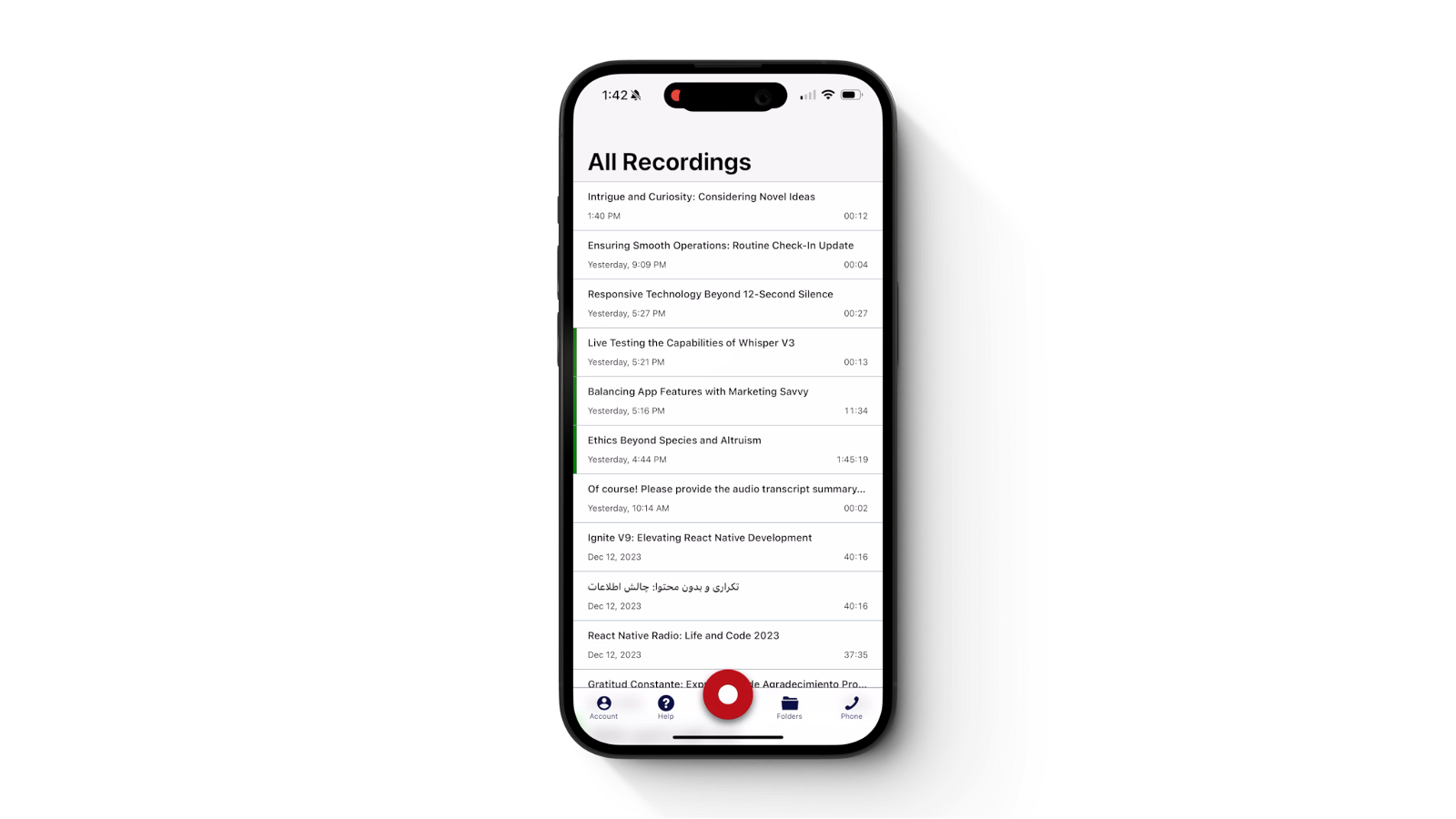
Voice memos#4 most recent
Most popular alternative: TalkNotes (295 saves)
View all 3 alternatives
Recommendations
Generated by ChatGPT
Wave records audio and phone calls, transcribes and summaries, giving you smart summaries of your most important moments. Meetings, phone calls, doctor visits, or anything else that hits your ears.Wave is an AI note-taking tool designed for iOS devices. It goes beyond simple note-taking by leveraging AI technology to generate insightful summaries from your recordings. This feature is useful for capturing the essence of brainstorming sessions, lectures, fitness instructions, and more, without the need to sift through hours of audio. Wave offers unlimited on-the-go recording, even with the screen off or while using other apps, making it a convenient companion for capturing audio seamlessly wherever you are.One of the standout features of Wave is its AI-powered transcription capability. It utilizes best-in-class transcription APIs to transform audio into precise text, eliminating the need for manual transcription. This ensures that your recordings are easily accessible and searchable.Wave's AI-powered summaries are fully customizable to meet your specific needs, making it easier to digest and understand the information captured in your recordings. The tool also offers different pricing plans to cater to different users' needs, including a free plan for those who want to test the waters of AI-powered note-taking.Overall, Wave provides an efficient and convenient way to capture, transcribe, and summarize audio recordings, enhancing productivity and making it easier to preserve and access important information.
224
1
Would you recommend Wave AI Note Taker, Transcription and Summary Tool?
Help other people by letting them know if this AI was useful.
Comments(1)
Pankaj Dixit
🙏 2 karma
Oct 31, 2023
Very smooth and effective. It could detect even Hindi language and could summarise pretty reasonably
Post
Feature requests
Are you looking for a specific feature that's not present in Wave AI Note Taker, Transcription and Summary Tool?
💡 Request a feature
Wave AI Note Taker, Transcription and Summary Tool was manually vetted by our editorial team and was first featured on August 10th 2023.
★★★★★
★★★★★
49

Transform your idea into actionable specifications, designs and architectural plans with our AI-driven tools
★★★★★
★★★★★
130

Build your next AI startup 100x faster with StartKit.AI boilerplate code.
★★★★★
★★★★★
25
1

3 alternatives to Wave AI Note Taker, Transcription and Summary Tool for Voice memos
Pros and Cons
Pros
iOS compatible
Generates insightful summaries
Unlimited recording capabilities
Recording with screen off
Recording while using other apps
Eliminates need for manual transcription
Customizable summaries
Multiple pricing plans
Free plan available
Audio to text transformation
Longer recording sessions
Enhances productivity
Helps in effective review
Instant transcription
Overviews of recordings
Allows for information digestion
Detailed transcription for health records
Great for brainstorming sessions
Useful for recording workshops
Helpful for fitness instructions
Enables outdoor meeting transcriptions
Transcriptions for study notes
Increases work efficiency
Background recording in iOS
Best-in-class transcription and summary
Unlimited summary customizations
Web based dashboard
Zapier Integration
Add to Siri feature
Audio Cloud Backup
Direct Email/SMS with app developer
High accuracy transcriptions
Summary length adjustment
Recording possible with screen off
Strong privacy commitment
Availability on MacOS and iPadOS
Summaries accessible across devices
Cons
iOS only
No Android version
No free unlimited recording
No web version
Incomplete zapier integration
Incomplete Siri Add feature
No direct email/SMS support
Incomplete audio cloud backup
Inadequate recording time for free user
Short maximum recording length for free user
Q&A
What is Wave AI Note Taker, Transcription and Summary Tool and how does it enhance my note-taking process on iOS devices?
Wave AI Note Taker, Transcription and Summary Tool is a personal AI note-taker developed for iOS devices. It records audio, transcribes it to text, and generates succinct AI-powered summaries. The transcriptions are detailed, eliminating the need for manual notations and making your notes searchable. This enhances your note-taking process by making it more efficient, especially during lectures, business meetings, and other situations where recording and understanding critical information is paramount.
How does Wave AI Note Taker, Transcription and Summary Tool leverage AI technology to generate summaries from my recordings?
Wave AI Note Taker, Transcription and Summary Tool uses AI technology to analyze the transcriptions made from your audio recordings. It identifies key points and relevant details, which it then presents as a summarized text. The summarization process is intelligent, meaning it's designed to understand context in order to present a clear, concise summary that captures the essence of your recording.
What are the use cases for Wave AI Note Taker, Transcription and Summary Tool's AI-powered note-taking and summarization features?
Wave AI Note Taker, Transcription and Summary Tool can be effectively used in various situations where recording and summarizing spoken information is useful. Examples include brainstorming sessions, patient medical visits, workshops and seminars, fitness instructions, walking meetings, and college classes. The transcriptions and summaries generated by Wave AI Note Taker, Transcription and Summary Tool ensure that all important details are captured for later reference or study.
How does the unlimited on-the-go recording feature of Wave AI Note Taker, Transcription and Summary Tool work?
Wave AI Note Taker, Transcription and Summary Tool's unlimited on-the-go recording feature is designed for seamless use on iOS devices. You can start a recording anytime on your device without worrying about recording time limitations. This feature works even when your screen is off or while using other apps, allowing you to capture audio without interruptions.
Can I use Wave AI Note Taker, Transcription and Summary Tool for recording even when my screen is off or while I'm using other apps?
Yes, Wave AI Note Taker, Transcription and Summary Tool can record in the background, which allows you to use other apps, or even when your screen is off, making it a perfect on-the-go companion.
How accurate is Wave AI Note Taker, Transcription and Summary Tool's AI-powered transcription capability?
Wave AI Note Taker, Transcription and Summary Tool's AI-powered transcription capability is highly accurate, leveraging best-in-class transcription APIs to convert audio into exact text. However, the clarity of the recording can also impact the accuracy of the transcriptions.
Can I customize Wave AI Note Taker, Transcription and Summary Tool's summaries according to my specific needs?
Yes, Wave AI Note Taker, Transcription and Summary Tool allows for customization of summaries according to your specific needs. The length and format of the summaries can be adjusted within the app, assisting in easy digestion of the information.
What are the different pricing plans offered by Wave AI Note Taker, Transcription and Summary Tool?
Wave AI Note Taker, Transcription and Summary Tool offers three pricing plans. The Free plan offers 1 hour of recording per month, standard transcription, and summary features. The Standard plan, priced at $9.99 monthly or $99.99 annually, ups the recording time to 5 hours, with additional features like unlimited summary customizations and upcoming features like a web dashboard and Zapier integration. The Pro plan at $19.99 monthly or $199.99 annually offers unlimited recording time and additional features including audio cloud backup and direct email/SMS with the app developer.
How is Wave AI Note Taker, Transcription and Summary Tool's free plan different from its Standard and Pro plans?
The Free plan of Wave AI Note Taker, Transcription and Summary Tool is designed for individuals testing the waters of AI-powered note-taking. It offers 1 hour of monthly recording time with a 15-minute max recording length, and standard transcription and summary features. The Standard and Pro plans provide more recording time and additional features. The Standard plan offers 5 hours of recording time with a 60-minute max recording length, unlimited summary customizations, and a few upcoming features. The Pro plan offers unlimited recording time and length, plus additional features like audio cloud backup and direct email/SMS with the app developer.
Does Wave AI Note Taker, Transcription and Summary Tool impose any limit on the length or number of recordings I can make?
Yes, Wave AI Note Taker, Transcription and Summary Tool imposes a limit on the length and number of recordings made. The Free plan allows for 1 hour of total recording time per month with a 15-minute maximum recording length. The Standard plan increases this to 5 hours of recording time per month with a 60-minute max recording length. The Pro plan provides unlimited recording time and length.
Is there a web-based version of Wave AI Note Taker, Transcription and Summary Tool available or is it only available as an iOS app?
As of now, Wave AI Note Taker, Transcription and Summary Tool is available as an iOS app. However, the company has announced that a web-based dashboard version of Wave AI Note Taker, Transcription and Summary Tool is coming soon.
Can I use Wave AI Note Taker, Transcription and Summary Tool on multiple devices simultaneously?
Currently, Wave AI Note Taker, Transcription and Summary Tool is an iOS app but can also be run on MacOS or iPadOS. Your transcripts and summaries are available across all your devices. Therefore, access to multiple devices simultaneously is possible.
What happens if I exceed my monthly recording limit on Wave AI Note Taker, Transcription and Summary Tool?
If you exceed the recording limit on the Free or Standard plan within a month, you will be required to upgrade to a higher plan to continue recording.
How can Wave AI Note Taker, Transcription and Summary Tool help me during brainstorming sessions, lectures, fitness instructions, etc.?
Wave AI Note Taker, Transcription and Summary Tool helps during brainstorming sessions, lectures, fitness instructions, etc., by recording, transcribing the audio to text, and generating summarizations. It captures your thoughts, ensures all details are documented, and provides easily accessible and searchable records for future reference.
How secure is Wave AI Note Taker, Transcription and Summary Tool? What measures does it take to ensure my privacy?
Wave AI Note Taker, Transcription and Summary Tool prioritizes user privacy. It does not divulge the specifics of its security measures on the website, but it emphasizes its commitment to user privacy.
What is the format of the summaries created by Wave AI Note Taker, Transcription and Summary Tool and can I change it?
The format of the summaries generated by Wave AI Note Taker, Transcription and Summary Tool is not detailed on the platform. However, the platform allows users to easily adjust the summary's length or format within the app once Wave AI Note Taker, Transcription and Summary Tool has transcribed and summarized your audio.
Why do I need to add Wave AI Note Taker, Transcription and Summary Tool with Siri?
The 'Add to Siri' feature is mentioned as an upcoming feature in Wave AI Note Taker, Transcription and Summary Tool's Standard and Pro plans. The feature could potentially allow users to start a Wave AI Note Taker, Transcription and Summary Tool recording using Siri, but details have not been provided.
Is Wave AI Note Taker, Transcription and Summary Tool's transcription service backed by any best-in-class transcription APIs?
Yes, Wave AI Note Taker, Transcription and Summary Tool's transcription service is backed by best-in-class transcription APIs. These APIs contribute to the platform's ability to accurately transform audio into precise text.
How does Wave AI Note Taker, Transcription and Summary Tool's intelligent summarization tool differ from traditional note-taking methods?
Wave AI Note Taker, Transcription and Summary Tool's intelligent summarization tool helps users focus on the essentials from recorded content and eliminates the need to sift through long recordings or notes. Traditional note-taking methods do not come equipped with automated transcription capabilities and require manual effort.
Does Wave AI Note Taker, Transcription and Summary Tool offer any personal training sessions or tutorials to understand the tool better?
The information available does not specify if Wave AI Note Taker, Transcription and Summary Tool offers personal training sessions or tutorials. However, its usage is intuitive and the website provides clear information about how it works.
If you liked Wave AI Note Taker, Transcription and Summary Tool
Help
⌘ + D bookmark this site for future reference
⌘ + ↑/↓ go to top/bottom
⌘ + ←/→ sort chronologically/alphabetically
↑↓←→ navigation
Enter open selected entry in new tab
⇧ + Enter open selected entry in new tab
⇧ + ↑/↓ expand/collapse list
/ focus search
Esc remove focus from search
A-Z go to letter (when A-Z sorting is enabled)
+ submit an entry
? toggle help menu
Sign in to continue (100% free)
To prevent spam, some actions require being signed in. It's free and takes a few seconds.
Sign in with Google0 AIs selected
Clear selection
#
Name
Task










