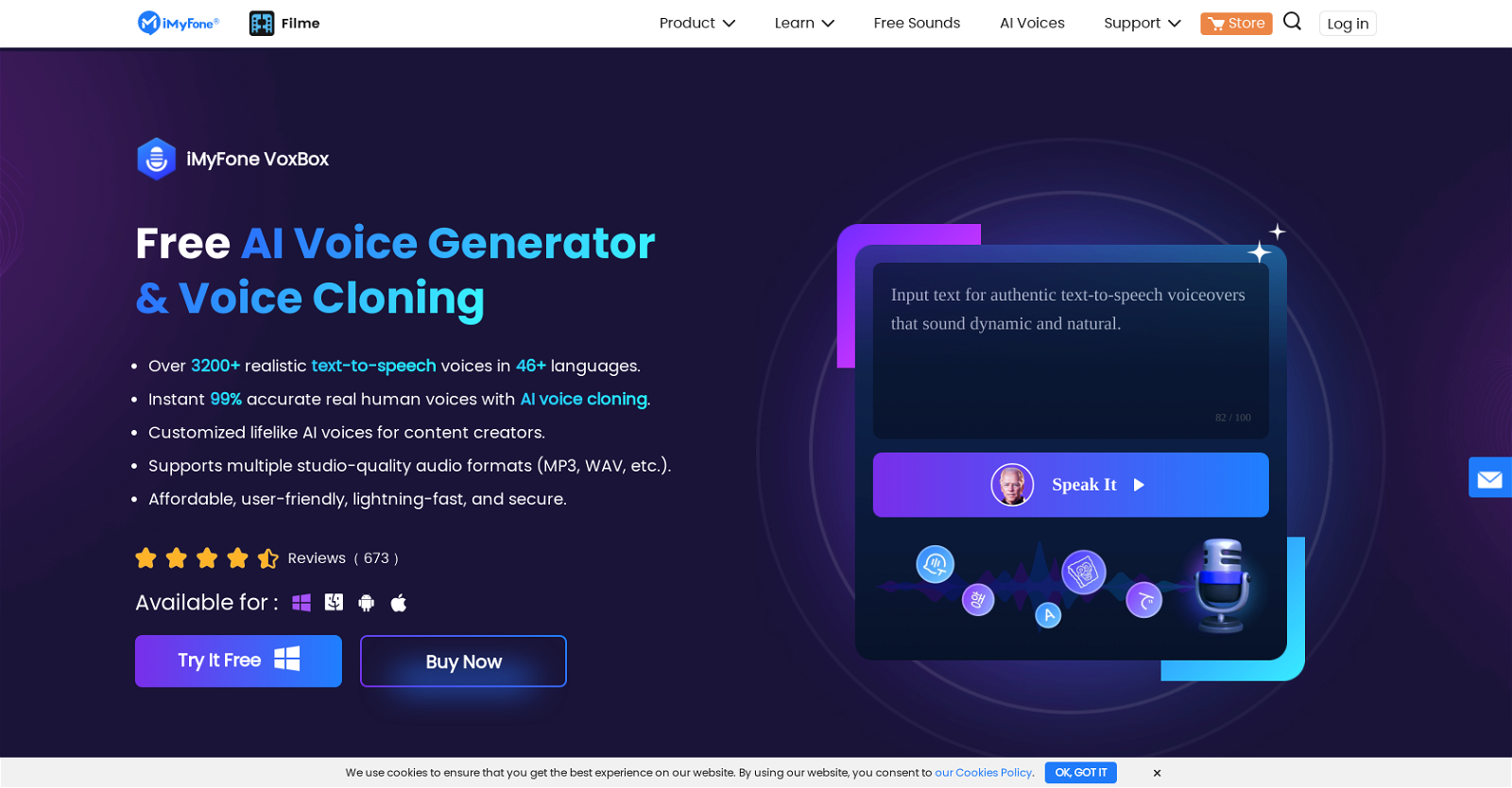What is iMyFone VoxBox?
iMyFone VoxBox is an AI-powered tool offering text-to-speech and voice cloning functionality. It enables users to generate AI voiceovers for their content, removing the need for manual recording. With iMyFone VoxBox, users can create dynamic human voices, dub their content in a variety of languages, and experiment with a wide range of voices. It combines a variety of features like text-to-speech (TTS), speech-to-text (STT), cloning, conversion, recording, and editing, making it a comprehensive platform for voice-related tasks.
How does iMyFone VoxBox's voice cloning feature work?
iMyFone VoxBox's voice cloning feature is an advanced functionality that enables users to create unique human voices. The process requires only 20 recordings and 25 minutes of material. With this, users can generate an infinite number of script performances from a single recording. This feature is particularly useful for creating dynamic roles in advertisements, IVR systems, and character voices.
Which languages and voices can iMyFone VoxBox generate?
iMyFone VoxBox supports 46+ languages and offers 3200+ voices. This multi-language and multi-voice support enables users to dub their content in various languages and voices. The wide range of voices includes character voices as well as regular human voices, providing users with diverse options for their projects.
Can iMyFone VoxBox convert speech to text?
Yes, iMyFone VoxBox can convert speech to text. This feature allows users to create documents using their voice or other audio. It supports the transcription of audio and video to include captions, improving the experience and reach of the content.
Can iMyFone VoxBox convert text to speech?
iMyFone VoxBox can convert text to speech. Users can type or paste their scripts and within minutes, convert the text to high-quality audio. The tool offers a host of powerful text-to-speech voices, allowing users to generate natural and expressive audio.
What input and output formats does iMyFone VoxBox support?
iMyFone VoxBox supports multiple input and output formats. Particularly, it supports MP3 and WAV formats, making it an adaptable tool that can cater to various project requirements.
Is iMyFone VoxBox safe to use?
iMyFone VoxBox ensures user data protection and is safe to use. It prioritizes speed and security, facilitating efficient work while maintaining the privacy and integrity of user data.
What are some potential applications of iMyFone VoxBox?
There are virtually unlimited applications for iMyFone VoxBox. Education, Business, Conversation-Systems, Voice Studios, Audiobooks and Broadcast production, and Social Media Videos are just a few examples. Teachers can use it to make voiceovers for PowerPoint presentations, while businesses can use it for professional voiceovers for news reports and film explanations.
How intuitive is the interface of iMyFone VoxBox?
iMyFone VoxBox has an intuitive and user-friendly interface. Users can easily navigate through its features and functionality, making it an easy-to-use tool for both beginners and professionals.
Can iMyFone VoxBox be used a voice recorder?
Yes, iMyFone VoxBox can be used as a voice recorder. It allows users to record daily activities and also supports the recording of third-party platform music.
Can iMyFone VoxBox be used for audio editing?
iMyFone VoxBox can be used for audio editing. It provides easy editing tools where users can delete, merge, and modify audio files as per their needs.
How does iMyFone VoxBox's cloning functionality work exactly?
iMyFone VoxBox's cloning functionality works by transforming a single recording into infinite script performances. It uses AI voice clones to analyze given data, and exhibit different emotions depending on the use case such advertisements, IVR, or character voices in games and animation.
What is the range of iMyFone VoxBox's voice capacity?
iMyFone VoxBox has a vast voice capacity with the ability to produce 3200+ AI character voices. This allows iMyFone VoxBox to cater to diverse project needs, ranging from straightforward text-to-speech transformations to complex voice cloning tasks.
How does the voice conversion process work in iMyFone VoxBox?
In iMyFone VoxBox, the voice conversion process involves transforming a piece of audio into the audio of any chosen voice. This allows users to quickly and easily modify a recording into the selected voice.
What are the requirements for creating a voice clone with iMyFone VoxBox?
To create a voice clone with iMyFone VoxBox, users need to upload audio files or do real-time recording with the text provided by iMyFone VoxBox. Once the recordings have been uploaded and detected in the recording environment, iMyFone VoxBox can create the voice clone within 20 minutes.
Can iMyFone VoxBox generate voiceovers?
Yes, iMyFone VoxBox allows users to generate voiceovers for their video content. By using the latest hot-topic voices and the tool's ability to customize intonation and accents, users can create engaging and high-quality voiceovers.
Is iMyFone VoxBox free to use?
IDK
Can iMyFone VoxBox generate unique and dynamic human voices?
Using its advanced text-to-speech technology and voice cloning functionality, iMyFone VoxBox can generate unique and dynamic human voices. This allows users to create voiceovers with a level of realism and expressiveness that enhances the listener's experience.
What makes iMyFone VoxBox different from other AI voice generators?
iMyFone VoxBox stands apart with its powerful combination of features like text-to-speech, speech-to-text, and voice cloning, all on a single platform. This tool not only allows users to create natural and realistic voiceovers but additionally offers voice cloning to create dynamic and unique human voices. Its support for a wide range of languages and voices along with its user-friendly interface make it a comprehensive tool in the field of AI voice generation.
What are some user reviews about iMyFone VoxBox?
Users have praised iMyFone VoxBox for its versatile features and performance. One freelancer found it to be incredibly helpful for professional voiceovers for news reports and film explanations. Another user noted that iMyFone VoxBox is useful for mothers wanting to speak stories for their children, and saves a lot of time by allowing the user to choose hot cartoon voices for storytelling. It has been praised for its crisp clarity after recording and a variety of editing tools that help in modifying recordings.