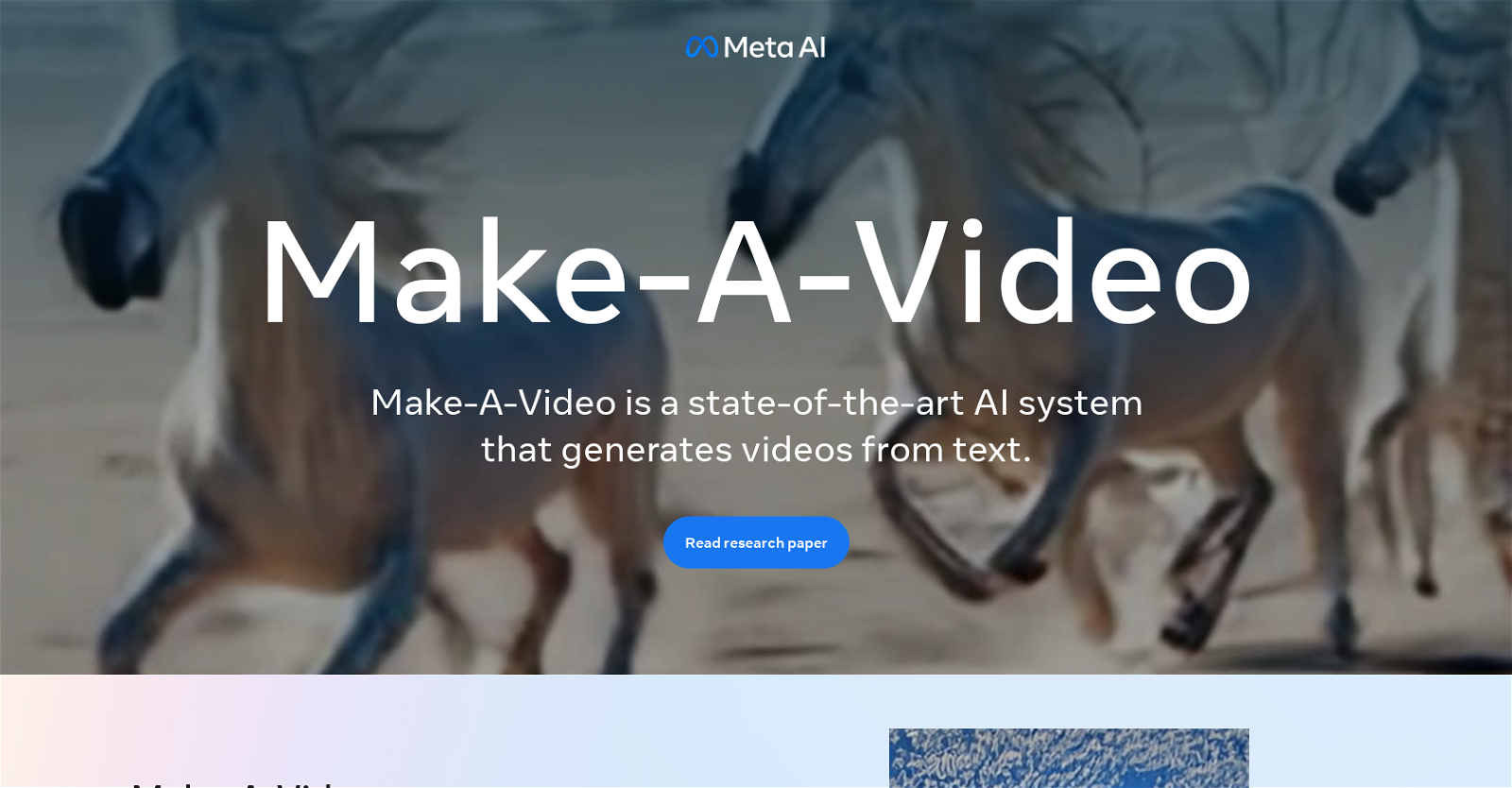
Make-A-Video is an AI-powered video generation system that enables users to create high-quality videos from text prompts. It works by combining the recent advances in text-to-image generation with the ability to learn from unlabeled videos, allowing users to create custom videos with just a few words or lines of text.
Make-A-Video also provides users with the ability to create motion from a single image or fill-in the in-between motion of two images. Furthermore, the system provides users with the ability to create variations of their original video.
Make-A-Video has been tested and found to be 3x better at representing text input and 3x higher in quality when compared to the previous state of the art.
Meta AI is committed to developing responsible AI and ensuring the safe use of this state-of-the-art video technology, and is taking steps to reduce the potential for harmful content to be generated.
Make-A-Video is currently undergoing internal testing and development, but it is expected to be released to the public in the near future.
Would you recommend Make a Video?
Help other people by letting them know if this AI was useful.
Feature requests



134 alternatives to Make a Video for Video generation
-
1.53,17029
-
4.61,21615
-
3.387017
-
3.05542
-
3.04812
-
4.13973
-
5.0
 3704
3704 -
1.53682
-
3.43382
-
3.43318
-
3.53102
-
4.02672
-
2543
-
2382
-
236
-
5.0231
-
5.0213
-
187
-
3.31832
-
5.01821
-
1.01811
-
3.4180
-
 177
177 -
1761
-
5.0173
-
3.51472
-
1401
-
4.0129
-
1.01131
-
5.01122
-
110
-
4.01071
-
1011
-
1.0991
-
4.096
-
1.0951
-
89
-
1.0852
-
3.0841
-
821
-
5.082
-
5.082
-
4.3Create AI-generated videos from text prompts effortlessly.823
-
72
-
68
-
68
-
60
-
5.058
-
4.7582
-
571
-
52
-
 52
52 -
4.0501
-
482
-
48
-
48
-
44
-
44
-
44
-
5.043
-
 43698
43698 -
2.5391
-
391
-
381
-
37
-
5.037
-
5.0351
-
34
-
5.0341
-
5.0301
-
29
-
5.0291
-
29
-
28
-
26
-
25
-
23
-
23
-
5.0231
-
5.023
-
5.023
-
22
-
22
-
21
-
21
-
21
-
21
-
21
-
5.020
-
19
-
191
-
18
-
17
-
16
-
15
-
14
-
14
-
12
-
12
-
12
-
11
-
5.011
-
 117K
117K -
10
-
9
-
8
-
5.08
-
Turn words, images, and brands into videos with RenderLion AI video generator.8
-
6
-
6
-
6
-
6
-
5
-
5
-
5
-
5
-
 5
5 -
 5
5 -
4
-
4
-
 3146
3146 -
3
-
 3
3 -
3
-
3
-
5.021
-
2
-
2
-
2
-
5.021
-
1
-
1
-
1
-
If you liked Make a Video
Featured matches
Other matches
People also searched
Help
To prevent spam, some actions require being signed in. It's free and takes a few seconds.
Sign in with Google








