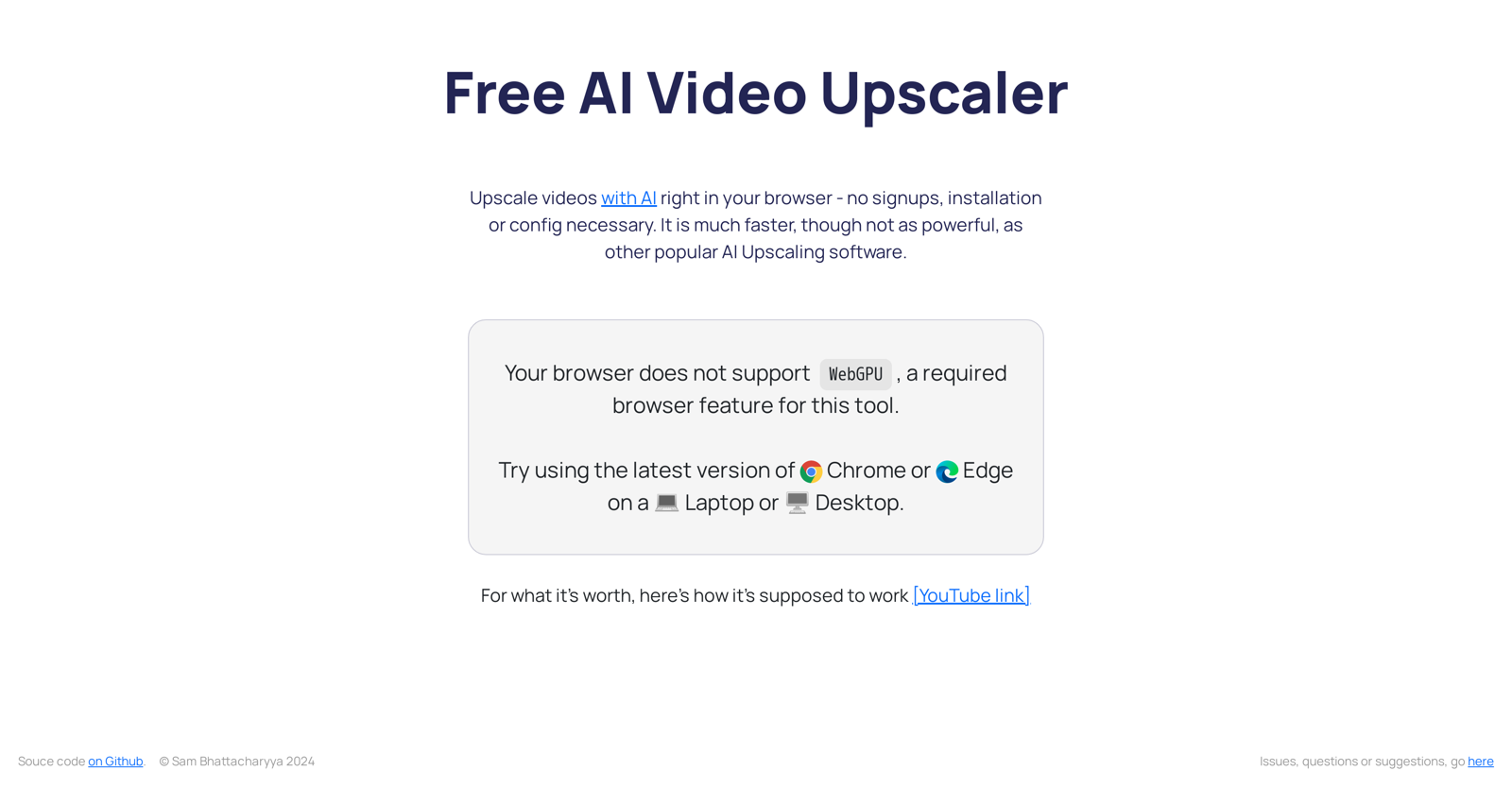What is the Free AI Video Upscaler?
Free AI Video Upscaler is a web-based artificial intelligence tool designed to upscale animated videos without the need for signups, installations, or additional configuration.
How does Free AI Video Upscaler work?
Free AI Video Upscaler operates fully within your web browser. Users start by choosing a video file, then select their preferred upscaling network setting among small, medium, and large options. Users also specify the output location before starting the upscaling process.
Do I need to install anything to use Free AI Video Upscaler?
No, you do not need to install anything to use Free AI Video Upscaler. It operates fully within your web browser.
What types of videos does Free AI Video Upscaler support?
Free AI Video Upscaler supports a wide range of video styles including animated, real life, and 3D videos.
What kind of web browser do I need to use Free AI Video Upscaler?
To use Free AI Video Upscaler, you need a web browser that supports WebGPU. This feature is supported by the latest versions of Chrome or Edge.
What is the WebGPU requirement for Free AI Video Upscaler?
WebGPU is a browser feature that Free AI Video Upscaler requires for operation. It is supported by the latest versions of browsers such as Chrome and Edge.
Is Free AI Video Upscaler compatible with all devices?
Free AI Video Upscaler is recommended for use on devices such as laptops and desktop computers. Compatibility with other devices is not explicitly mentioned on their website.
What are the network settings options in Free AI Video Upscaler?
In Free AI Video Upscaler, the network settings options available to users are small, medium, and large. These might relate to the strength or level of upscaling applied to the video.
Can Free AI Video Upscaler be used for 3D videos?
Yes, Free AI Video Upscaler can be used for upscaling 3D videos.
How do I select output location in Free AI Video Upscaler?
In Free AI Video Upscaler, users can choose their preferred output location before initiating the upscaling process.
Can I improve or modify the Free AI Video Upscaler myself?
Yes, the source code of Free AI Video Upscaler is open-sourced on Github, allowing users to make modifications and improvements.
How can I contribute to the source code of Free AI Video Upscaler?
To contribute to the source code of Free AI Video Upscaler, you can access it on Github, where you can make modifications and improvements, then submit them.
Where can I report issues or give feedback on Free AI Video Upscaler?
Issues, questions, or suggestions about Free AI Video Upscaler can be submitted on a dedicated page set up by the creator.
How is Free AI Video Upscaler different from other AI upscaling tools?
Free AI Video Upscaler is not as powerful as some other AI upscaling software, but it prioritizes efficiency and speed. It also stands out for being entirely web-based, removing the need for signups, installations, or additional configuration.
Why is Free AI Video Upscaler recommended for use on a laptop or desktop?
Free AI Video Upscaler is recommended for use on a laptop or desktop probably due to the processing power required for upscaling videos. Such tasks typically demand higher computing capacity commonly found in desktop and laptop devices.
How is the speed and efficiency of Free AI Video Upscaler?
Free AI Video Upscaler prioritizes efficiency and speed. While their website doesn't specify exact speed or timing, its design aims to be 'much faster' as compared to other popular AI upscaling software.
Does Free AI Video Upscaler require any signup or configuration?
No, Free AI Video Upscaler does not require any signup or configuration. It is browser-based and operates fully within your web browser.
How can I upscale my video using Free AI Video Upscaler?
To upscale a video using Free AI Video Upscaler, choose a video file, select the preferred upscaling network setting (small, medium, or large), and specify the output location. Once these preferences are set, start the upscaling process.
Can I choose different upscaling sizes with Free AI Video Upscaler?
The information available does not explicitly state whether users can choose different upscaling sizes with Free AI Video Upscaler. However, users can select upscaling network settings of small, medium, or large.
What is the meaning of the small, medium, and large settings in Free AI Video Upscaler?
The settings of small, medium, and large in Free AI Video Upscaler might pertain to the strength or level of upscaling applied to a video. The exact meaning is not provided on their website.