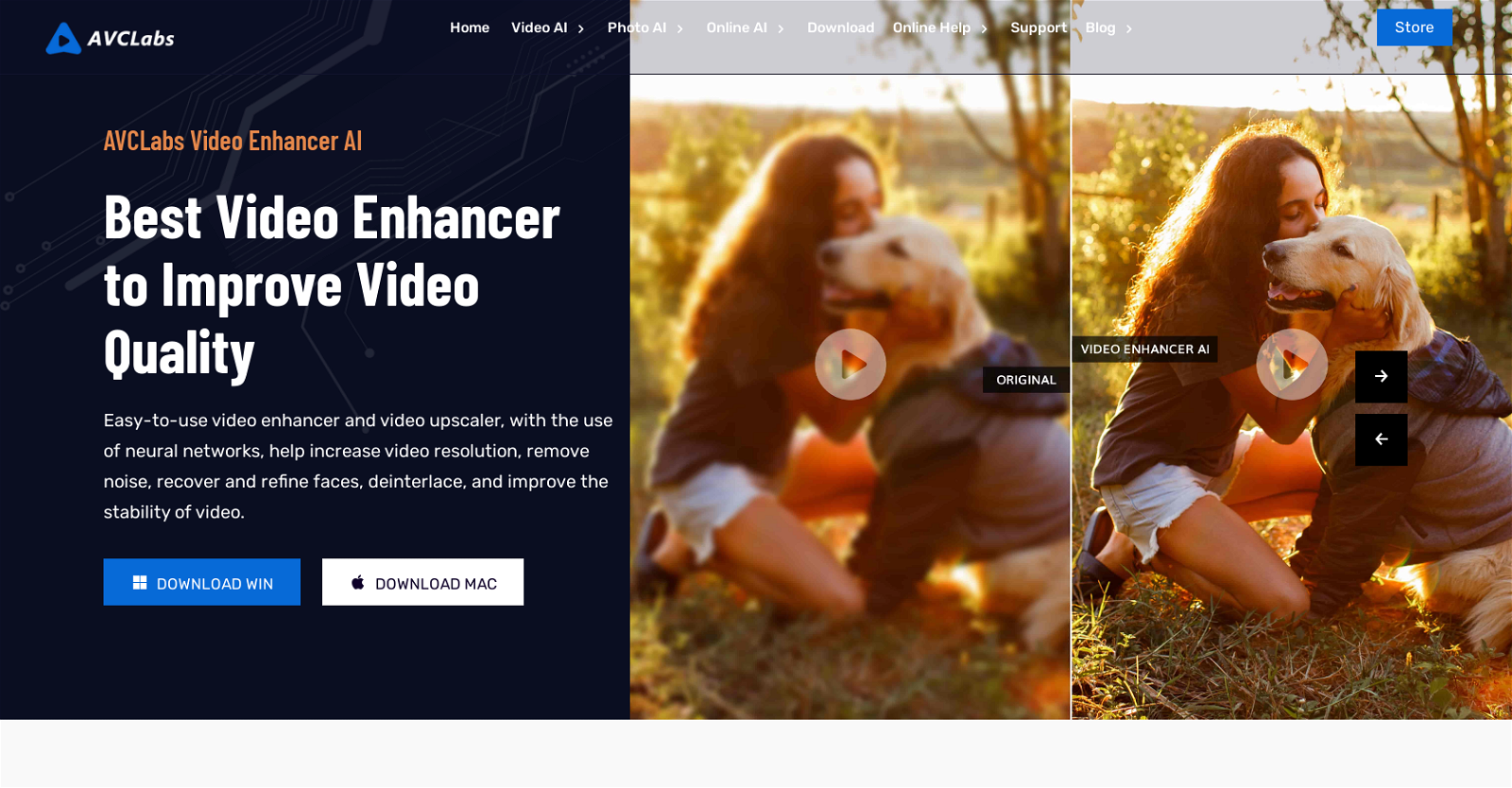
AVCLabs AI is a provider of AI products that aim to enhance video and photo quality. They offer a range of tools, including Video Enhancer, Photo Editor, Photo Enhancer, and Video Blur AI.
AVCLabs Video Enhancer AI is a user-friendly tool that uses neural networks to increase video resolution, remove noise, recover and refine faces, deinterlace, and improve video stability.
It allows users to enhance video quality by upscaling, denoising, face recovery and refinement, colorizing, and deinterlacing.AVCLabs PhotoPro AI is an all-in-one AI photo editor that simplifies complicated photo editing.
It features quick and auto selection tools, one-click AI tools, and an easy-to-use interface suitable for both beginners and professionals. It offers features such as enhancing photo quality, increasing resolution, colorizing, color calibrating, and removing unwanted elements or backgrounds from photos.AVCLabs Video Blur AI is an AI-powered tool that automatically adds blur effects to moving faces, video backgrounds, fixed objects, and license plates in videos.Overall, AVCLabs AI provides powerful AI tools that allow users to enhance videos and images in creative and easier ways.
With features such as AI upscaling, denoising, face recovery, and refinement, colorizing, and deinterlacing, users can achieve improved video and photo quality.
Would you recommend AVCLabs?
Help other people by letting them know if this AI was useful.
Feature requests



8 alternatives to AVCLabs for Image & video editing
If you liked AVCLabs
Help
To prevent spam, some actions require being signed in. It's free and takes a few seconds.
Sign in with Google








