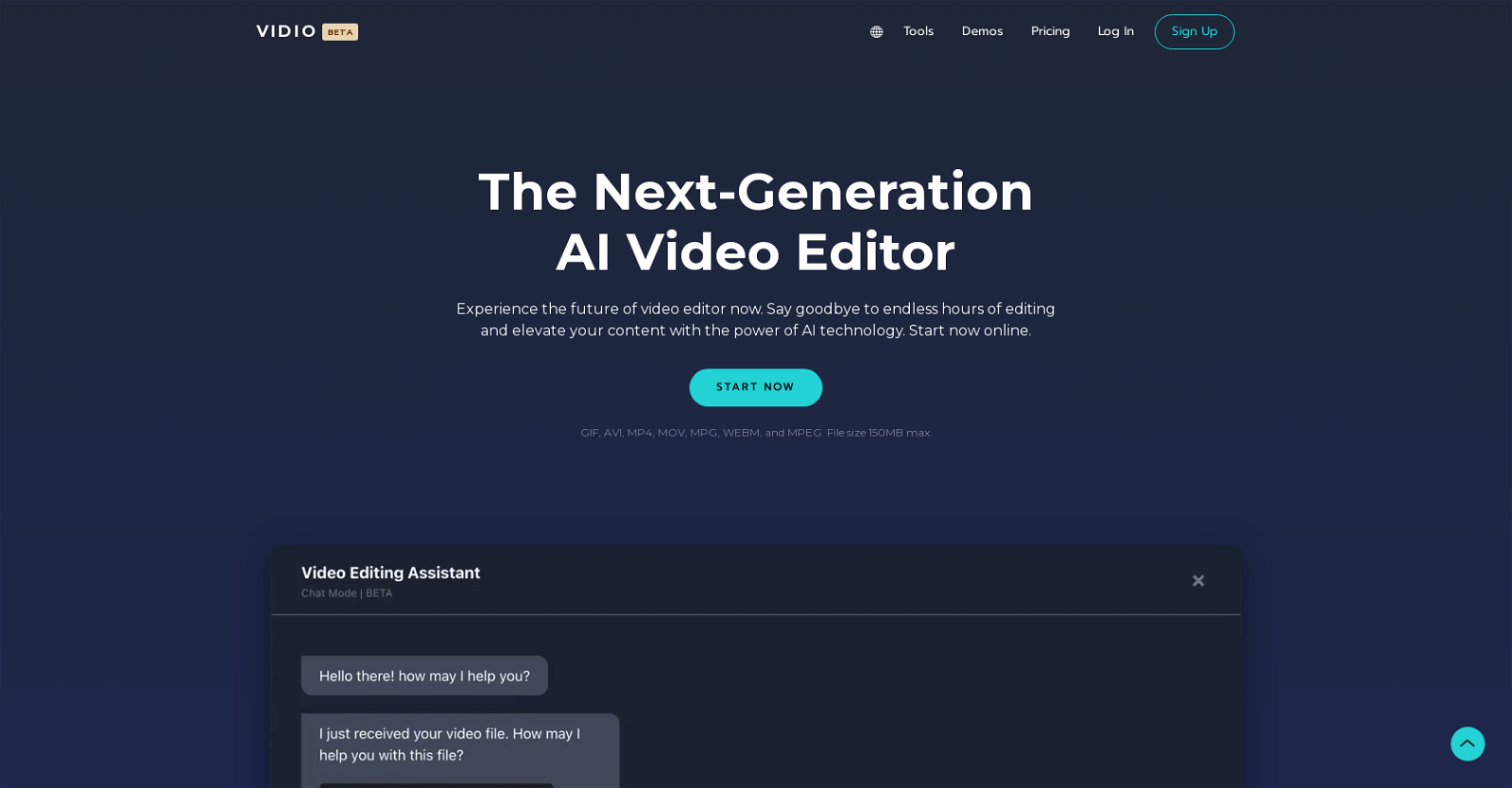What is the AI Video Editor?
AI Video Editor is an online video editing tool that uses artificial intelligence to transform videos with automated guidance, maximizing productivity and reducing editing time. The tool provides a chat-based interface for effortless editing and is multi-purpose, useful for hobbyists, creators, digital marketers, and editors.
How does the AI Video Editor leverage AI technology?
AI Video Editor makes use of AI technology by offering automated guidance for video editing. It leverages a personal video editor powered by AI named Reel-GPT, which helps in creating professional-looking videos without much effort.
What file formats does the AI Video Editor support?
AI Video Editor supports a variety of file formats including GIF, AVI, MP4, MOV, MPG, WEBM, and MPEG.
What is the file size limit for the AI Video Editor?
The file size limit for AI Video Editor is 150MB.
Are the AI-edited videos compatible with popular video editing software like Final Cut Pro, Adobe Premiere Pro, and iMovie?
Yes, AI-edited videos are compatible with popular video editing software like Final Cut Pro, Adobe Premiere Pro, and iMovie.
Who can make use of the AI Video Editor?
The AI Video Editor is designed to be used by hobbyists, creators, digital marketers, and editors.
What is Reel-GPT?
Reel-GPT is a personal video editor powered by artificial intelligence. It aids in creating professional-looking videos effortlessly.
What are the pricing plans for the AI Video Editor?
The AI Video Editor offers two pricing plans: Basic and Premium. The Basic option is free, with restrictions such as a maximum of 50 messages per month, and max 10 messages per chat. The Premium plan is a monthly subscription at $9.99, offering features like faster response times, no watermarks, a maximum of 500 messages per month and max 50 messages per chat.
How does the AI Video Editor maximize productivity?
The AI Video Editor maximizes productivity through automated guidance and a chat-based interface, allowing users to achieve more with less work.
What startup programs is the AI Video Editor affiliated with?
The AI Video Editor is affiliated with world-class startup programs including NVIDIA Inception, Microsoft, and AWS.
What kind of customer support does the AI Video Editor provide?
The AI Video Editor offers customer support for its users, especially those using the Premium subscription. Specific details are not mentioned.
What is the AI Video Editor's privacy policy?
The AI Video Editor has a privacy policy available on its website, protecting user information and making transparent its usage and data collection policies.
Can I access the AI Video Editor online?
Yes, you can access the AI Video Editor online.
What are the terms of use for the AI Video Editor?
The terms of use for AI Video Editor are provided on their website, governing the conditions under which the service is used.
What is the NVIDIA Inception Program and how is the AI Video Editor involved?
The NVIDIA Inception Program is a global network of innovators using NVIDIA's cutting-edge technologies to transform industries and solve complex challenges. The AI Video Editor is a participating member of this program and takes advantage of NVIDIA's resources for growth and success.
How can the AI Video Editor help to enhance my video content?
The AI Video Editor enhances video content through the power of AI, providing automated guidance to help users create visually powerful content that can gain more engagement from target audiences.
Can I request for custom solutions with the AI Video Editor?
Yes, if you are looking for custom solutions, you can contact the AI Video Editor team.
How does the chat-based interface of the AI Video Editor work?
The AI Video Editor's chat-based interface works by providing a conversational editing experience, as if you are talking directly to a professional video editor, making the whole process effortless and intuitive.
What additional resources are available on the AI Video Editor's website?
The AI Video Editor's website provides resources such as a blog with latest updates, an FAQ section for support, privacy policy, and terms of use.
Why should I choose the AI Video Editor over others in the market?
The AI Video Editor stands out in the market due to its use of AI technology for automated guidance making editing easy and swift, a user-friendly chat-based interface, compatibility with major video editing software, and affordability with free and premium pricing options.