What is RenderLion?
RenderLion is an AI-powered tool that transforms simple inputs into videos. It's designed to overcome traditional design and editing challenges, making it suitable for shop owners, marketing agents, and sales leaders among others. The tool allows for high-volume video production which enhances online presence and e-commerce performance.
How does RenderLion work?
RenderLion uses artificial intelligence to convert words, images, logos, and other brand elements into videos. It generates custom animated motions in real-time and tailors video creation to the unique requirements of users. The tool also supports high-volume production of videos from a product range, text, and photos. The resulting video reflects and enhances the users' brand identity.
Who can use RenderLion?
Various people can use RenderLion. It's suitable for shop owners, marketers, marketing agents, and sales leaders. It's also useful for anyone keen on enhancing their online presence and e-commerce performance through high-volume video production.
How does RenderLion transform words, images and logos into videos?
RenderLion transforms words, images, and logos into videos using its AI capabilities. The key fundamental process involves transforming these inputs into custom animated motions in real time. The process is tailored to the unique requirements of the user, resulting in a video that reflects and enhances their brand identity.
How as a owner of e-commerce site I can use RenderLion to increase my sales?
As an owner of an e-commerce site, RenderLion could be used to create high-volume videos from your product range. These videos can help boost visibility of your products, engage potential customers, and ultimately increase your sales. RenderLion's fast generation speed allows for the rapid production of these videos, potentially giving you an edge over other e-commerce websites.
Does RenderLion convert text and photos into videos?
Yes, RenderLion can convert both text and photos into engaging video content. It does this through the use of AI which integrates these elements into custom, real-time animations, producing unique and captivating video tales.
In what ways is RenderLion better than traditional video editing tools?
RenderLion goes beyond traditional video editing tools by simplifying the video production process. It eliminates the complexities of traditional editing processes, such as dealing with inflexible video templates and time-consuming adjustments. Instead, RenderLion tailors video creation to the unique needs of the user, generating real-time custom animated motions.
Does RenderLion support multiple video format outputs?
Yes, RenderLion supports multiple video format outputs. This flexibility makes it versatile and adaptable to various user needs and platforms.
How fast is RenderLion compared to other video making tools?
RenderLion runs on AI-powered technology, which gives it a fast generation speed that aims to outpace other video making tools. It crafts your video content in less time than it takes to 'roar', setting a new industry standard for efficient video creation.
What types of videos can RenderLion create?
RenderLion can create a wide variety of videos. This includes transforming words, photos, brand logos and elements into captivating video tales, turning products from your line into unique video stories, and creating custom animated logos and wallpapers for business purposes.
Can RenderLion handle high-volume video production?
Yes, RenderLion is capable of handling high-volume video production. It's designed to enhance product visibility and boost online presence, making it ideal for high-volume production needs, such as those of e-commerce businesses.
Can RenderLion tailor video creation to my unique requirements?
Yes, RenderLion caters to unique user requirements in video creation. Rather than forcing users to make do with rigid video templates, RenderLion tailors video creation to align with the user's unique content, creating real-time custom animated motions to specifically fit that content.
Does RenderLion provide solutions for brand-focused video production?
Yes, RenderLion provides solutions for brand-focused video production. Its AI system ensures every generated video reflects and enhances the user's brand identity, seamlessly weaving in elements such as logos and color palettes to create a consistent brand narrative.
Can RenderLion produce videos from simple inputs?
Yes, RenderLion is built to produce videos from simple inputs like words, images, and brand logos. Thanks to its AI technology, these basic components can be transformed into unique and engaging videos.
Can RenderLion turn static data into videos?
Yes, RenderLion can turn static data, such as words, photos, colors, and personal elements, into captivating video tales. This transformation happens in the blink of an eye thanks to its AI capabilities.
Does RenderLion provide real-time custom animation?
Yes, RenderLion is capable of producing real-time custom animation. It generates animated motions in real-time, thereby reducing the need for adjustments and providing unique and captivating video content.
What platform is RenderLion best suited for?
RenderLion is an all-in-one generator that produces video content in Square, Landscape, and Portrait formats. This allows content to be easily shared and viewed across any platform including YouTube, TikTok, Instagram Stories and ads, thereby making RenderLion suitable for virtually any platform.
How does the Brand-focused functionality of RenderLion work?
RenderLion's brand-focused functionality works by ensuring every video that it generates reflects the user's brand identity. Elements such as the user's color palette and logo are consistently integrated into the videos, creating a recognizable and cohesive brand narrative over time.
What is the pricing model of RenderLion?
RenderLion offers its AI video generator free of charge in exchange for a simple, non-intrusive watermark that can be removed for premium plans. For information on the premium plans, navigate to the 'pricing' section of their website.
Are there any free templates or features available in RenderLion?
Yes, RenderLion offers free use of its toolset, but videos created will carry a non-intrusive watermark. It also provides extensive power of its video generator for users to explore and use. The pricing link on their website reveals more details about premium features and removal of the watermark.
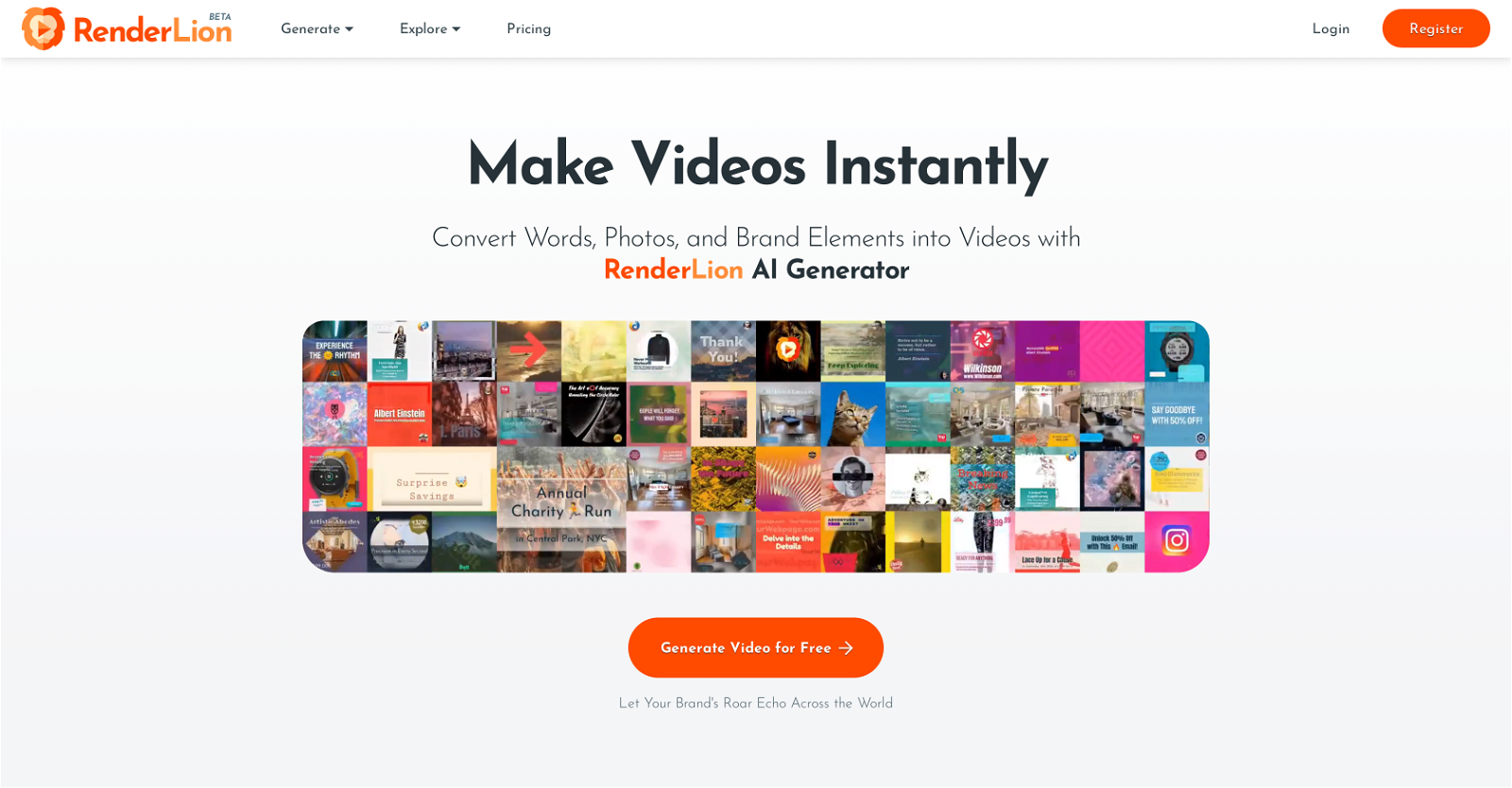



 3914
3914 190
190 65
65 48698
48698 36
36 127K
127K 6
6 6
6 4
4 3146
3146









