What is WowTo?
WowTo is a free video knowledge base software that offers tools for creating, hosting, and sharing video content. It caters to users who need to create How-To videos, build a video knowledge base similar to YouTube for customers, or make support videos easily accessible inside their website or application. WowTo's video creation process is powered by AI, offering AI voices for video narration and native multi-lingual capabilities. Its integrated video access feature allows users to incorporate their video knowledge base into various apps.
How does the How-To Video Creator in WowTo work?
WowTo’s How-To Video Creator is designed to enable users to create step-by-step instructional videos in an easier manner. Leveraging AI capabilities, the video creation tool helps users make simplified, straightforward HowTo videos without the need for prior design expertise.
What is the purpose of the Video Knowledge Base Builder in WowTo?
The Video Knowledge Base Builder in WowTo serves the purpose of creating a customer-centric, YouTube-like video experience. It allows users to build a professional video knowledge base with pre-made layouts. The main aim is to aid users in hosting and organizing their videos in a manner that is both appealing and easily accessible to their customers.
How can the In-App Video Widget of WowTo be utilized in websites and apps?
The In-App Video Widget by WowTo enhances user support by making tutorial videos easily accessible within a website or application. It allows the integration of video help or tutorials within the app's workflow, providing better context and support to visitors. The widget is designed to work programmatically, bringing in-app video tutorials directly to users.
How effective are the AI-powered voices from WowTo?
AI-powered voices from WowTo are used to add narration to the videos. This makes the videos more engaging and easy to understand for the viewers. The AI voices have been designed to sound natural, and they offer variety, including a UK dialect and German, among others.
What does the multilingual capability of WowTo entail?
The multilingual capability of WowTo aids in localizing videos. This feature allows users to create videos in a variety of languages, ensuring a wider reach to global viewers. Users can let their global audience listen to the videos in their local language, thereby enhancing the user experience.
How does WowTo's integrated video access feature work with apps like Intercom, Slack, Zapier, Jira, Confluence, Shopify, and Zendesk?
WowTo's integrated video access feature is compatible with a range of apps including Intercom, Slack, Zapier, Jira, Confluence, Shopify, and Zendesk. This feature enables users to incorporate their video knowledge base directly into these applications, making their support videos more directly accessible to their customer base.
How quickly can WowTo help users create and host a video knowledge base?
WowTo is designed to enable users to create and host a video knowledge base swiftly, with the specific time frame ranging from a few hours. The process, which conventionally takes weeks, is significantly reduced thanks to WowTo's streamlined video creation and hosting features.
What are some examples of pre-made layouts offered by WowTo?
WowTo offers a variety of pre-made layouts for video knowledge bases. Some of these include 'Organized', which is best suited for a large knowledge base with many videos; 'Poster', a layout with a full cover background; 'Academy', a course-based layout with videos put in sequence; and 'Simple List', offering a straightforward list of videos similar to a YouTube channel.
Can WowTo convert PDF or PPT files to video?
Yes, WowTo is capable of converting PDF and PPT files into video format. This feature allows users to make more interactive content by transforming static PDFs or PPTs into engaging videos.
What integration options does WowTo offer?
WowTo provides extensive integration options including apps like Intercom, Slack, Zapier, Jira, Confluence, Shopify, and Zendesk. This way, users can bring their video knowledge base directly into these applications for easier access and better customer support.
How can WowTo replace my use of YouTube?
By offering a platform for creating, hosting, and sharing video content in a professional and organized manner, WowTo can effectively replace the use of YouTube for businesses. Instead of being at the mercy of YouTube's algorithms and ads, users can have full control over their content and presentation.
How does WowTo affect the customer support performance?
WowTo positively affects customer support performance by reducing the number of support tickets and increasing customer satisfaction. It can lead to 28% less support tickets, and up to 80% greater customer satisfaction, as per the statistics on their website.
Can WowTo be used for training or education purposes?
Yes, WowTo can indeed be used for training and education purposes. Its video creation, hosting and sharing capabilities make it possible to use for creating and sharing educational content, or for training purposes within companies.
How does the branding and customization in WowTo work?
WowTo enables users to brand their knowledge base to match their use-case and brand image. This includes branding the layout with logos, cover art, icons, and more. This ability allows users to preserve their brand identity across their video content.
What dialects and languages can the AI voice-overs in WowTo cover?
The AI voice-overs in WowTo cover several dialects and languages, including but not limited to, a UK dialect or German. This further helps in localizing the video content, and in catering to audiences spread across diverse geographical borders.
How does WowTo handle updates to the product video?
WowTo is designed to keep up with constant changes to the product. It makes the process of updating how-to videos seamless and effortless, thereby enabling users to keep their video content relevant and up-to-date.
Can I use WowTo to create video using a Chrome extension?
Yes, with WowTo, you can create videos using a Chrome extension. This extension assists users in creating workflow videos directly on their browser, adding another level of convenience and accessibility in the video creation process.
What are the different layouts WowTo offers for a Video Knowledge Base?
WowTo offers several layouts for creating a video knowledge base. These include 'Organized', which is ideal for a large knowledge base; 'Poster', a layout featuring a full cover background; 'Academy', a course-based layout presenting videos in sequence; and a 'Simple list', for a straightforward sequence of videos similar to a YouTube channel.
What platforms can integrate with WowTo?
Various platforms such as Intercom, Slack, Zapier, Jira, Confluence, Shopify, and Zendesk can be integrated with WowTo. This allows users to incorporate their video knowledge base directly into these platforms, hence making their support videos more easily accessible to users.
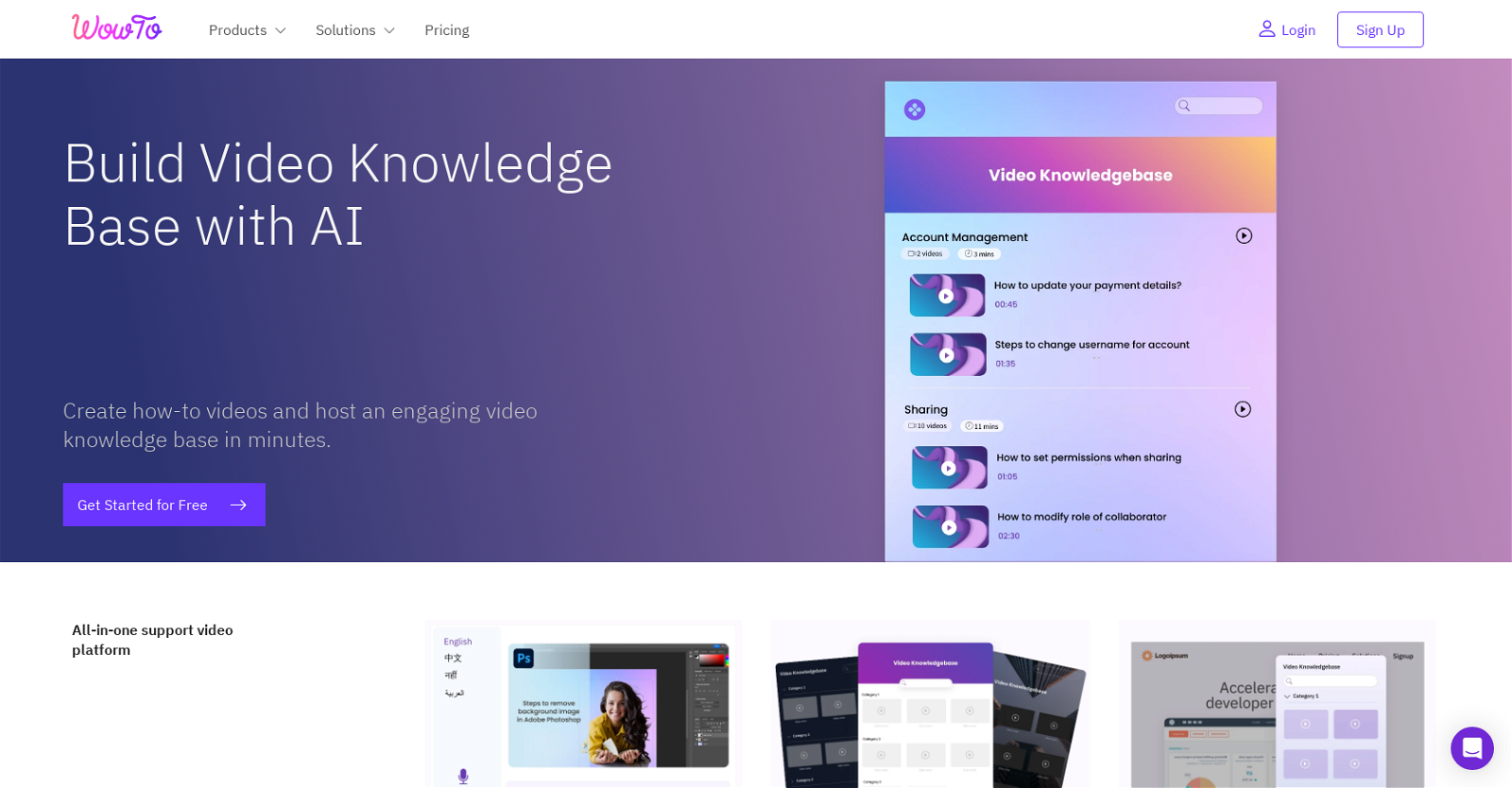



 3874
3874 187
187 60
60 48698
48698 26
26 127K
127K 6
6 6
6 4
4 3146
3146









