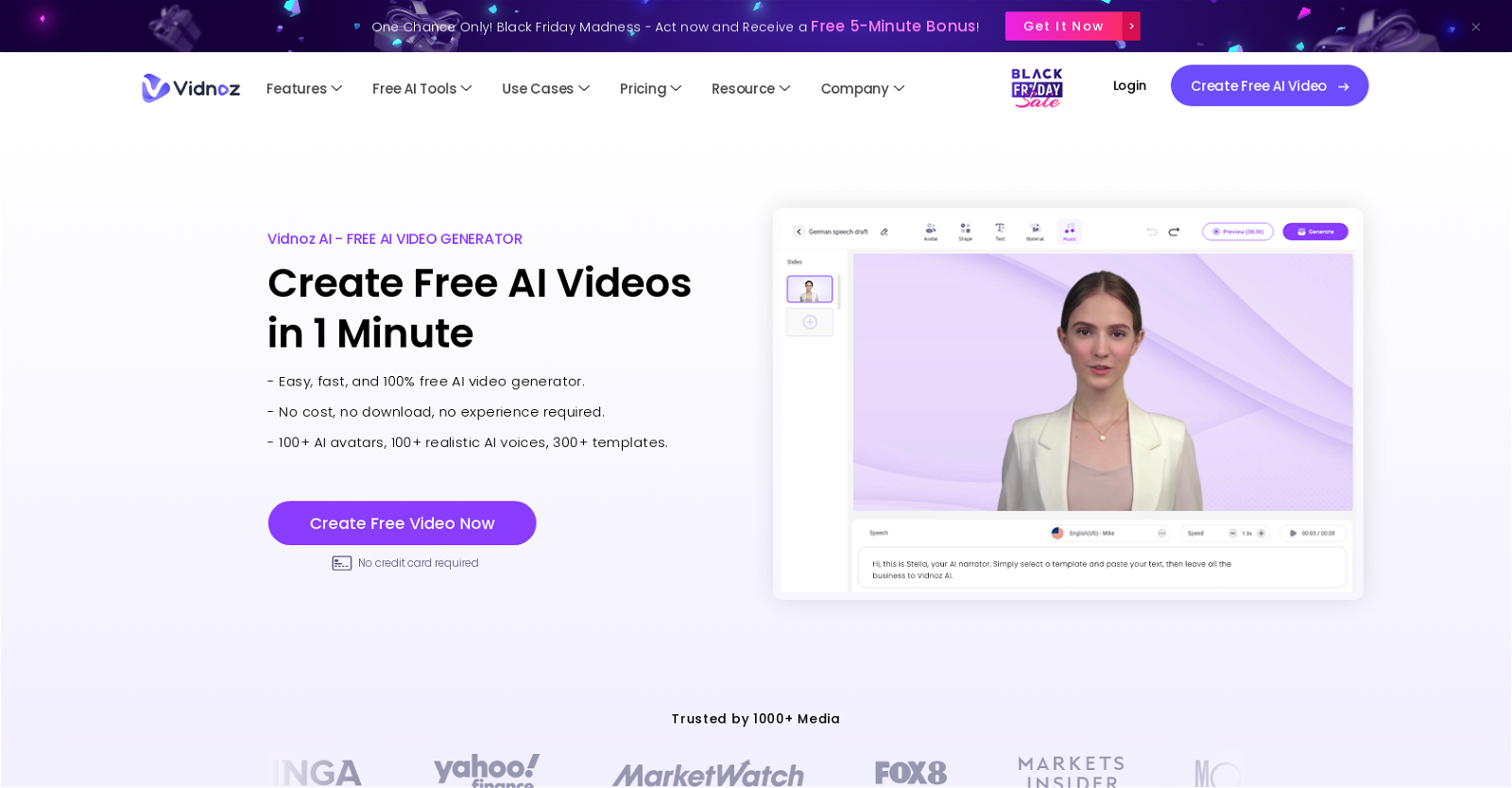
Vidnoz AI Tools is a free online video creation tool that utilizes AI and intelligent automation. It offers several features to create engaging videos quickly and efficiently.
With over 300 pre-designed video templates, users can easily customize their videos according to their needs. Vidnoz AI also provides the option to generate AI avatars from your own videos, adding a personalized touch to the content.In terms of free AI tools, Vidnoz AI offers various options such as AI Talking Avatar, AI Text to Speech, AI Avatar Generator, AI Background Remover, AI Vocal Remover, Face Swap, and AI Cartoon Generator.
These tools enable users to enhance their videos with improved visuals and audio.The tool finds applications in various fields including training and development, e-learning, news, support, sales, marketing, and communication.
Users can create tutorial videos, educational content, product demos, and social media videos, among other types of videos.Vidnoz AI offers a flexible pricing plan that includes a free option.
The tool is user-friendly and does not require any prior experience or downloads. It provides a wide range of AI avatars and realistic AI voices in multiple accents.
Vidnoz AI also supports over 140 languages, making it accessible to users from different regions.Overall, Vidnoz AI Tools is a reliable and efficient platform for individuals and businesses to create high-quality AI videos in a matter of minutes.
Would you recommend Vidnoz?
Help other people by letting them know if this AI was useful.
Feature requests



136 alternatives to Vidnoz for Video generation
-
1.63,21129
-
4.61,23317
-
3.488518
-
3.05632
-
1.05471
-
2.74893
-
4.14023
-
5.0
 3884
3884 -
1.53772
-
3.43422
-
3.43358
-
3.53192
-
4.02712
-
2563
-
239
-
2392
-
5.0232
-
5.0214
-
191
-
3.31902
-
5.01891
-
 188
188 -
1.01831
-
3.4182
-
2.01782
-
5.0176
-
3.51482
-
1411
-
4.0129
-
1.01171
-
5.01142
-
111
-
4.01081
-
1031
-
1.0991
-
4.097
-
1.0961
-
92
-
4.3Create AI-generated videos from text prompts effortlessly.893
-
1.0882
-
3.0861
-
5.085
-
5.085
-
831
-
72
-
69
-
68
-
 62
62 -
61
-
5.060
-
581
-
4.7582
-
56
-
53
-
4.0521
-
5.051
-
49
-
482
-
 48698
48698 -
45
-
44
-
44
-
5.044
-
40
-
2.5391
-
391
-
381
-
35
-
5.0351
-
5.0341
-
 30
30 -
29
-
5.0291
-
29
-
29
-
5.0291
-
26
-
Automate the creation of TikToks, Instagram Reels and Youtube shorts. Provide a26
-
25
-
24
-
5.0241
-
5.024
-
23
-
23
-
5.023
-
23
-
23
-
22
-
22
-
22
-
21
-
21
-
21
-
5.021
-
21
-
20
-
2.0201
-
19
-
17
-
16
-
15
-
14
-
14
-
14
-
Turn words, images, and brands into videos with RenderLion AI video generator.14
-
12
-
5.012
-
 127K
127K -
11
-
10
-
9
-
5.09
-
8
-
6
-
6
-
 6
6 -
 6
6 -
5.061
-
6
-
5
-
5
-
5
-
5
-
4
-
 4
4 -
4
-
4
-
 3146
3146 -
3
-
5.031
-
5.021
-
2
-
2
-
2
-
1
-
1
If you liked Vidnoz
Featured matches
Other matches
Help
To prevent spam, some actions require being signed in. It's free and takes a few seconds.
Sign in with Google










