What is Roll: AI for Video?
Roll: AI for Video is a mobile application that specializes in enhancing video content using advanced artificial intelligence technology. This iOS app, available on the App Store, allows users to modify and edit their videos using a variety of AI-powered features designed to enhance the overall quality and aesthetics of their content.
How does Roll: AI for Video use AI to enhance video quality?
Roll: AI for Video employs AI algorithms to enhance video quality. These AI-powered features include video stabilization, noise reduction, color correction, and automatic editing. By analyzing the video content, the AI can identify areas of improvement such as reducing shakiness, removing background noise, and enhancing colors to provide professional-looking videos.
What are the key features of Roll: AI for Video?
The key features of Roll: AI for Video include video stabilization, color correction, noise reduction and automatic editing, offering a transformative capture-to-publish experience. In addition, it also has a user-friendly interface that allows for real-time preview of changes. Additional AI-powered features are included, like smart camera effects and auto-edits that create a professionally edited video almost immediately after shooting. Users can also create and publish to any social media platform with automatic reformatting.
Is Roll: AI for Video available on the Apple Store?
Yes, Roll: AI for Video is available on the Apple Store and can be used on iPhone, iPad, and iPod touch.
How does the video stabilization feature work in Roll: AI for Video?
The video stabilization feature of Roll: AI for Video works by utilizing AI algorithms to analyze the video and reduce any shakiness or movement. This helps to stabilize the video, providing smoother and more professional-looking content.
Can I preview changes in real-time on Roll: AI for Video?
Yes, Roll: AI for Video has an intuitive and user-friendly interface that allows users to preview changes to their videos in real-time, enabling them to make informed decisions about the adjustments they want to apply.
Is Roll: AI for Video designed for both casual and professional users?
Yes, Roll: AI for Video is designed to cater to both casual users looking to enhance personal videos, as well as content creators seeking to improve the quality of their professional videos.
What are the AI-powered features of Roll: AI for Video?
The AI-powered features of Roll: AI for Video include video stabilization, noise reduction, color correction, automatic editing, multicam effects, studio camera effects and visual effects. This suite of tools is powered by AI algorithms that analyze the video content and apply improvements to deliver professional-grade videos.
Is Roll: AI suitable for improving video quality without manual editing?
Yes, Roll: AI for Video provides an efficient solution for enhancing video quality without the need for complex and time-consuming manual editing processes. The AI-powered features automate the editing process, delivering professional-grade results quickly and conveniently.
Are there any automatic editing options in Roll: AI for Video?
Yes, Roll: AI for Video offers automatic editing options. After shooting, the AI can create an automatic, professionally produced and edited multi-camera video within minutes.
How does the color correction feature enhance video quality in Roll: AI for Video?
Roll: AI for Video uses AI algorithms for color correction, precisely analyzing the colors in the video and making adjustments to enhance the overall aesthetics of the content. This process results in richer colors and greater detail, providing a professional level of visual quality.
How user-friendly is the interface of Roll: AI for Video?
The user interface of Roll: AI for Video is intuitive and user-friendly. Users can easily navigate through the editing tools to apply enhancements to their videos. The app offers real-time preview of changes, enabling users to make informed decisions regarding their adjustments.
How does Roll: AI for Video's noise reduction feature work?
The noise reduction feature in Roll: AI for Video works by employing AI algorithms to identify and remove background noise from the video, improving the audio quality and resulting in clearer and more professional-sounding content.
Can I apply enhancements to my videos using Roll: AI for Video?
Yes, users can apply a range of enhancements to their videos using Roll: AI for Video. This is facilitated through the app's suite of AI-powered features, which include video stabilization, noise reduction, color correction and automatic editing.
Who is the intended audience for Roll: AI for Video?
Roll: AI for Video is designed to cater to both casual users looking to enhance personal videos, as well as content creators and professionals seeking to improve the quality of their videos for a more professional or commercial output.
What is the experience of other users using Roll: AI for Video?
Users have rated Roll: AI for Video highly for its ability to create high-quality, professional videos using just a smartphone. They also praised the app's user-friendly interface, the quality of its AI enhancements, and the rapid editing capabilities.
Can Roll: AI for Video be used on iPad and iPod touch?
Yes, Roll: AI for Video is available for use on iPhone, iPad, and iPod touch. It is readily available for download on the Apple App Store.
Does Roll: AI for Video allow me to improve the aesthetics of my videos?
Yes, Roll: AI for Video allows users to significantly improve the aesthetics of their videos. Using AI-powered features such as video stabilization, color correction, noise reduction, and automatic editing, users can enhance their video content to create visually appealing and engaging content.
Is Roll: AI for Video a mobile application?
Yes, Roll: AI for Video is a mobile application. It is designed specifically for use on iOS devices and is available for download from the Apple App Store.
How can Roll: AI for video help content creators?
Roll: AI for Video is an ideal tool for content creators. It provides intuitive, AI-powered enhancements for videos, enabling creators to produce professional-grade content quickly and efficiently. With features like video stabilization, noise reduction, color correction, and automatic editing, content creators can improve the quality of their videos without requiring sophisticated equipment or manual editing skills.
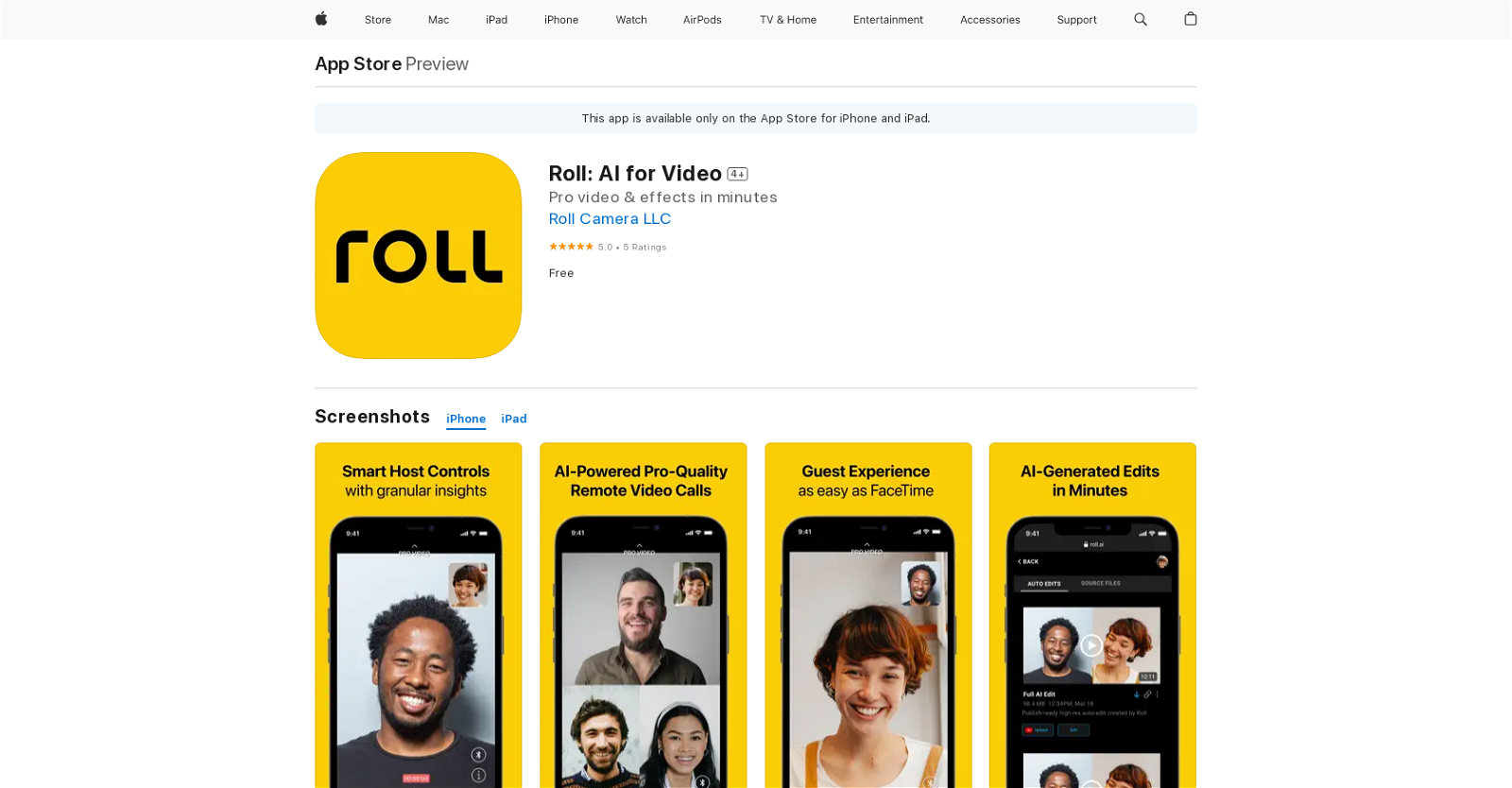



 3884
3884 188
188 62
62 48698
48698 30
30 127K
127K 6
6 6
6 4
4 3146
3146









