What is RunComfy?
RunComfy is a cloud-based platform designed to enhance and simplify the use of ComfyUI. It facilitates the generation of AI art by providing a prompt and easy setup of ComfyUI workflows that come fully equipped with necessary custom nodes and models. Furthermore, it oversees the configuration process to ensure an optimal and error-free setup of your personal work processes. It also proposes ready-made workflows for video-to-video and text-to-video animations, helping users to produce artistically advanced and personalized videos.
How does RunComfy simplify the use of ComfyUI?
RunComfy simplifies the use of ComfyUI by taking over the complexities of configuration and prompt setup. It equips each workflow with essential custom nodes and models, ensures an optimized and error-free setup of personal work processes, and offers ready-to-use workflows for different applications like video-to-video and text-to-video animations.
What is the function of the custom nodes and models within RunComfy?
The custom nodes and models within RunComfy are integral parts of the workflows that enable prompt and easy setup for producing AI art. They essentially make every workflow self-sufficient, reducing the need for users to expertly code or configure, hence ensuring a hassle-free beginning.
What kind of animations can be created using RunComfy?
Users can create a wide range of animations using RunComfy, notably video-to-video and text-to-video animations. These animations help turn videos into artistically refined creations with detailed and visually captivating effects. The text-to-video animation feature provides precise control of details at specific frames for creating personalized videos.
How does the Resolver in RunComfy work?
The Resolver is an innovative feature of RunComfy that handles automated setup and configuration of submitted work processes. A user uploads a specific ComfyUI workflow, and the Resolver automatically sets up and configures this workflow optimally. Within moments, the personalized ComfyUI workflow is prepared and ready for use in the cloud.
What is the purpose of the RunComfy Cloud API?
The upcoming RunComfy Cloud API aims to allow integration of ComfyUI workflows into users' projects. This offers a scalable and cost-effective solution for AI art generation by leveraging RunComfy's cloud infrastructure.
How can I integrate ComfyUI workflows into my projects with RunComfy?
To integrate ComfyUI workflows into your projects with RunComfy, you will be able to use the upcoming RunComfy Cloud API. This will allow leveraging of the cloud infrastructure for a scalable, cost-effective AI art generation solution.
What kind of technical support does RunComfy provide?
RunComfy provides continuous technical support through their Discord channel. The team is ready to assist with any questions or issues that users might have while using the platform.
Is there an option for automated setup and configuration of workflows on RunComfy?
Yes, RunComfy offers an option for automated setup and configuration of workflows. This is done through a feature known as the Resolver, which takes over the technicalities of setting up and configuring your workflow, ensuring optimal performance.
What are the unique features of the AI Art that can be created using RunComfy?
The AI Art that can be created using RunComfy is characterized by exquisite and personalized attractiveness. RunComfy integrates the latest technologies in video and image creation, which contributes to artistically refined results. Ready-to-use workflows for video-to-video and text-to-video animations enable precise control of details at specific frames, thus producing captivating effects in personalized videos.
What does it mean that RunComfy provides an 'error-free setup'?
The 'error-free setup' provided by RunComfy means that it handles the complexities of setting up your workflow and eliminates the chance of mistaken configurations. The Resolver tool automatically sets up and configures the submitted workflow for guaranteed optimal performance.
How quickly can I set up my work processes with RunComfy?
RunComfy allows you to set up your work processes in just a few rapid moments. This includes setting up ComfyUI workflows quickly and easily, which are fully equipped with the essential custom nodes and models.
What applications can make use of the ready-to-use ComfyUI workflows provided by RunComfy?
Certain applications that can use the ready-to-use ComfyUI workflows provided by RunComfy include video-to-video animation and text-to-video animation. These applications aid users in generating artistically refined and personalized videos.
Can I generate personalized videos using RunComfy?
Yes, RunComfy allows users to generate personalized videos. This can be achieved through numerous ready-to-use workflows, particularly text-to-video animation that enables precise control of details at particular frames.
What are the future enhancements planned for the RunComfy platform?
Future enhancements planned for the RunComfy platform include the launch of the RunComfy Cloud API, which will allow the integration of ComfyUI workflows into users' projects. Additionally, more ready-to-use workflows are under development, integrating the latest technologies in video and image creation.
Is it possible to integrate the latest technologies in video and image creation into the workflows on RunComfy?
Yes, it is possible to integrate the latest technologies in video and image creation into the workflows on RunComfy. New workflows are constantly being developed on their website, incorporating the most recent advancements in video and image creation technologies.
How does the web-based tool feature of RunComfy benefit users?
The web-based tool feature of RunComfy benefits users by facilitating easy access high quality AI art creation without the need for extensive hardware resources. Since it operates in the cloud, it allows users to work from any device with internet access, providing the same optimized and error-free setup for their workflow creation.
What does it mean that RunComfy platform is cloud-based?
RunComfy being a cloud-based platform means it's accessible anywhere and doesn't require the user to install any software or possess extensive hardware resources. Workflows, configurations, and generated art are all stored and processed in the cloud. This also ensures the scalability and cost-effectiveness of the platform, as there are no additional costs to the user for upkeep or upgrades of infrastructure.
How is RunComfy a cost-effective solution for AI art generation?
RunComfy serves as a cost-effective solution for AI art generation because of its cloud-based platform. By leveraging cloud infrastructure, users avoid high costs associated with housing and maintaining physical hardware. Moreover, the upcoming Cloud API will provide scalability, meaning users only pay for what they use and can easily adjust to project demands.
Can I have a hassle-free beginning with RunComfy?
Yes, RunComfy provides a hassle-free beginning for its users. Each workflow is fully equipped with all the essential custom nodes and models, which ensures users begin their art creation process easily and efficiently. Also, the Resolver automatically sets up and configures workflows, further easing the initiation process.
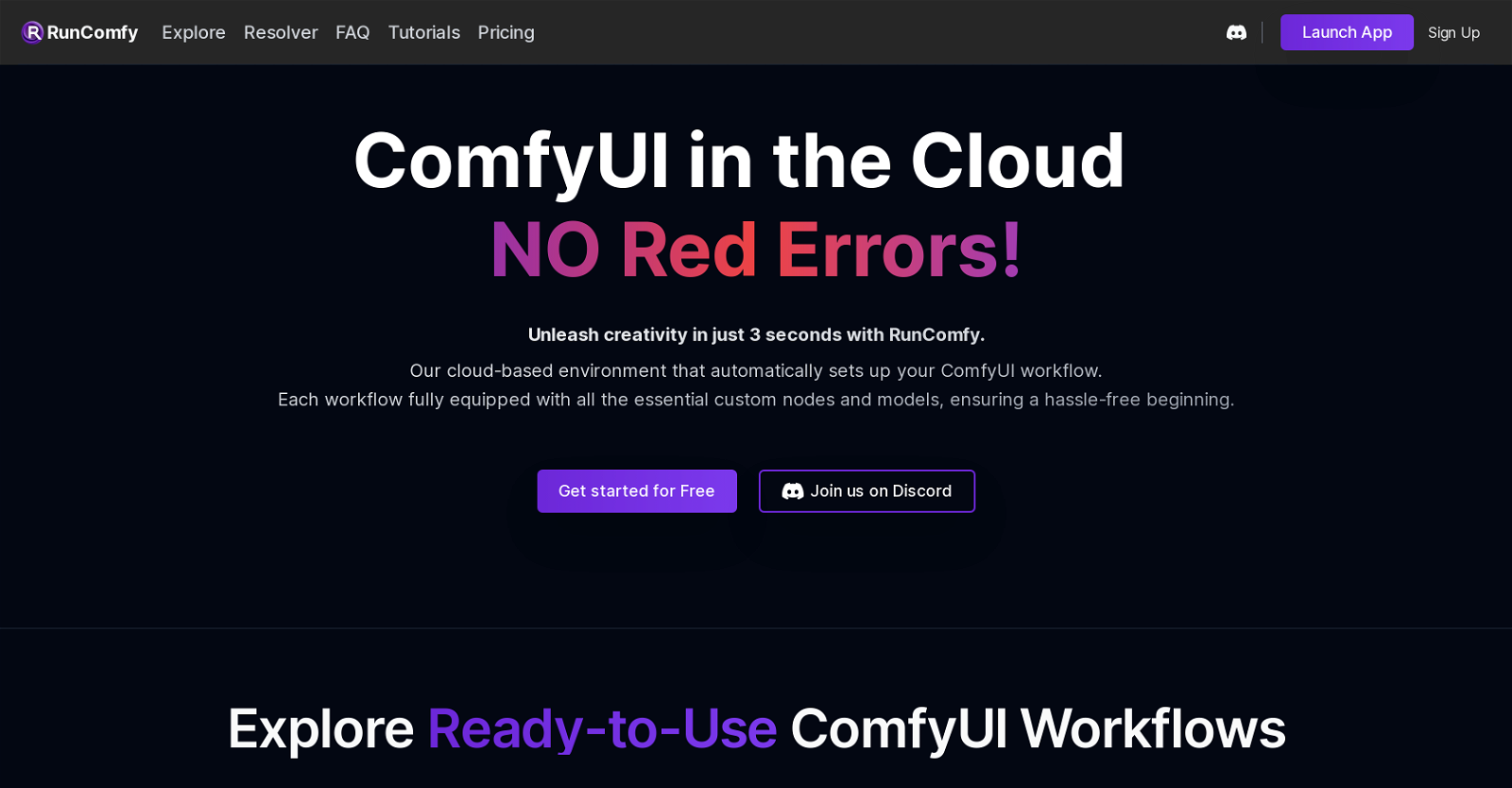



 3884
3884 188
188 62
62 48698
48698 32
32 127K
127K 6
6 6
6 4
4 3146
3146










