What is Maverick and how does it work?
Maverick is an AI-generated video marketing tool designed specifically for ecommerce stores. It creates highly personalized interactions for customer engagement. You simply create one video, and Maverick will then automatically personalize it for each customer. It's able to integrate with command ecommerce platforms like Shopify and WooCommerce, and can be utilized to send various types of videos including welcome videos, post-purchase videos, and abandoned cart videos. It even provides pre-built scripts and templates to accelerate setup and deployment.
What e-commerce platforms does Maverick integrate with?
Maverick integrates with popular ecommerce platforms such as Shopify and WooCommerce. This integration allows e-commerce stores on these platforms to easily utilize Maverick's AI-powered video creation and personalization tools for engaging their customers effectively.
Can I use Maverick if my store is not on Shopify or WooCommerce?
Maverick is designed to integrate with popular ecommerce platforms like Shopify and WooCommerce. However, Maverick's broader functionality does not exclude stores built on other platforms. While the extent of compatibility with other ecommerce platforms isn't explicitly mentioned on their website, Maverick's intention is to help all ecommerce businesses engage their customers effectively via AI-generated video communication.
How does the video personalization feature of Maverick work?
Maverick's video personalization feature works by enabling businesses to record one video and then automatically personalizing it for each customer. While exact specifics are not provided on their website, it's clear that this approach creates an unique and individual experience for each viewer. This technology allows for the use of customers' names and potentially other personal details to deliver highly personal and engaging video messages.
What are some of the reported benefits of using Maverick?
Benefits reported by Maverick users include an increase in email engagement, more repeat purchases, a reduction in refund requests, and an overall boost in customer satisfaction. Customers have found the personalized videos to be a unique and engaging way to make them feel valued and appreciated, thereby fostering a stronger relationship with the brand.
What types of messages can Maverick send to customers?
Maverick can be utilized to send a variety of video messages to customers. These include welcome messages for new customers, post-purchase videos thanking customers for their purchase, and videos for abandoned cart recovery efforts. It personalizes these videos with each customer's individual details to deliver a tailored experience.
How can Maverick help me with abandoned cart recovery?
Maverick can significantly aid in abandoned cart recovery by allowing businesses to send personalized video messages to customers who've left items in their cart without completing the purchase. This unique method of addressing cart abandonment can convert lost opportunities into successful sales as customers are more likely to feel a sense of personal attention and appreciation.
Can I try Maverick for free before purchasing?
Their website does not explicitly state whether Maverick offers a free trial before purchasing. However, Maverick does provide a free demo, which can give potential users an insight into how the tool works and what benefits they can expect before making a decision to purchase.
Does Maverick provide any pre-built scripts or templates for video content?
Yes, Maverick does provide its users with pre-built scripts and templates. These ready-made resources can significantly simplify and expedite the process of creating video content. Users can leverage these resources to get their video marketing efforts up and running in a short amount of time.
Is Maverick suitable for all types of e-commerce stores?
Maverick is designed for ecommerce businesses seeking to personalize their interactions with customers at scale. The type or size of the ecommerce store should not limit its applicability. It provides universal solutions like engaging customers with personalized post-purchase videos, recovering abandoned carts, and sending welcome videos that are beneficial to all ecommerce stores regardless of what they sell.
Are any technical skills required to setup Maverick?
No specific technical skills are required to setup Maverick. The tool is designed to be user-friendly, and it comes with pre-built scripts and templates to facilitate simple and swift setup. Any further technical requirements or actions are not explicitly stated on their website.
What customer engagement metrics can Maverick help improve?
Maverick assists in improving several key customer engagement metrics. According to their website, businesses using Maverick have reported three times higher email engagement and a 20% increase in repeat purchases. This reflects an overall improved customer relationship and engagement level.
How does the automatic video personalization in Maverick work?
Maverick works by allowing businesses to create a single video that is then automatically personalized for each customer. While the exact workings of the technology are not detailed on their website, it's clear that Maverick uses AI to personalize videos, creating a unique, one-to-one experience for each viewer.
Can I get a demo of Maverick before deciding to purchase?
Yes, you can book a demo of Maverick before deciding to purchase. Maverick offers a demo to potential users, allowing them to see the tool in action and understand how it can benefit their business before they make a purchasing decision.
How quickly can I have Maverick up and running for my store?
Getting Maverick up and running requires minimal setup according to their website. With the help of pre-built scripts and templates, users can add use cases within minutes. So, it's fair to infer that Maverick can be deployed swiftly, although the exact duration isn't specified.
Does Maverick provide any customer support or assistance?
Yes, Maverick does offer customer support and assistance. Their team is available to answer questions and provide assistance to users. The exact mode of support (like email, live chat, etc.) is not mentioned explicitly on their website, but they've shown a clear commitment to helping customers maximize the value from Maverick.
Can Maverick be used to increase revenue and customer satisfaction?
Yes, Maverick can be used to increase both revenue and customer satisfaction. Businesses using Maverick report higher email engagement and an increase in repeat purchases, suggesting higher revenue. Simultaneously, its ability to deliver personalized interaction leads to greater customer satisfaction, as indicated by the reduction in refund requests reported by businesses using Maverick.
Does Maverick have any case studies or client success stories I can refer to?
Yes, Maverick does provide case studies of client success stories. On their website, there are references to how specific brands like Ava Estell and Crystal Ninja have used personalized videos to achieve significant ROI. These case studies can offer valuable insights into how Maverick can deliver real-world benefits for ecommerce businesses.
What type of video messages can be created with Maverick?
With Maverick, a range of personalized video messages can be created. These can include welcome videos, post-purchase thank you videos, and abandoned cart recovery videos. Irrespective of the purpose, all videos can be automatically personalized at scale to provide a unique viewing experience for each customer.
What is the technology behind Maverick's AI-powered video creation?
Maverick leverages artificial intelligence to create personalized videos at scale. While the exact technology behind its AI-powered video creation is not specified on their website, it's clear that it uses AI to automate the process of personalizing each video, creating a unique experience for each viewer and thereby increasing engagement.
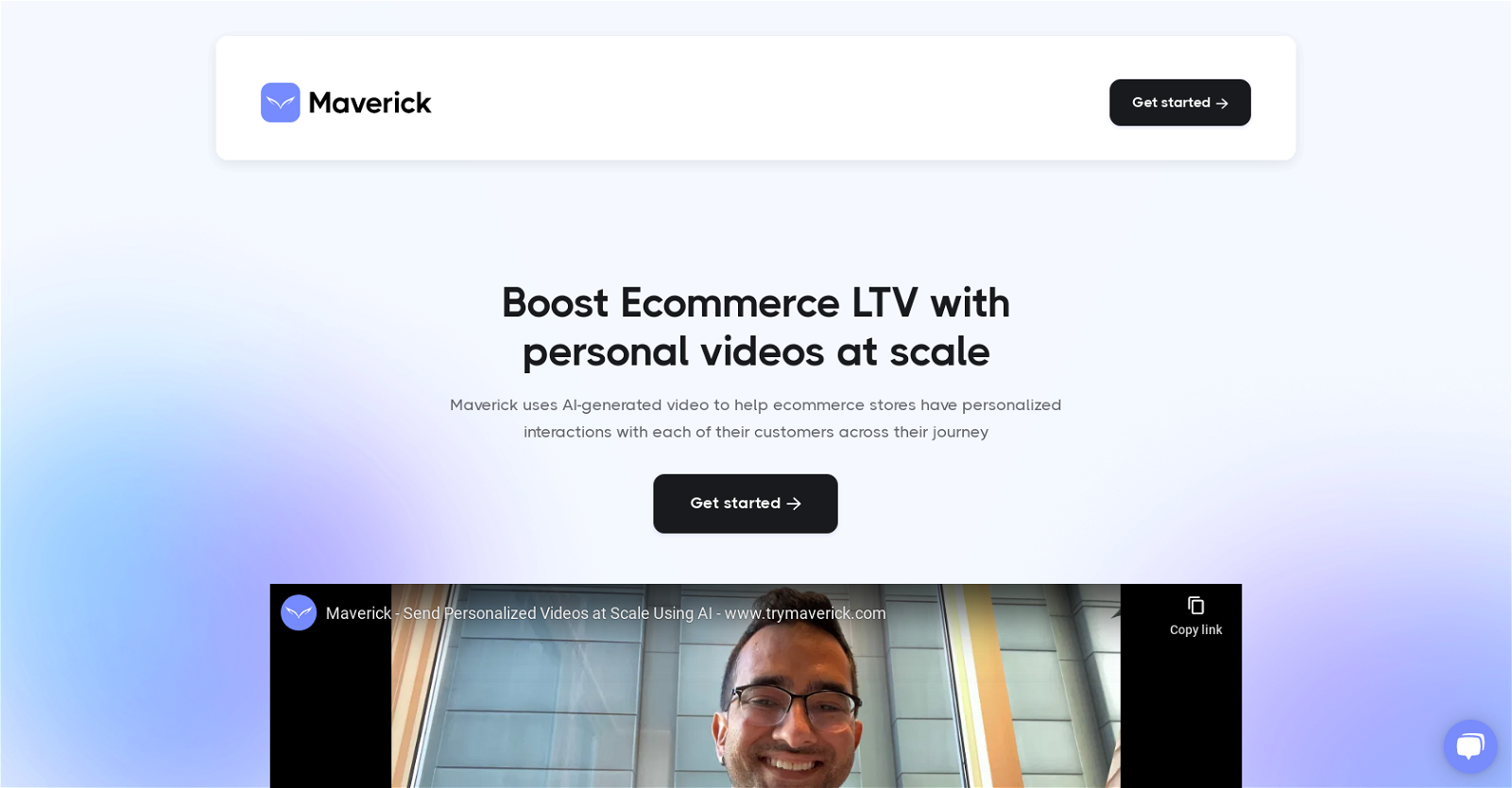
 3774
3774 181
181 55
55 45698
45698 127K
127K 5
5 5
5 3146
3146 3
3












