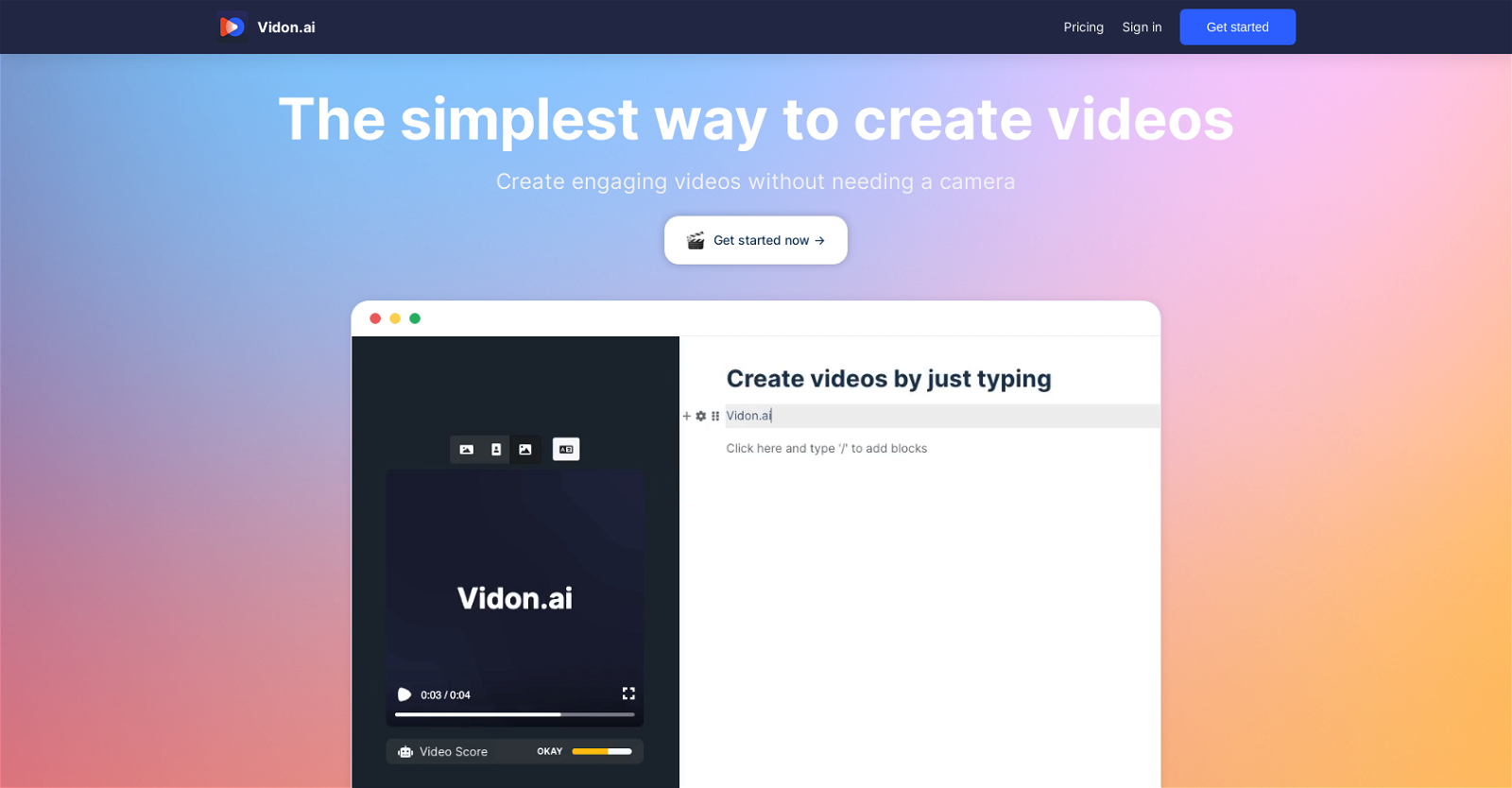
Vidon.ai is an AI-powered video generator that enables users to rapidly create engaging videos for a variety of purposes such as improving their rank on Google, social media, and repurposing their existing content.
The tool offers a straightforward way to create videos without needing a camera, which makes it ideal for users who do not possess video creation expertise.
Users can instantly transform their blog posts into videos by simply entering their blog's URL and selecting their preferred style. Additionally, Vidon.ai uses ultra-realistic AI voices to create voiceovers in over 20 languages.
The tool provides several features that enhance the quality of the videos users create, such as automatic resizing, instant sharing to social media, subtitles and transcription, and one-click translation.
Users can also create videos programmatically using the REST API and can batch-create videos using the spreadsheet editor. The tool has a flexible pricing model that allows users to pay for the number of videos they create each month or buy video credits that they can use whenever they need to create videos.
Vidon.ai enhances SEO by creating engaging video content that Google loves, and its powerful features make it an excellent tool for marketing, training, and support.
Its users have reported significant increases in social reach and click-through rates.
Would you recommend Vidon?
Help other people by letting them know if this AI was useful.

Feature requests



136 alternatives to Vidon for Video generation
-
1.63,21129
-
4.61,23317
-
3.488518
-
3.05632
-
1.05471
-
2.74893
-
4.14023
-
5.0
 3884
3884 -
1.53772
-
3.43422
-
3.43358
-
3.53192
-
4.02712
-
2563
-
239
-
2392
-
5.0232
-
5.0214
-
191
-
3.31902
-
5.01891
-
 188
188 -
1.01831
-
3.4182
-
2.01782
-
5.0176
-
3.51482
-
1411
-
4.0129
-
1.01171
-
5.01142
-
111
-
4.01081
-
1031
-
1.0991
-
4.097
-
1.0961
-
92
-
4.3Create AI-generated videos from text prompts effortlessly.893
-
1.0882
-
3.0861
-
5.085
-
5.085
-
831
-
72
-
69
-
68
-
 62
62 -
61
-
5.060
-
581
-
4.7582
-
57
-
53
-
4.0521
-
5.051
-
49
-
482
-
 48698
48698 -
45
-
44
-
44
-
5.044
-
40
-
2.5391
-
391
-
381
-
35
-
5.0351
-
5.0341
-
 32
32 -
5.0301
-
29
-
29
-
29
-
5.0291
-
26
-
Automate the creation of TikToks, Instagram Reels and Youtube shorts. Provide a26
-
25
-
24
-
5.0241
-
5.024
-
23
-
23
-
5.023
-
23
-
23
-
22
-
22
-
22
-
21
-
21
-
21
-
5.021
-
21
-
20
-
2.0201
-
19
-
17
-
16
-
15
-
14
-
14
-
14
-
Turn words, images, and brands into videos with RenderLion AI video generator.14
-
12
-
5.012
-
 127K
127K -
11
-
10
-
9
-
5.09
-
8
-
6
-
6
-
 6
6 -
 6
6 -
5.061
-
6
-
5
-
5
-
5
-
5
-
4
-
 4
4 -
4
-
4
-
 3146
3146 -
3
-
5.031
-
5.021
-
2
-
2
-
2
-
1
-
1
Pros and Cons
Pros
Cons
Q&A
If you liked Vidon
Featured matches
Other matches
Help
To prevent spam, some actions require being signed in. It's free and takes a few seconds.
Sign in with Google









