Video AI Genie
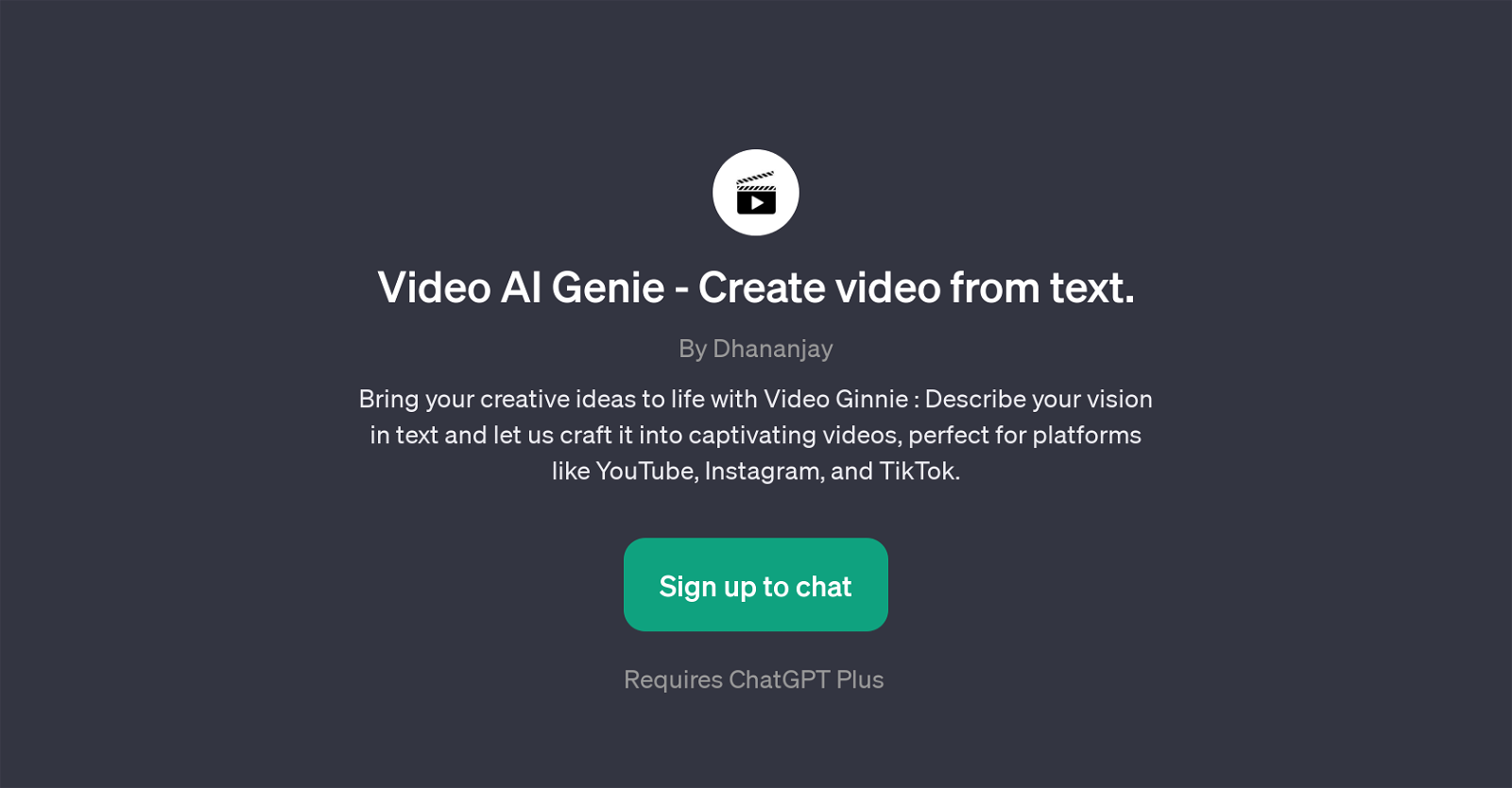
Video AI Genie is a GPT (Generative Pretrained Transformer) designed with the aim of transforming text-based descriptions into engaging, high-quality videos.
This tool can be seen as a valuable asset for content creators, digital marketers, or anyone looking to simplify the process of video production. The main functionality of Video AI Genie involves taking an individual's textual input, comprehending the vision outlined in the text, and subsequently crafting it into a captivating visual narrative.
This presents a new and efficient way of creating videos tailored for popular platforms such as YouTube, Instagram, and TikTok. The application requires no specific filmmaking or video editing skills, which makes it a particularly valuable tool for those with limited resources or technical knowledge in video production.
Furthermore, it provides sample prompts like 'Video on Budget Travel Destinations 2024', or 'a marketing video for a roofing company' to aid in content generation.
To use Video AI Genie, users need to register for an account and the tool requires a subscription to ChatGPT Plus. This innovative approach to content creation can effectively minimize the time, efforts, and costs involved in traditional video production methods while delivering engaging video content.
Would you recommend Video AI Genie?
Help other people by letting them know if this AI was useful.
Feature requests



136 alternatives to Video AI Genie for Video generation
-
1.63,21129
-
4.61,23317
-
3.488518
-
3.05632
-
1.05471
-
2.74893
-
4.14023
-
5.0
 3884
3884 -
1.53772
-
3.43422
-
3.43358
-
3.53192
-
4.02712
-
2563
-
239
-
2392
-
5.0232
-
5.0214
-
191
-
3.31902
-
5.01891
-
 188
188 -
1.01831
-
3.4182
-
2.01782
-
5.0176
-
3.51482
-
1411
-
4.0129
-
1.01171
-
5.01142
-
111
-
4.01081
-
1031
-
1.0991
-
4.097
-
1.0961
-
92
-
4.3Create AI-generated videos from text prompts effortlessly.893
-
1.0882
-
3.0861
-
5.085
-
5.085
-
831
-
72
-
69
-
68
-
 62
62 -
61
-
5.060
-
581
-
4.7582
-
56
-
53
-
4.0521
-
5.051
-
49
-
482
-
 48698
48698 -
45
-
44
-
44
-
5.044
-
40
-
2.5391
-
391
-
381
-
35
-
5.0351
-
5.0341
-
5.0301
-
 30
30 -
29
-
5.0291
-
29
-
29
-
5.0291
-
26
-
Automate the creation of TikToks, Instagram Reels and Youtube shorts. Provide a26
-
25
-
24
-
5.0241
-
5.024
-
23
-
23
-
5.023
-
23
-
23
-
22
-
22
-
22
-
21
-
21
-
21
-
5.021
-
21
-
20
-
2.0201
-
19
-
17
-
16
-
15
-
14
-
14
-
14
-
Turn words, images, and brands into videos with RenderLion AI video generator.14
-
12
-
5.012
-
 127K
127K -
11
-
10
-
9
-
5.09
-
8
-
6
-
6
-
 6
6 -
5.061
-
6
-
5
-
5
-
5
-
5
-
4
-
 4
4 -
4
-
4
-
 3146
3146 -
3
-
5.031
-
5.021
-
2
-
2
-
2
-
1
-
1
If you liked Video AI Genie
Featured matches
Other matches
People also searched
Help
To prevent spam, some actions require being signed in. It's free and takes a few seconds.
Sign in with Google









