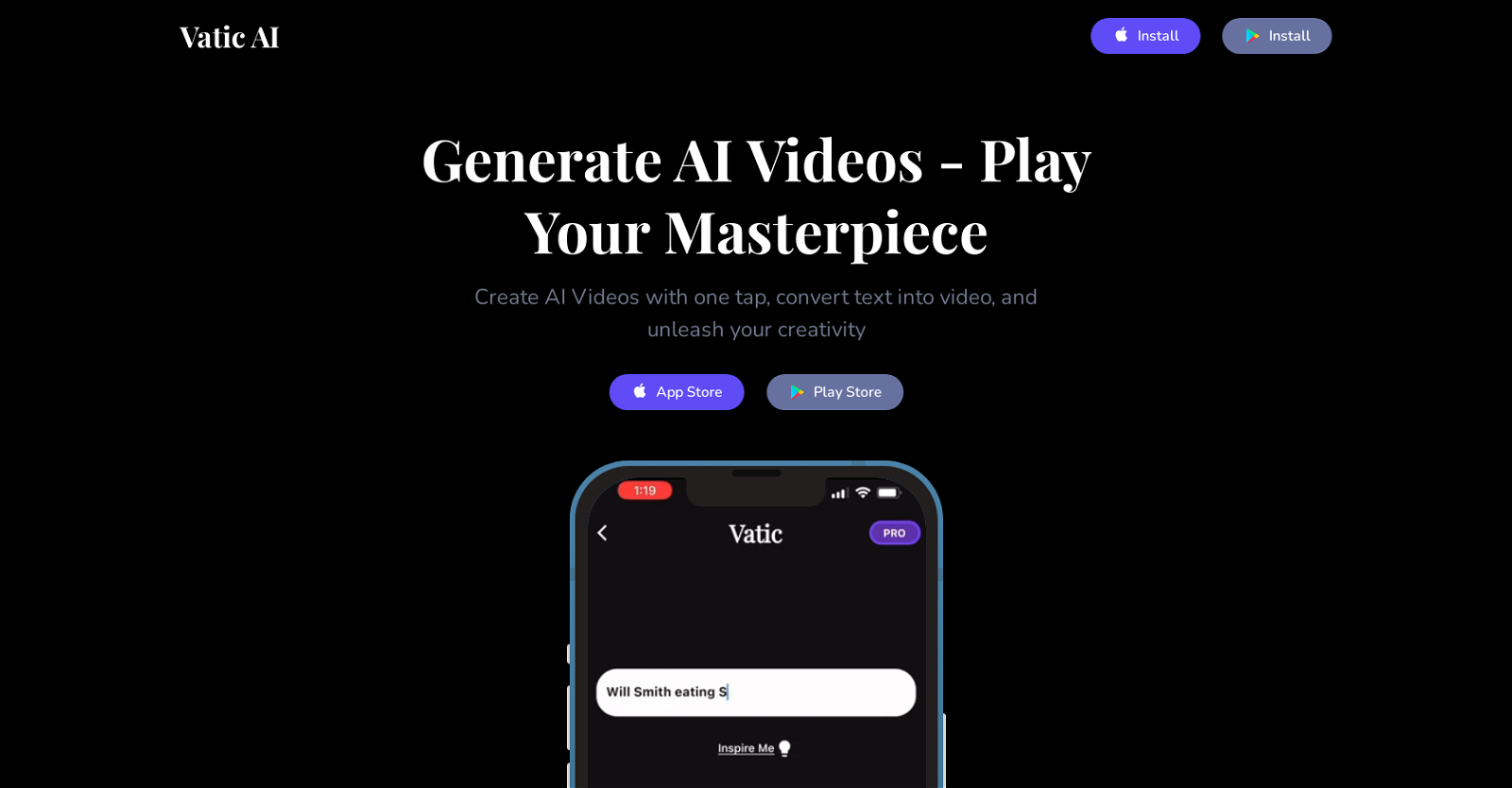
Vatic AI is a unique AI tool that allows users to create videos from text and prompts instantly. The Vatic AI video generator is easy to use, requiring users to simply input a prompt, and it will then generate a video in seconds that brings the idea to life.
Vatic AI's video creator is one of the best on the market for creating AI videos. With Vatic AI, users can easily convert text into a video with just one click.
This AI video creator is perfect for anyone who is looking to unleash their creativity and transform their ideas into engaging videos. Vatic AI's video generator is available for both Apple and Google Play stores, making it accessible to all users.
Overall, Vatic AI is a useful tool for anyone in need of creating videos quickly and easily, whether for personal or professional purposes. It removes the need for users to have specialized software or a lot of time and resources to create engaging videos.
With Vatic AI, users can simply input a prompt and let the AI technology take care of the rest, producing high-quality videos in seconds.
Would you recommend Vatic AI?
Help other people by letting them know if this AI was useful.
Feature requests



136 alternatives to Vatic AI for Video generation
-
1.63,21129
-
4.61,23317
-
3.488518
-
3.05632
-
1.05471
-
2.74893
-
4.14023
-
5.0
 3884
3884 -
1.53772
-
3.43422
-
3.43358
-
3.53192
-
4.02712
-
2563
-
239
-
2392
-
5.0232
-
5.0214
-
191
-
3.31902
-
5.01891
-
 188
188 -
1.01831
-
3.4182
-
2.01782
-
5.0176
-
3.51482
-
1411
-
4.0129
-
1.01171
-
5.01142
-
111
-
4.01081
-
1031
-
4.097
-
1.0961
-
92
-
4.3Create AI-generated videos from text prompts effortlessly.893
-
1.0882
-
3.0861
-
5.085
-
5.085
-
831
-
72
-
69
-
68
-
 62
62 -
61
-
5.060
-
581
-
4.7582
-
56
-
53
-
4.0521
-
5.051
-
49
-
482
-
 48698
48698 -
45
-
44
-
44
-
5.044
-
40
-
2.5391
-
391
-
381
-
35
-
5.0351
-
5.0341
-
5.0301
-
 30
30 -
29
-
5.0291
-
29
-
29
-
5.0291
-
26
-
Automate the creation of TikToks, Instagram Reels and Youtube shorts. Provide a26
-
25
-
24
-
5.0241
-
5.024
-
23
-
23
-
5.023
-
23
-
23
-
22
-
22
-
22
-
21
-
21
-
21
-
5.021
-
21
-
20
-
2.0201
-
19
-
17
-
16
-
15
-
14
-
14
-
14
-
Turn words, images, and brands into videos with RenderLion AI video generator.14
-
12
-
5.012
-
 127K
127K -
11
-
10
-
9
-
5.09
-
8
-
6
-
6
-
 6
6 -
 6
6 -
5.061
-
6
-
5
-
5
-
5
-
5
-
4
-
 4
4 -
4
-
4
-
 3146
3146 -
3
-
5.031
-
5.021
-
2
-
2
-
2
-
1
-
1
Pros and Cons
Pros
Cons
Q&A
If you liked Vatic AI
Featured matches
Other matches
People also searched
Help
To prevent spam, some actions require being signed in. It's free and takes a few seconds.
Sign in with Google









