GenVid
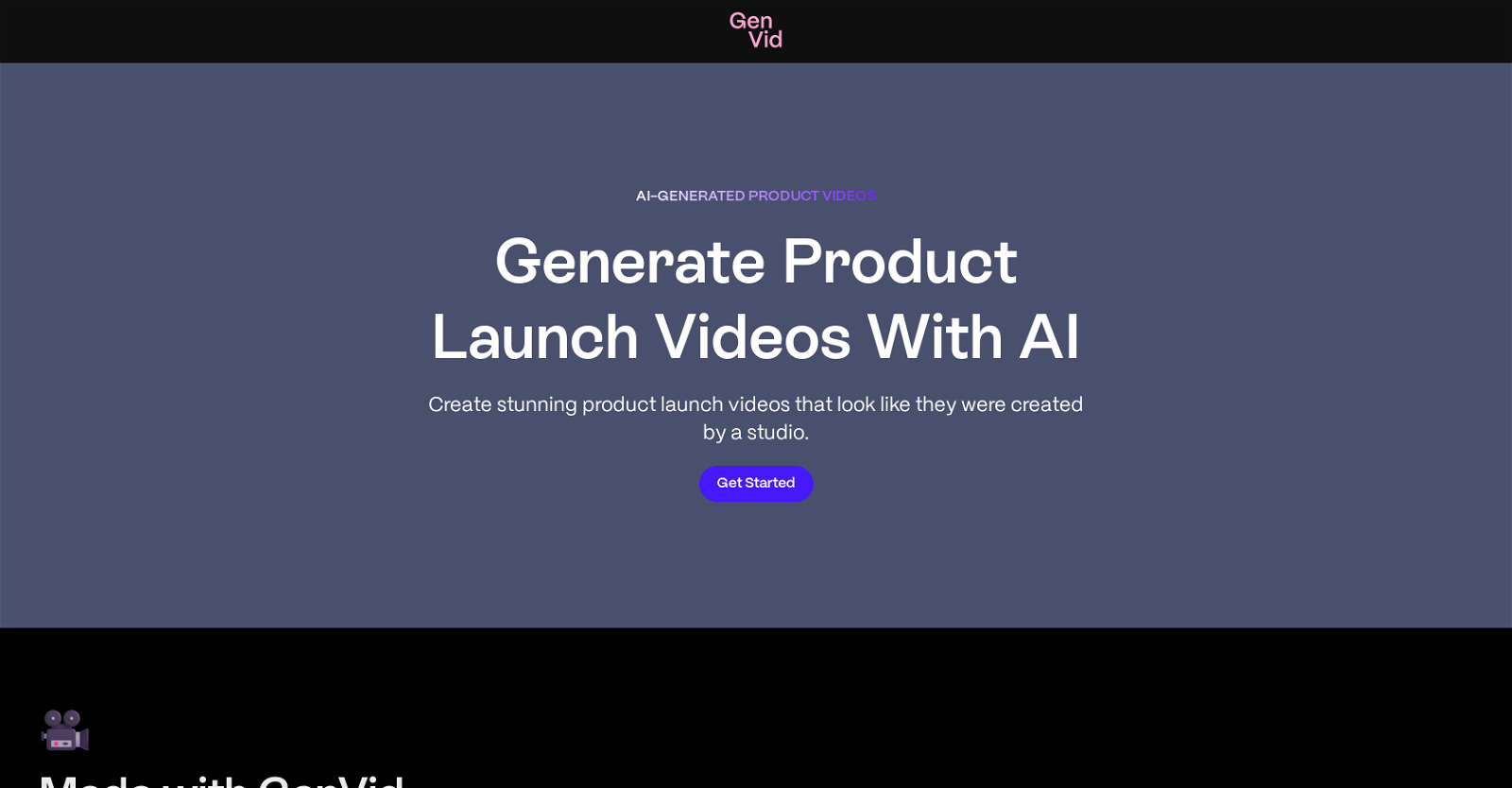
GenVid is an AI tool that allows you to create professional-looking product launch videos without the need for a studio. By uploading login credentials for your software, the AI system generates a script and uses your product to create product shots showcasing the software in action.
It then combines a voiceover, text, animation, and music to produce the final video.The generated videos are available for download after a few hours, providing you with a quick turnaround time.
GenVid offers different pricing tiers, starting from $49 per video for a 15-second AI-generated video. The generation time ranges from 2 to 4 hours, depending on the selected pricing tier.The tool emphasizes premium-quality videos, giving the impression of professional studio work, but at a more affordable price.
GenVid also offers a money-back guarantee to ensure customer satisfaction.GenVid caters to various needs, offering different video lengths to suit your requirements, with options for 15, 30, and 45-second videos.
However, if you require something of higher quality or have specific customization needs, the tool suggests exploring their agency service for a fully custom video.If you are unsure whether GenVid is the right fit for your needs, the tool encourages you to reach out via email for any questions or concerns.
Would you recommend GenVid?
Help other people by letting them know if this AI was useful.
Feature requests



137 alternatives to GenVid for Video generation
-
1.63,21129
-
4.61,23317
-
3.488518
-
3.05632
-
1.05471
-
2.74893
-
4.14023
-
5.0
 3884
3884 -
1.53772
-
3.43422
-
3.43358
-
3.53192
-
4.02712
-
2563
-
239
-
2392
-
5.0232
-
5.0214
-
191
-
3.31902
-
5.01891
-
 188
188 -
1.01831
-
3.4182
-
2.01782
-
5.0176
-
3.51482
-
1411
-
4.0129
-
1.01171
-
5.01142
-
111
-
4.01081
-
1031
-
1.0991
-
4.097
-
1.0961
-
92
-
4.3Create AI-generated videos from text prompts effortlessly.893
-
1.0882
-
3.0861
-
5.085
-
5.085
-
831
-
72
-
69
-
68
-
 62
62 -
61
-
5.060
-
581
-
4.7582
-
55
-
53
-
4.0521
-
5.051
-
49
-
482
-
 48698
48698 -
45
-
44
-
44
-
5.044
-
40
-
2.5391
-
391
-
381
-
35
-
5.0351
-
5.0341
-
5.0301
-
29
-
5.0291
-
29
-
29
-
5.0291
-
 29
29 -
26
-
Automate the creation of TikToks, Instagram Reels and Youtube shorts. Provide a26
-
25
-
24
-
5.0241
-
5.024
-
23
-
23
-
5.023
-
23
-
23
-
22
-
22
-
22
-
21
-
21
-
21
-
5.021
-
21
-
20
-
2.0201
-
19
-
17
-
16
-
15
-
14
-
14
-
14
-
Turn words, images, and brands into videos with RenderLion AI video generator.14
-
12
-
5.012
-
 127K
127K -
11
-
10
-
9
-
5.09
-
8
-
6
-
6
-
 6
6 -
 6
6 -
5.061
-
6
-
5
-
5
-
5
-
4
-
 4
4 -
4
-
4
-
 3146
3146 -
3
-
5.031
-
5.021
-
2
-
2
-
2
-
1
-
1
-
1
If you liked GenVid
Featured matches
Other matches
People also searched
Help
To prevent spam, some actions require being signed in. It's free and takes a few seconds.
Sign in with Google









